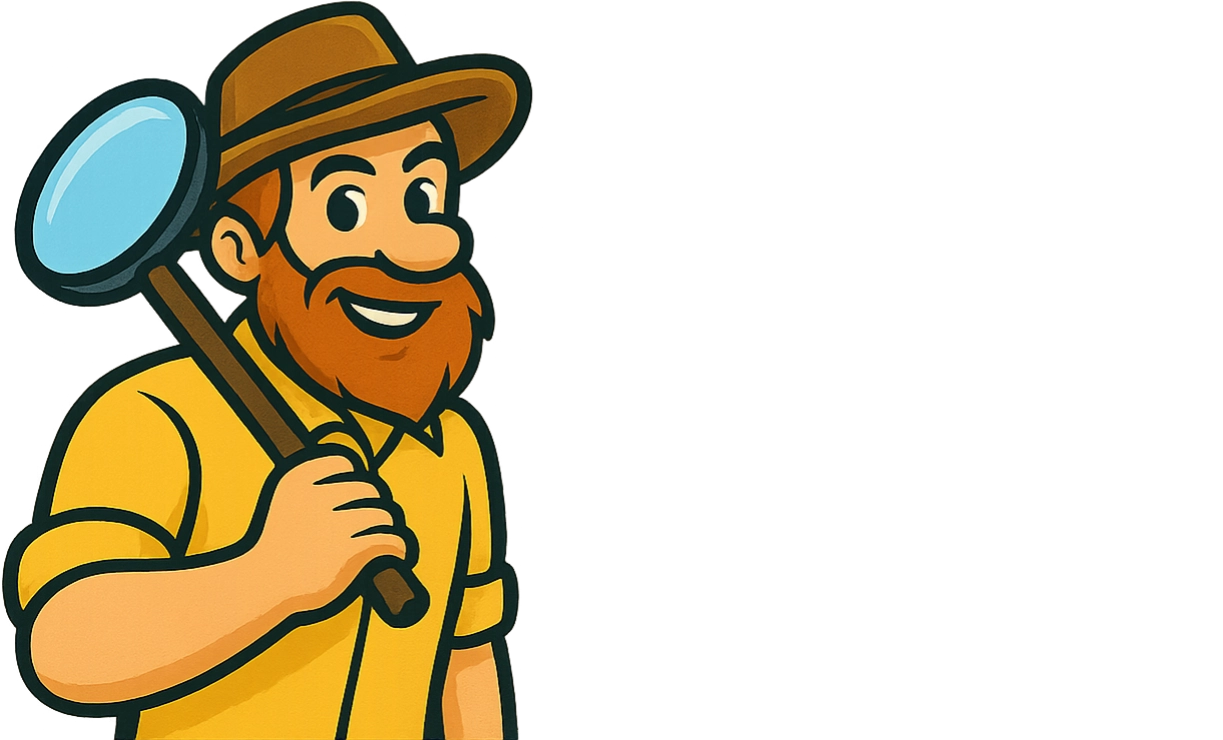11 Best Monthly SEO Report Template Resources for 2025
Sections
Demonstrating the value of your search engine optimization efforts is non-negotiable. A well-structured monthly SEO report is your primary tool for communicating progress, justifying budgets, and aligning strategies with business goals. However, creating these reports from scratch every month is a significant drain on resources that could be better spent on actual optimization. That’s where a high-quality monthly SEO report template becomes essential.
It’s not just about saving time; it’s about establishing a consistent, professional, and data-driven narrative that clients and stakeholders can easily understand. A great template standardizes your key performance indicators (KPIs), visualizes complex data, and ensures you never miss a critical insight from platforms like Google Analytics or Search Console. It transforms raw data into a clear story of performance and opportunity.
This guide cuts through the clutter to bring you the 11 best monthly SEO report templates available today. We will explore everything from simple spreadsheets by industry leaders like Backlinko to automated dashboards from tools such as Semrush and DashThis. Each review includes screenshots, direct links, and a practical analysis to help you find the perfect fit for your agency, freelance business, or in-house team.
#1. Tools - Searchanalytics
Rankdigger’s Search Analytics tool elevates the process of creating a monthly SEO report template by transforming raw Google Search Console data into a strategic roadmap. Instead of just pulling metrics, this free (currently in beta) platform provides a layer of intelligent analysis, making it an exceptional choice for marketers and business owners who need actionable insights, not just numbers.
Its standout feature is the proprietary Opportunity Score, a metric that automatically pinpoints keywords and pages with the highest potential for growth. This eliminates guesswork, allowing you to focus your optimization efforts where they will yield the most significant impact on traffic and rankings. For anyone building a report, this means you can immediately highlight data-backed priorities for the upcoming month.
#Key Strengths and Use Cases
The tool is designed for practical application. For instance, a small business owner can use the Opportunity Score to find “striking distance” keywords on page two of Google and develop a content plan to push them to page one. A digital marketing agency can leverage the detailed page-level analytics to demonstrate performance improvements and identify new content gaps for their clients, making their reports more valuable.
Why It’s Our Featured Choice: Rankdigger excels by combining powerful, direct GSC data analysis with an educational framework. It doesn’t just present data; it guides you on how to use it, making it an indispensable resource for continuous performance improvement and insightful reporting.
#Core Features Analysis
-
Direct GSC Integration: Guarantees accurate, real-time data for your reports without manual exports.
-
Opportunity Score: Simplifies strategic decision-making by flagging high-value optimization targets.
-
Comprehensive SEO Resources: Connects insights to action with an extensive glossary, guides, and checklists. For a deeper dive into leveraging its data source, you can learn more about using Google Search Console effectively.
Pros:
-
Accurate, real-time data via direct Google Search Console integration.
-
Unique Opportunity Score simplifies identifying high-value SEO targets.
-
Free to use during its beta phase.
Cons:
-
As a beta product, occasional bugs or feature limitations may be present.
-
Requires hands-on use to fully grasp its capabilities.
Website: https://rankdigger.com/en/tools/searchanalytics
#2. Backlinko
Brian Dean’s Backlinko is a well-respected authority in the SEO space, and its monthly SEO report template reflects that expertise. It’s designed for clarity and impact, making it ideal for freelancers and agencies who need to communicate performance to clients who aren’t SEO experts. The template’s primary strength lies in its simplicity and the detailed, step-by-step instructions provided alongside it. This guidance demystifies the process of pulling the correct data from Google Analytics and Google Search Console.
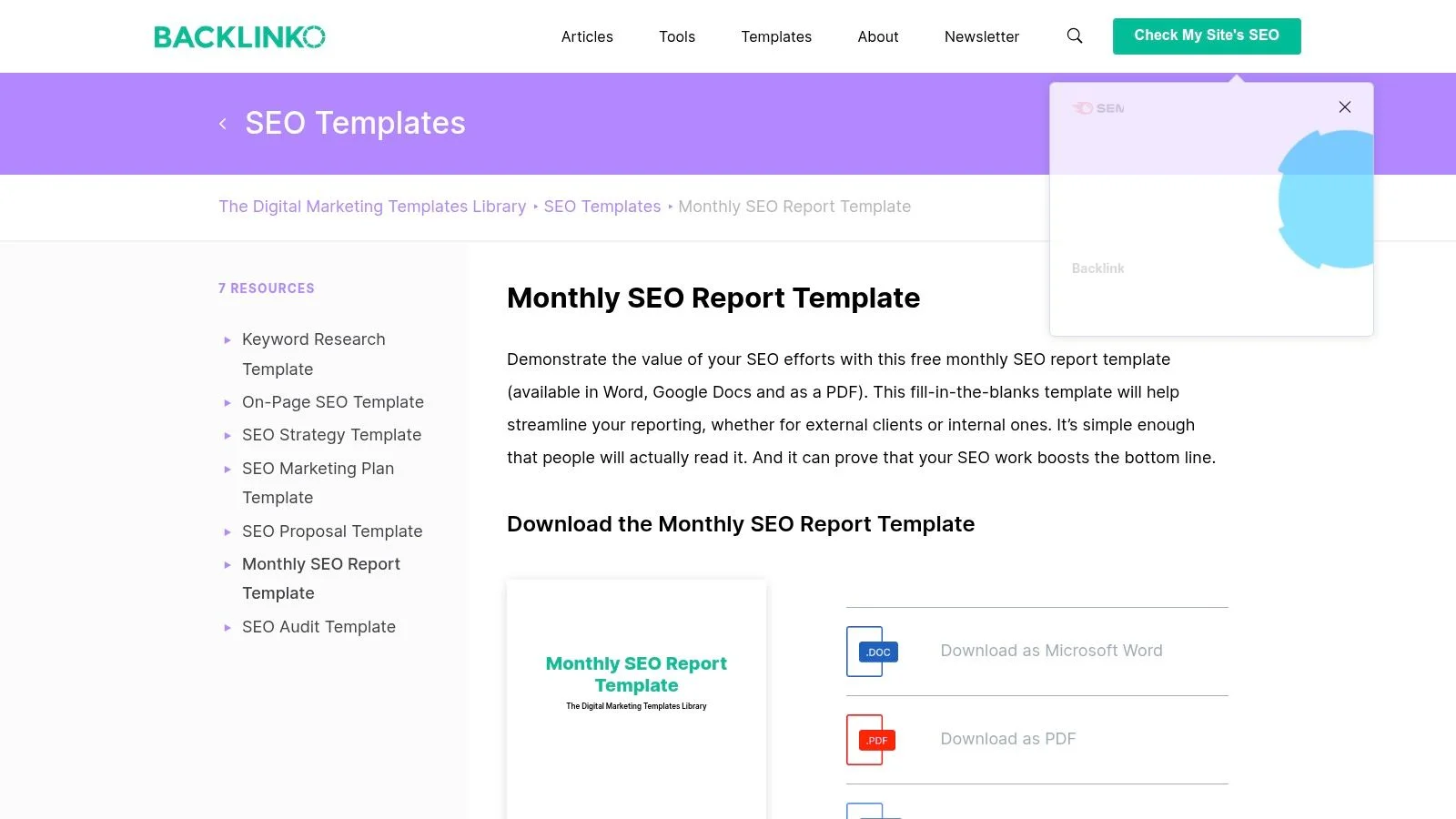
Unlike more complex, automated solutions, this template forces a hands-on approach. The manual data entry requirement, while a potential drawback for some, encourages a deeper analysis of the numbers. It’s a great way for SEO beginners to learn which metrics truly matter and how they connect to tell a story about website performance.
#Key Features and Access
-
Availability: The template is completely free to download.
-
Formats: It’s available in Google Docs, Microsoft Word, and PDF, offering flexibility for different workflows.
-
Guidance: Includes clear instructions and color-coded text to guide you on what to fill in and what to keep.
| Feature Analysis | Backlinko Template |
|---|---|
| **Use Case** | Client reporting, internal performance tracking |
| **Data Sources** | Google Analytics, Google Search Console |
| **Pros** | Free, excellent for beginners, clean presentation |
| **Cons** | Manual data entry, limited data source integration |
Practical Tip: Use the provided instructions as a learning tool. By following the data collection steps manually, you’ll gain a more intuitive understanding of how different SEO metrics are found and what they signify, strengthening your overall reporting skills.
Website: Backlinko Monthly SEO Report Template
#3. DashThis
DashThis shifts the focus from manual templates to automated dashboards, offering a powerful solution for agencies and marketers handling multiple clients. Its monthly SEO report template excels at integrating data from a wide array of tools like Ahrefs, Moz, SEMrush, and Google Analytics into a single, cohesive view. The platform is designed for efficiency, allowing you to create custom, white-labeled reports that automatically update, saving significant time compared to manual methods. This makes it ideal for demonstrating ongoing progress without the repetitive effort each month.
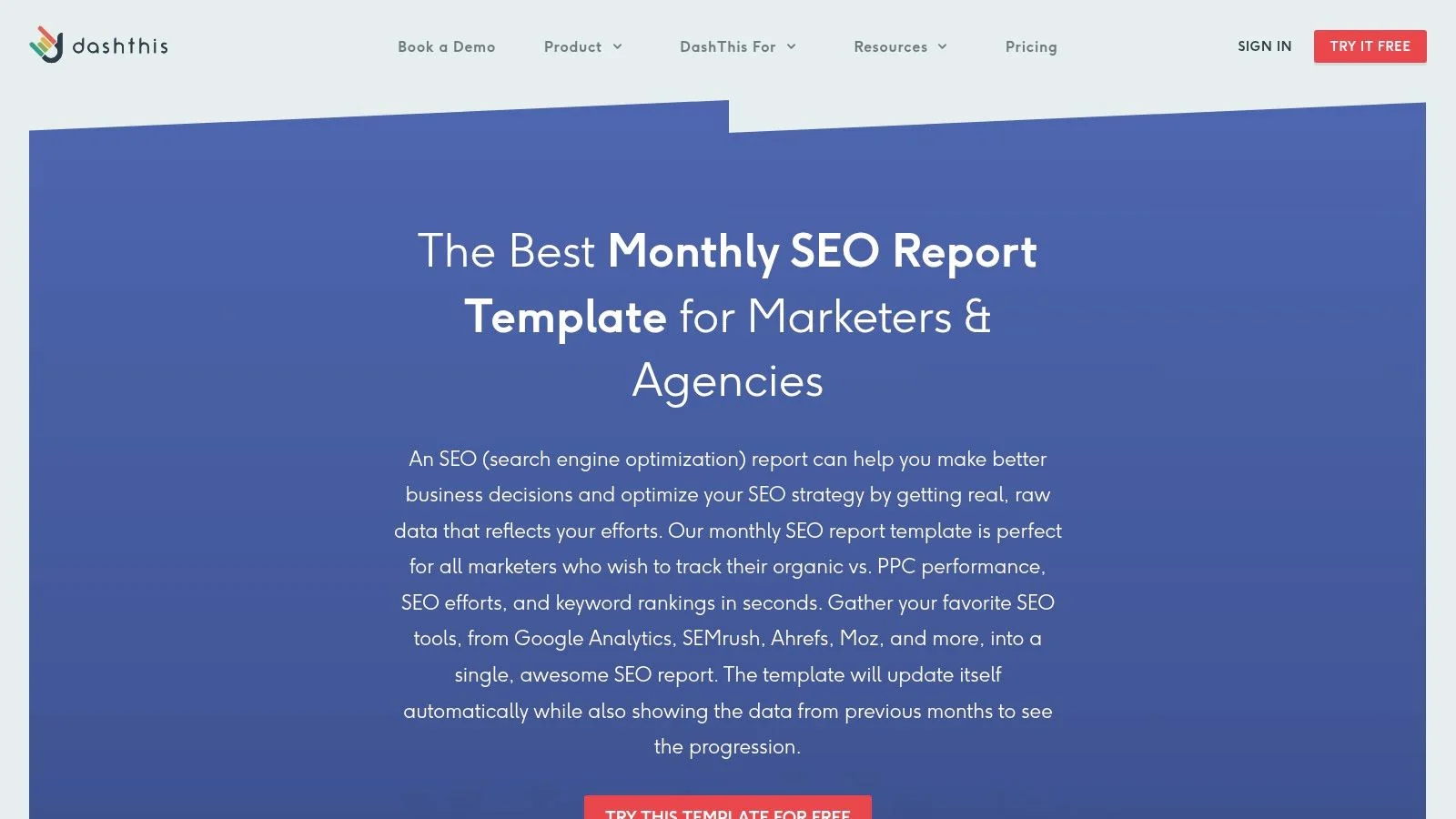
Unlike static templates, DashThis provides an interactive dashboard experience. Clients can explore data points, and you can add comments or notes to explain trends and outcomes directly within the report. While its automation is a major advantage, new users may face a slight learning curve when setting up their first integrations and custom widgets. However, the time invested upfront pays off through streamlined, professional reporting down the line, especially for those managing complex digital marketing performance metrics. For more information, you can explore a deeper dive into key performance metrics.
#Key Features and Access
-
Availability: A 15-day free trial is available, with paid subscription plans required for continued use.
-
Formats: Accessible as a live, shareable online dashboard with options to export as a PDF.
-
Guidance: Offers preset widgets and template layouts to get started quickly, along with a supportive help center.
| Feature Analysis | DashThis Template |
|---|---|
| **Use Case** | Agency client reporting, automated performance dashboards, multi-tool integration |
| **Data Sources** | Google Analytics, SEMrush, Ahrefs, Moz, and 30+ other integrations |
| **Pros** | Huge time-saver, highly customizable, white-label options, broad integrations |
| **Cons** | Subscription-based, initial setup can be complex for beginners |
Practical Tip: Start with a pre-built template for one client to learn the platform. Once comfortable, customize the widgets and dashboard layout to perfectly match your agency’s branding and your client’s specific KPIs before cloning it for other accounts.
Website: DashThis SEO Report Template
#4. Khaleelah Jones
Khaleelah Jones offers a monthly SEO report template designed specifically for agency and freelance professionals. What sets this resource apart is the comprehensive package it comes in; it’s not just a template but a full reporting kit. It includes a white-labeled document ready for your branding, a detailed instructional manual, and a real, anonymized report example. This approach helps bridge the gap between executing SEO tasks and demonstrating tangible ROI to stakeholders.
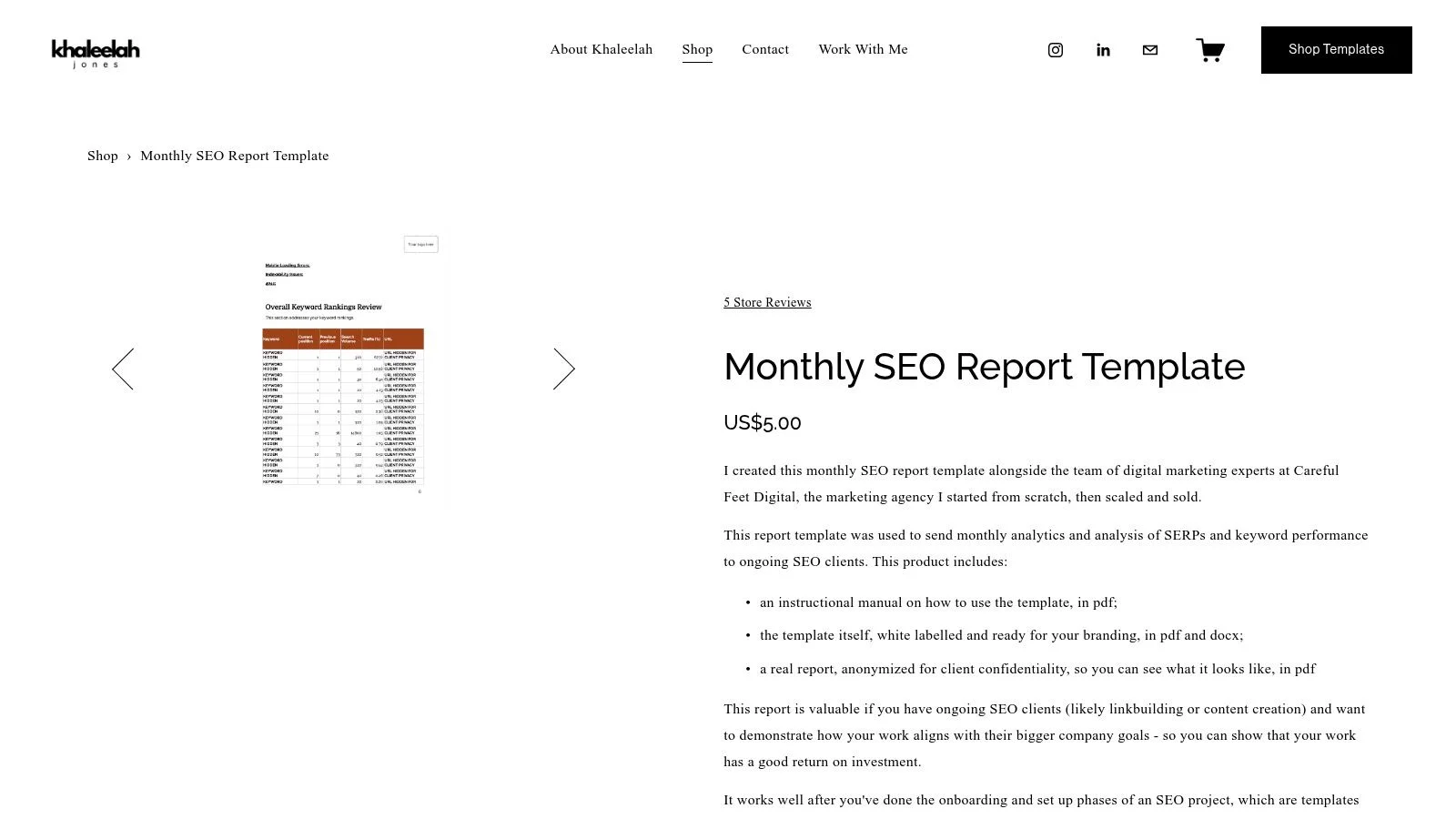
This template is built by an experienced digital marketing professional, focusing on aligning SEO activities with broader company goals. While it requires manual data input, the included instructional guide and real-world example provide immense value, especially for those looking to refine their client communication and reporting process. The structure is clean and professional, ensuring the focus remains on the results you’ve delivered.
#Key Features and Access
-
Availability: This is a paid product, available for a one-time purchase.
-
Formats: The package comes in PDF and DOCX formats for easy editing and branding.
-
Guidance: Includes an instructional manual and a real anonymized report to guide your process.
| Feature Analysis | Khaleelah Jones Template |
|---|---|
| **Use Case** | Agency and freelance client reporting |
| **Data Sources** | Adaptable for GA, GSC, and other SEO tools |
| **Pros** | Affordable, includes real example, white-labeled |
| **Cons** | Requires manual entry, limited structural customization |
Practical Tip: Leverage the anonymized report example provided in the package. Compare it to your own reports to identify gaps in your storytelling and find new ways to frame your data to better showcase the value and ROI of your SEO efforts.
Website: Khaleelah Jones Monthly SEO Report Template
#5. Attrock
Attrock provides a free and highly practical monthly SEO report template designed for straightforward communication between SEO professionals and their clients. Its structure is built around clarity, focusing on essential metrics without overwhelming the reader with excessive data. The template balances key performance indicators with visual elements like charts, making it an excellent tool for demonstrating the value of SEO campaigns to stakeholders who may not be well-versed in technical jargon. It’s particularly useful for freelancers or small agencies needing a professional-looking report without the cost of premium software.
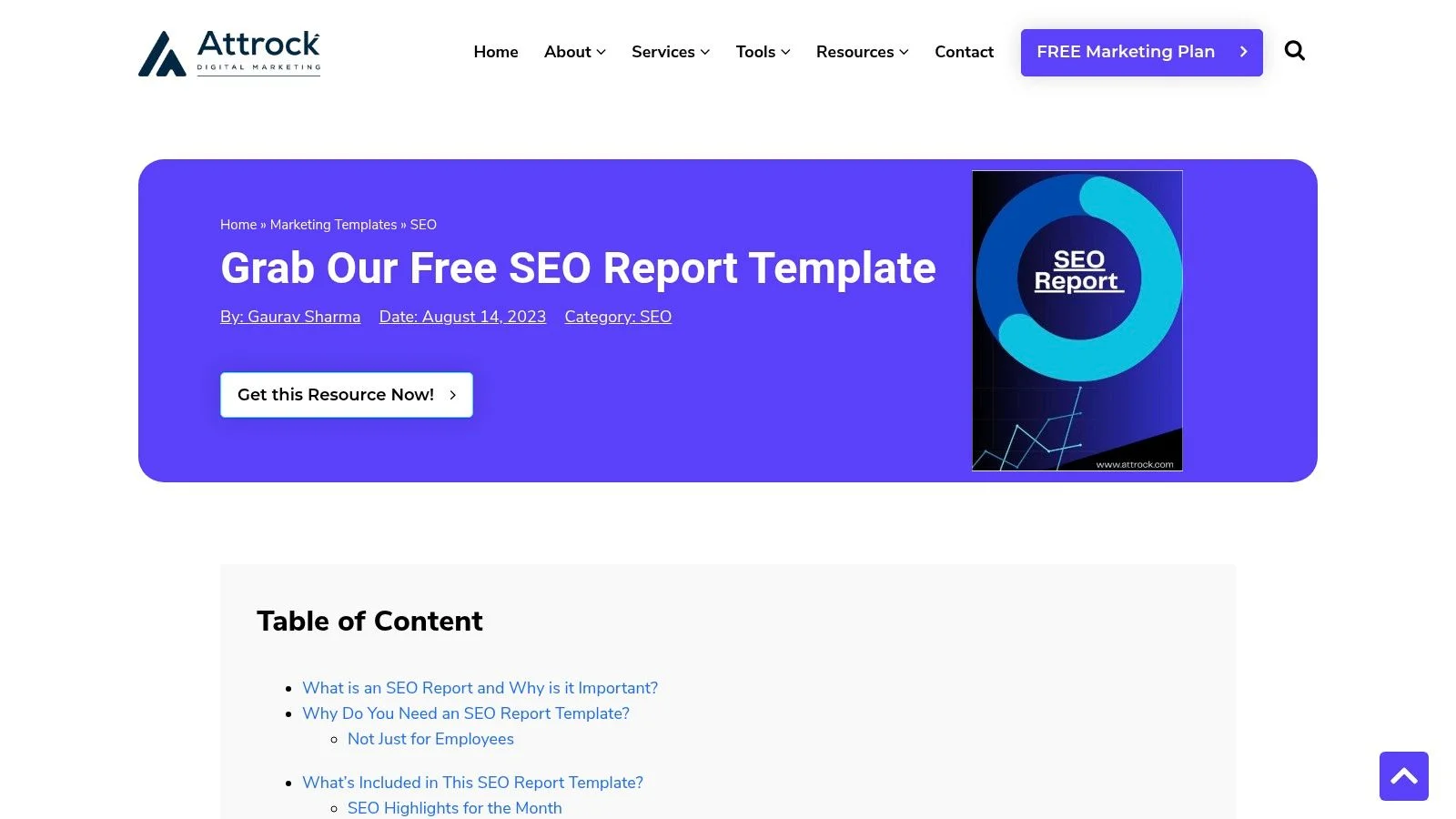
While the template requires manual data entry, this process encourages a more deliberate review of the month’s performance. The layout is user-friendly and easily adaptable for monthly, quarterly, or even annual reporting, offering a consistent format for tracking long-term progress. Its core strength is its accessibility, providing a solid foundation for reporting that both beginners and seasoned marketers can use effectively.
#Key Features and Access
-
Availability: The template is completely free to download directly from the website.
-
Formats: It is provided in a customizable format that can be easily edited.
-
Guidance: Includes predefined sections for key metrics like organic traffic, keyword rankings, and backlink growth.
| Feature Analysis | Attrock Template |
|---|---|
| **Use Case** | Client reporting, internal progress reviews |
| **Data Sources** | Manual input from Google Analytics, Ahrefs, SEMrush |
| **Pros** | Free, user-friendly, clean visual presentation |
| **Cons** | Requires manual data collection, limited automation |
Practical Tip: Customize the report by adding a “Key Wins & Observations” section. This allows you to add qualitative insights alongside the quantitative data, explaining why certain metrics improved and highlighting successful strategies from the past month.
Website: Attrock SEO Report Template
#6. Venngage
For those who prioritize visual appeal and brand consistency, Venngage offers a monthly SEO report template that functions more like a design project than a simple document. Its strength lies in its powerful, user-friendly editor, which allows for complete customization. This is the ideal choice for agencies and marketers who want to deliver polished, branded reports that look as good as the data they contain, without needing professional design skills.
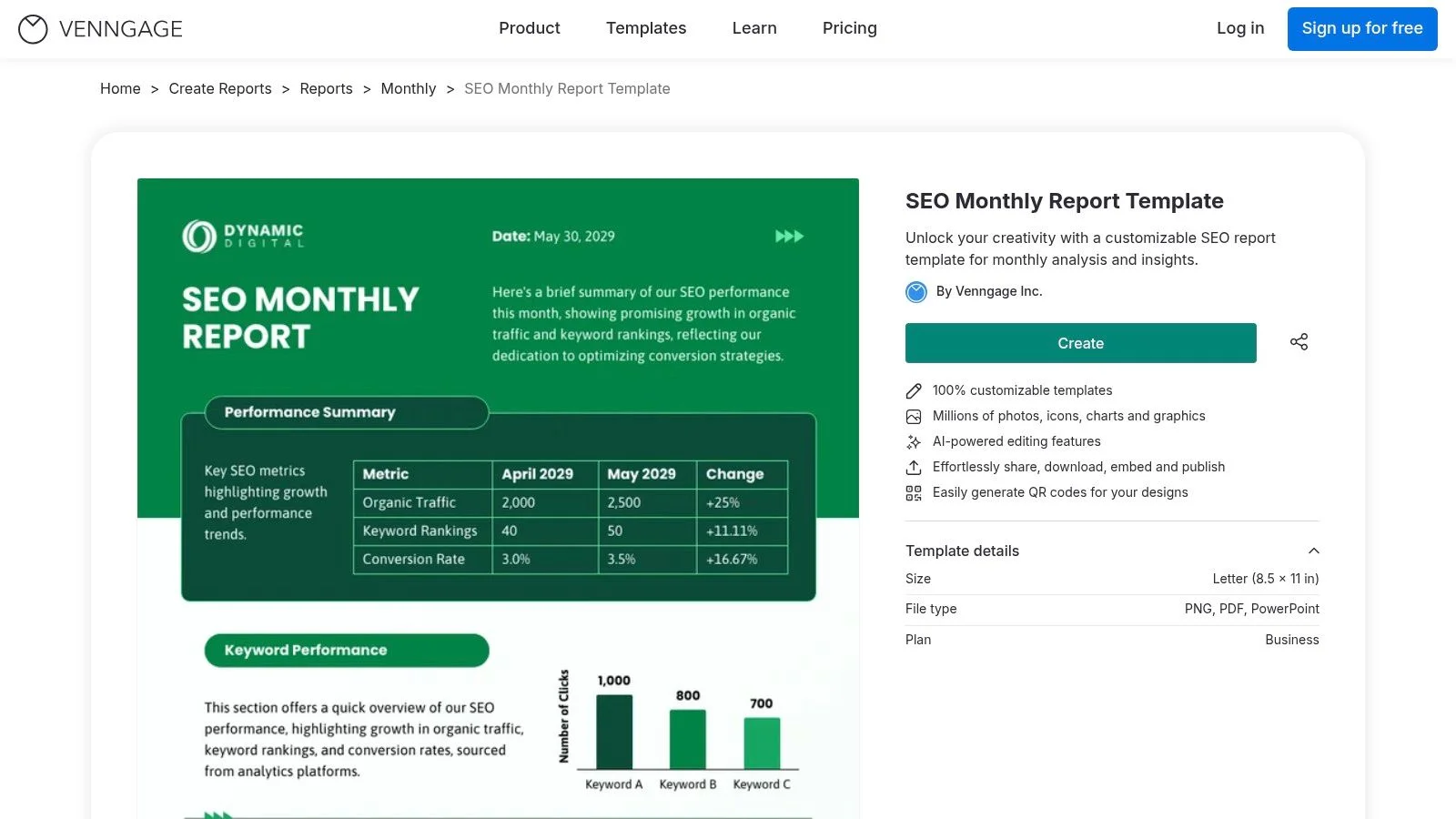
Unlike static templates, Venngage provides a dynamic, drag-and-drop interface. Access to a vast library of stock photos, icons, and customizable charts means you can tailor every element to match your client’s branding. The inclusion of AI-powered editing features further streamlines the design process, making it simple to create a unique and professional-looking report that stands out from standard spreadsheet exports.
#Key Features and Access
-
Availability: Access requires a Venngage account; some templates and features are part of their premium plans.
-
Formats: Reports are created and shared within the Venngage platform, with export options like PDF and PNG available.
-
Guidance: The interface is intuitive, with templates providing a strong visual framework to build upon.
| Feature Analysis | Venngage Template |
|---|---|
| **Use Case** | Highly visual client reports, branded presentations |
| **Data Sources** | Manual input; designed for visual data representation |
| **Pros** | Highly customizable, massive design asset library, easy-to-use |
| **Cons** | Requires a Venngage account, some features are behind a paywall |
Practical Tip: Before inputting your data, create a brand kit within Venngage using your client’s logos, color palette, and fonts. Applying this kit to the monthly SEO report template will ensure brand consistency with just one click, saving significant design time each month.
Website: Venngage SEO Monthly Report Template
#7. Slidesgo
For those who need to present their findings in a meeting or a more formal setting, Slidesgo offers a dedicated monthly SEO report template in a presentation format. This template moves beyond static documents, providing a dynamic way to showcase SEO performance. Its strength is its visual-first approach, turning potentially dry data into a compelling narrative through professionally designed slides. It’s an excellent choice for agencies or in-house marketers who need to report to stakeholders who respond better to visual storytelling than to dense spreadsheets.
Unlike a traditional document, this template is built for presentation software, offering extensive customization options. With 39 unique slides featuring charts, timelines, and infographics, users can easily adapt the report to fit their specific KPIs and brand identity. This focus on visual appeal makes complex data like traffic sources, keyword rankings, and backlink growth much easier for clients to understand at a glance.
#Key Features and Access
-
Availability: The template is free to download and use with attribution.
-
Formats: It is compatible with Google Slides, Microsoft PowerPoint, and Canva, providing great flexibility.
-
Guidance: Includes a wide variety of slide layouts and over 500 icons to help you visualize different data points effectively.
| Feature Analysis | Slidesgo Template |
|---|---|
| **Use Case** | Client presentations, internal stakeholder meetings |
| **Data Sources** | Manual input from any analytics platform |
| **Pros** | Highly visual, versatile, professional design |
| **Cons** | Requires presentation software, manual data entry |
Practical Tip: Customize the master slide with your company logo and brand colors before you start adding data. This ensures consistency across all 39 slides and saves significant time, giving your final SEO report a polished and professional look from the start.
Website: Slidesgo SEO Monthly Report Template
#8. Template.net
Template.net provides a versatile and highly accessible monthly SEO report template for those who prefer a structured yet customizable format. Its key differentiator is the online editor, which allows users to directly input their data into a professional-looking layout without needing external software. The template is comprehensive, covering all essential areas like traffic overviews, keyword ranking progress, backlink profile analysis, and summaries of SEO audit findings.
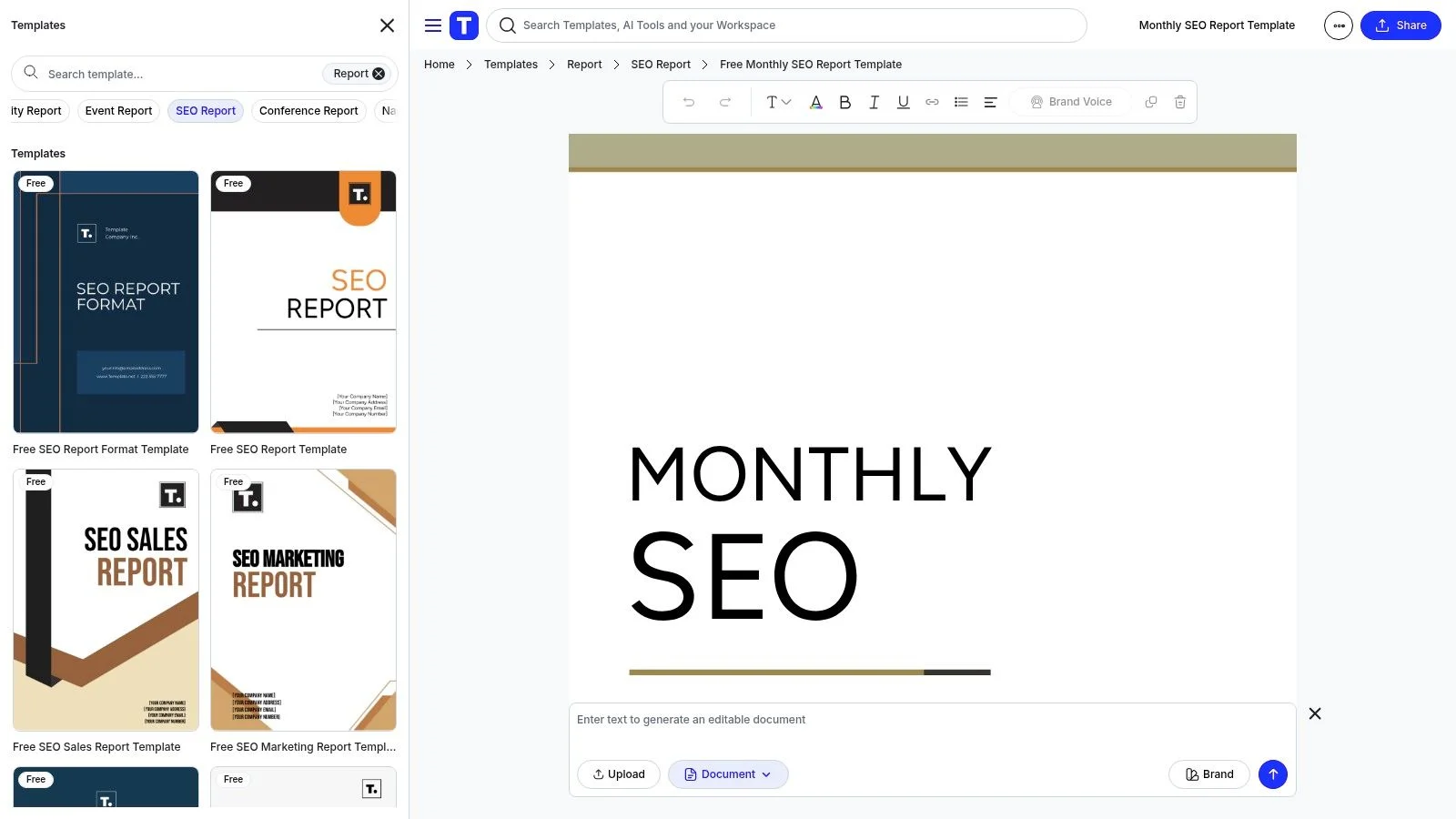
This platform is particularly useful for individuals or small teams who need a quick, no-fuss solution that looks polished. While the free version is robust, some advanced customization features and template designs may be locked behind a premium plan. The requirement for manual data entry ensures that the analyst closely reviews the metrics, promoting a deeper understanding of performance trends.
#Key Features and Access
-
Availability: The core template is free to edit online and download.
-
Formats: Offers multiple download options, including popular formats compatible with Google Docs and Microsoft Word.
-
Guidance: Features an intuitive online editor that guides you through filling out each section.
| Feature Analysis | Template.net Template |
|---|---|
| **Use Case** | Quick client reporting, internal team updates |
| **Data Sources** | Manual input from any source (GA4, GSC, Ahrefs, etc.) |
| **Pros** | Free, easy online editor, structured format |
| **Cons** | Requires manual data entry, some features are premium |
Practical Tip: Use the online editor to draft your initial report. Once you have filled in the key data points, download the document in your preferred format (like Google Docs) to add more detailed, personalized commentary and analysis before sending it to the client.
Website: Template.net Monthly SEO Report
#9. Kahena
For agencies or in-house marketers focused on e-commerce, Kahena provides a free monthly SEO report template built specifically for the complexities of online stores. It’s an Excel-based solution that prioritizes the metrics most critical to e-commerce success, such as product visibility, category performance, and conversion-related data points. The template’s strength lies in its highly structured, granular format that goes beyond basic traffic and ranking reports.
This template is designed for those who are comfortable working within spreadsheets and need a robust framework for manual analysis. While it requires manual data input from sources like Google Analytics and Search Console, this process allows for a deeper dive into how specific SEO activities are impacting sales and revenue, a connection often lost in more generic, automated reports. It is an excellent choice for demonstrating tangible business value to stakeholders.
#Key Features and Access
-
Availability: The template is completely free to download directly from their website.
-
Formats: It is provided as a Microsoft Excel file (.xlsx), making it compatible with Excel and Google Sheets.
-
Specialization: Uniquely tailored to the needs of e-commerce SEO, with sections for detailed product and category analysis.
| Feature Analysis | Kahena Template |
|---|---|
| **Use Case** | E-commerce client reporting, internal ROI analysis |
| **Data Sources** | Google Analytics, Google Search Console, e-commerce platforms |
| **Pros** | Free, e-commerce focused, highly detailed |
| **Cons** | Requires Excel, manual data entry, less visual |
Practical Tip: Customize the spreadsheet by adding a “Key Takeaways” or “Executive Summary” tab. Here, you can translate the raw data into a narrative, explaining what the numbers mean for business goals and outlining the strategic plan for the next month. This adds immense value for non-technical stakeholders.
Website: Kahena Monthly Reporting Excel Template
#10. ClickMinded
ClickMinded offers a monthly SEO report template designed with a core focus on communicating success in the simplest terms possible. It’s an excellent choice for agencies or in-house marketers who need to present key performance indicators without overwhelming stakeholders with technical jargon. The template prioritizes clarity, structuring its sections around organic traffic growth, crucial keyword ranking changes, and tangible conversion rates.
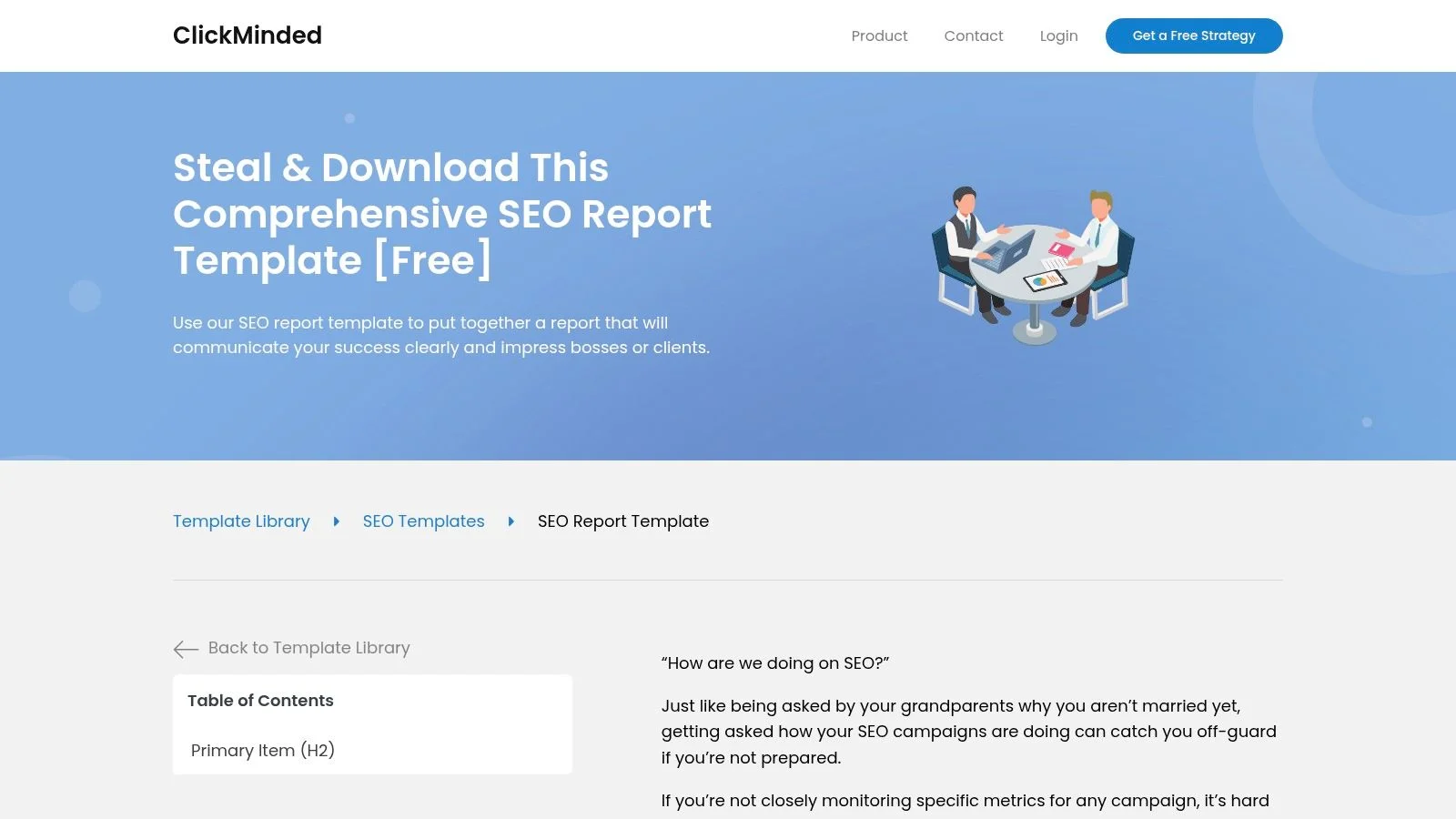
This template strikes a balance between being comprehensive enough for meaningful analysis and simple enough for quick comprehension. While it requires manual data input, this process helps ensure the accuracy and relevance of the information presented. Its user-friendly layout makes it a great starting point for those new to reporting, providing a solid framework that can be adapted for both weekly check-ins and more detailed monthly reviews.
#Key Features and Access
-
Availability: This resource is completely free to download directly from their website.
-
Formats: The template is provided in a spreadsheet format, making it easy to customize and populate with data.
-
Guidance: It is structured intuitively, guiding users to fill in the most impactful SEO metrics for clear client communication.
| Feature Analysis | ClickMinded Template |
|---|---|
| **Use Case** | Client reporting, internal progress updates |
| **Data Sources** | Google Analytics, Google Search Console, rank trackers |
| **Pros** | Free to use, focuses on clear communication, user-friendly |
| **Cons** | Requires manual data entry, structure is somewhat fixed |
Practical Tip: Customize the “Key Wins & Insights” section to tell a story. Instead of just listing metrics, explain what the numbers mean for the business’s bottom line, such as “Increased rankings for ‘X keyword’ led to a 15% rise in demo requests.”
Website: ClickMinded SEO Report Template
#11. Semrush
As a comprehensive SEO platform, Semrush offers a powerful and automated monthly seo report template directly within its ecosystem. This tool is built for efficiency, targeting agencies and in-house marketing teams that manage multiple projects. Its key differentiator is the deep integration with Semrush’s vast data sources, allowing for automated report generation that pulls from position tracking, site audits, and backlink analytics without manual data entry.
This integration makes it one of the most robust solutions for professionals who need to produce detailed, data-rich reports quickly. The templates are highly customizable, and features like AI-powered summaries provide quick, digestible insights, saving time on analysis. While it’s a premium tool, the value lies in its ability to streamline complex reporting workflows for multiple clients.
#Key Features and Access
-
Availability: Included with a paid Semrush subscription.
-
Formats: Delivered through Semrush’s “My Reports” tool, which can be exported to PDF or shared via a live link.
-
Guidance: The drag-and-drop report builder is intuitive, with widgets for every conceivable metric from the Semrush toolkit.
| Feature Analysis | Semrush Template |
|---|---|
| **Use Case** | Agency client reporting, enterprise-level tracking |
| **Data Sources** | Full Semrush Suite (Site Audit, Position Tracking, etc.) |
| **Pros** | Fully automated, highly comprehensive, professional design |
| **Cons** | Requires a Semrush subscription, can be complex for beginners |
Practical Tip: Leverage the “Scheduled Reports” feature to automatically send updates to clients or stakeholders. This ensures consistent communication and frees up your time to focus on strategic tasks, such as improving your site’s structure based on Semrush’s audit data. To learn more, consider exploring how a strong internal linking strategy can complement your reporting insights.
Website: Semrush Monthly SEO Report Template
#Monthly SEO Report Template Comparison Overview
| Item | Core Features / Metrics | User Experience / Quality ★★★★✩ | Value Proposition 💰 | Target Audience 👥 | Unique Selling Points ✨ | Price Point 💰 |
|---|---|---|---|---|---|---|
| Tools - Searchanalytics | Google Search Console integration, Opportunity Score, SEO guides | Intuitive dashboard, continuous learning | Free beta access, all-in-one SEO | Marketers, website owners, businesses | Unique Opportunity Score, extensive resources | Free (beta) |
| Backlinko | SEO report templates in Word, Google Docs, PDF | Easy to customize, step-by-step guide | Simplifies SEO reporting | SEO professionals, agencies | Multiple formats, color-coded customization | Free |
| DashThis | Automated multi-tool data integration, customizable dashboards | User-friendly, collaboration features | Saves time with automation | Agencies, marketers | White-label options, multi-tool integration | Subscription after trial |
| Khaleelah Jones | White-labeled templates, instructional manual | Professional design, instructional support | Affordable, money-back guarantee | Agencies, freelancers | Real anonymized report example | Affordable, paid |
| Attrock | Customizable sections, visual charts | User-friendly, clear SEO communication | Free and accessible | Beginners to professionals | Visual charts and multi-frequency reports | Free |
| Venngage | AI-powered editing, drag-and-drop, rich visuals | Highly customizable, design flexible | Visual branding focus | Designers, marketers | Massive visual assets library | Free with premium features |
| Slidesgo | 39 editable slides, multi-platform compatible | Professional presentation design | Versatile for presentations | Professionals, marketers | Presentation-based SEO report | Free |
| Template.net | Editable online, comprehensive SEO sections | Easy to customize, structured layout | Free with optional premium | Beginners to advanced users | Online editing, thorough sections | Free with premium options |
| Kahena | Excel-based, e-commerce SEO focus | Structured, detailed for analysis | Free and specialized | E-commerce businesses | Tailored Excel template | Free |
| ClickMinded | Key SEO metrics, weekly/monthly customization | User-friendly, clear reporting | Free to use | All skill levels | Simple, focused SEO success communication | Free |
| Semrush | Automated data, AI summaries, multi-client reporting | Professional, comprehensive | Time-saving, extensive SEO data | Agencies, SEO professionals | AI summaries, multi-client support | Subscription required |
#Transform Your Reporting from a Chore to a Strategic Advantage
Navigating the world of SEO reporting can feel overwhelming, but as we’ve explored, the right tools and templates can streamline the entire process. We’ve journeyed through a comprehensive list of resources, from the highly detailed Google Sheets templates offered by experts like Backlinko and ClickMinded to the powerful, automated dashboards of platforms like DashThis and Semrush. Each option serves a distinct purpose, proving that there is no one-size-fits-all solution.
The key insight is this: a monthly seo report template is far more than a simple document for data entry. It is a communication tool, a strategic blueprint, and a testament to your hard work. It transforms raw data into a compelling narrative of progress, challenges, and future opportunities, fostering trust and alignment with clients or stakeholders.
#Key Takeaways and Your Next Steps
Before you make a choice, reflect on the core purpose of your reporting. Are you primarily focused on demonstrating ROI to a C-suite executive, or do you need to dive deep into tactical metrics with your marketing team? Your answer will guide you to the perfect template.
Here are the most critical takeaways to guide your decision:
-
Audience First: The best report is one your audience understands. A visually-rich template from Venngage or Slidesgo might be perfect for less technical stakeholders, while a granular spreadsheet from a source like Kahena is ideal for in-house SEO teams.
-
Balance Automation and Customization: Automated tools like DashThis save immense amounts of time, but manual templates offer unparalleled flexibility. Consider a hybrid approach: use an automated tool for data pulling and a customizable template to add your unique insights and commentary.
-
Start Small and Iterate: You don’t need to commit to a complex, paid platform immediately. Download one of the free options, such as the ones from Attrock or Template.net, and use it for a month. This hands-on experience will reveal what works for your workflow and what doesn’t, allowing you to make a more informed decision later.
Implementing your chosen monthly seo report template is the first step. The real value comes from consistently using it to analyze performance, identify trends, and refine your strategy. Don’t just fill in the blanks; use the structure to ask critical questions. Why did organic traffic dip? Which new keywords are driving conversions? What backlinks are providing the most value?
Ultimately, the goal is to shift your reporting from a reactive chore to a proactive, strategic advantage. A well-structured report not only showcases past wins but also illuminates the path forward, ensuring every action you take is informed, intentional, and geared toward achieving tangible business results.
Ready to take your analysis a step further? While a monthly seo report template organizes your data, Rankdigger helps you uncover the high-impact keywords your competitors are ranking for. Use our powerful SERP analysis tool to refine your content strategy and fill your reports with even better results. Discover your next ranking opportunity with Rankdigger.