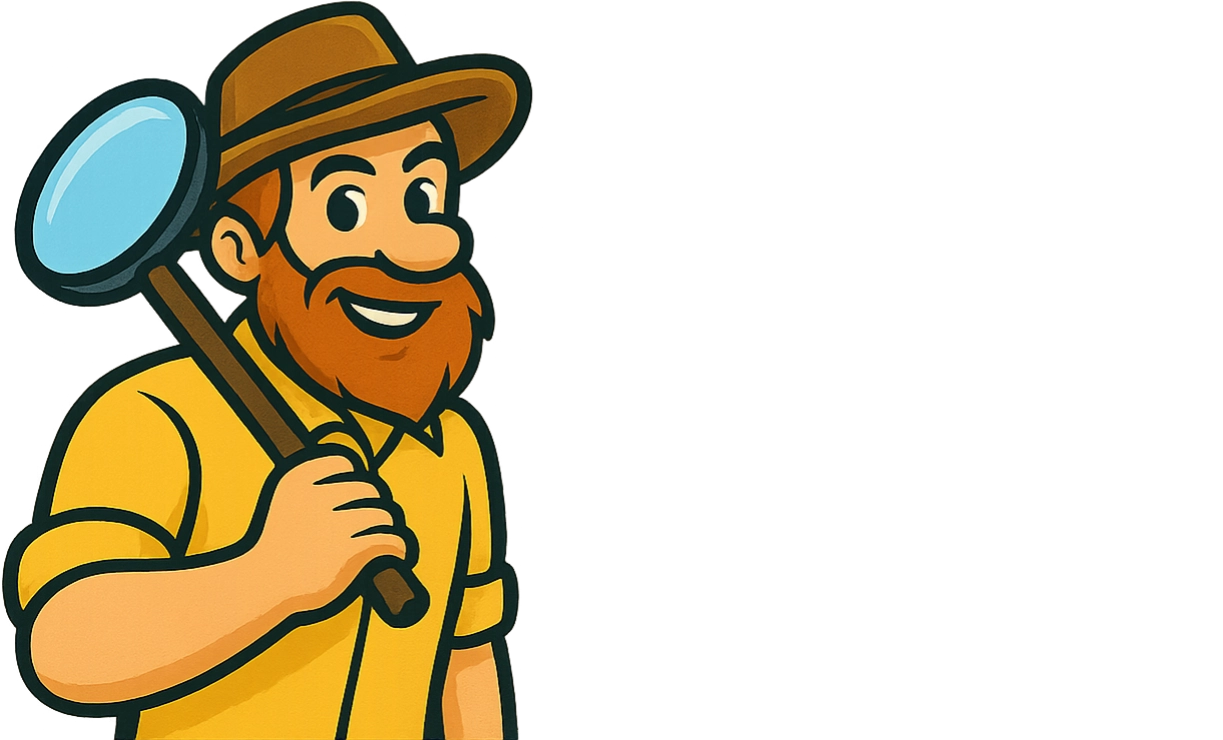Check Ranking in Google Like a Pro
Sections
Want to see where you rank on Google? The first instinct is always the same: pop open a search bar, type in your keyword, and see where you land. It’s simple, quick, and feels like you’re getting a straight answer.
But you’re not. That method is one of the most misleading things you can do for your SEO.
#Why Blindly Searching Google Doesn’t Work
That little dopamine hit you get from seeing your site on page one? It’s probably a mirage. The results you see are custom-built for you, based on your digital footprint, and they look very different from what a potential customer sees.
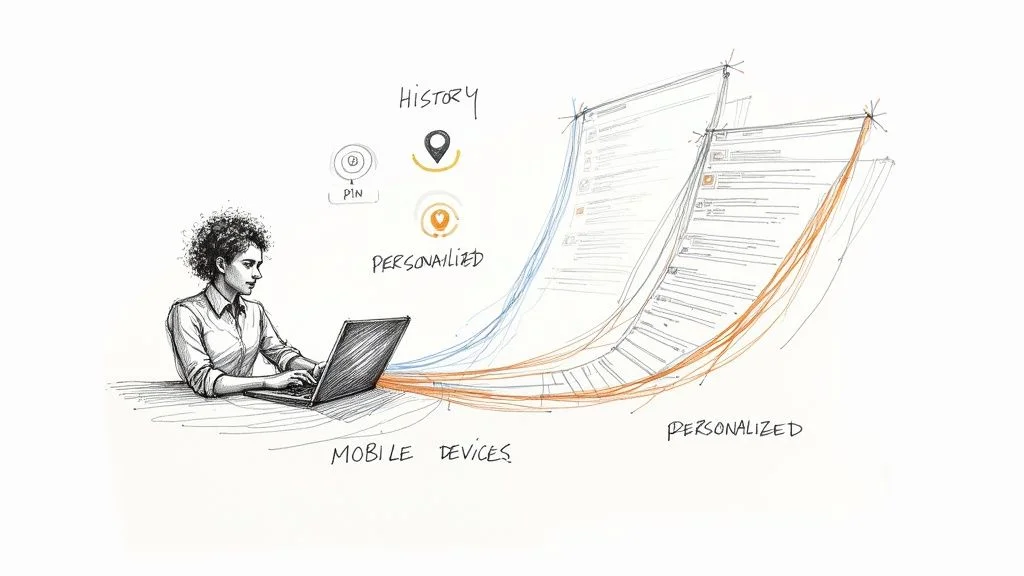
Google’s entire goal is to serve up the most relevant result for each individual user. It pulls from a huge pile of data to personalize what it shows you.
#The Problem with Personalized Results
The rankings staring back at you from the screen are being influenced by a few key factors:
-
Your Location: Search for “best pizza,” and Google will show you places you can walk to, not the best pizzeria in a city 500 miles away. If you’re searching for your own business in the same town, you’re naturally going to seem higher up the list.
-
Your Search History: Google has a long memory. It knows you visit your own website all the time, so its algorithm thinks, “Hey, this person loves this site, let’s show it to them again!” This creates a confirmation bias bubble where you look more successful than you actually are.
-
Your Device: Rankings can, and often do, look different on a phone versus a desktop. With most searches happening on mobile these days, checking only from your laptop is like looking at your business through a keyhole.
This personalization means the ranking you see is an illusion. To make smart decisions, you need impartial, objective data that strips away all these biases.
Key Takeaway: Relying on your own searches is like grading your own homework. It gives you a false sense of security and blinds you to the real picture of where you stand and where you can improve.
#The Scale of the Challenge
Trying to find your true position is like trying to find one specific grain of sand on a massive beach. Google processes a mind-boggling 16.4 billion searches every single day as of 2025 - a figure that has more than doubled since 2020. You can dig into more SEO stats from Backlinko’s research to see just how vast the search world is.
This sheer volume is exactly why a systematic approach to checking your rankings is non-negotiable. This guide will walk you through the right ways to do it, using everything from free tools to automated trackers, so you can get the real data you need to build an SEO strategy that actually works.
#Using Google Search Console for Free Rank Data
If you want the real story on your rankings, you have to go straight to the source. That source is Google Search Console (GSC), a completely free service from Google that gives you a direct line of sight into how its own crawlers see your website.
Think of it as your personal SEO dashboard. It shows you exactly which keywords are bringing people to your site, without any of the personalization or location bias that makes manual searches so unreliable.
The real gold is inside the Performance report. This is your command center for understanding your site’s visibility. It lays out four critical metrics: total clicks, total impressions, average click-through rate (CTR), and the one we’re focused on, average position.
Here’s what that Performance report looks like - a clean, clear overview of your site’s search performance.
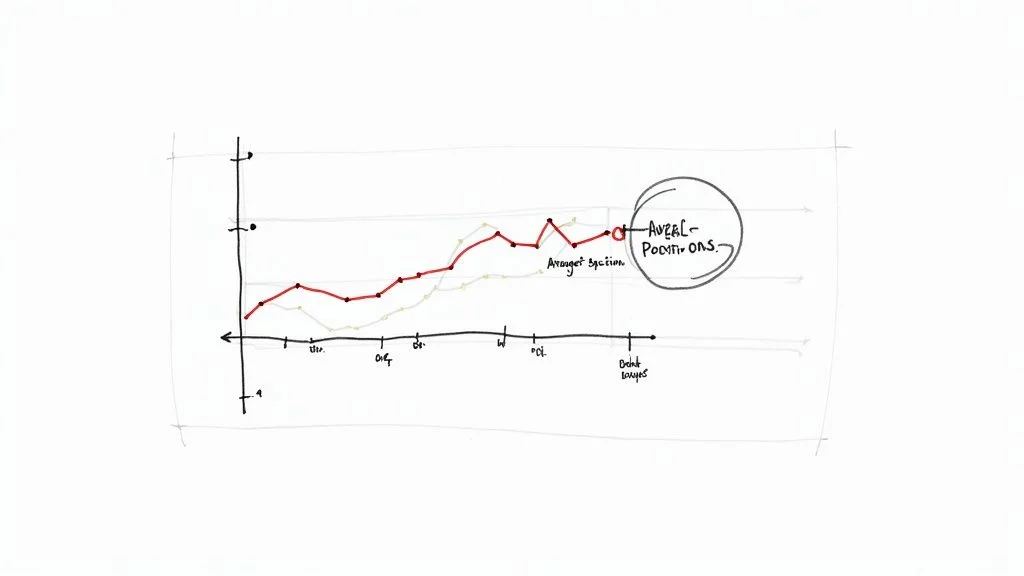
The graph makes it easy to spot trends, so you can quickly see if your performance is heading up or if a sudden drop needs your attention.
#What “Average Position” Really Means
The term “average position” can trip people up at first. It doesn’t mean your site is permanently stuck in one spot. It’s actually a blended metric, an average of all the different positions your site appeared in for a specific keyword across countless searches.
For instance, your page might pop up at position 5 for a user in California but show up at position 9 for someone searching in New York. Google Search Console averages these sightings, which might give you an average position of 7. While it’s not a single static number, it’s incredibly valuable for tracking your ranking trends over weeks and months.
A sudden drop in average position for a high-value keyword is a massive red flag. It’s a signal that something’s changed - maybe a competitor just overhauled their page, or a Google algorithm update just shook up the results.
#Filtering Data to Get Actionable Insights
The true power of GSC isn’t just seeing the data; it’s in how you can slice and dice it. The filtering options are where you turn raw numbers into a real strategy.
-
Queries: Filter by a single keyword to see only its performance. This is perfect for obsessively tracking your most important terms.
-
Pages: Isolate one specific URL to see all the different keywords that page is ranking for. This tells you if your content is hitting the mark or ranking for unexpected terms.
-
Countries: See how you rank in different parts of the world. This is non-negotiable for international SEO or even local businesses targeting specific regions.
-
Devices: Compare your rankings on desktop versus mobile. If there’s a huge gap, you might have a mobile usability problem on your hands.
Let’s say you just published a new article on “sustainable gardening tips.” You can filter by that page’s URL, set the country to the United States, and the device to mobile. GSC will then hand you a neat list of the exact keywords that article is ranking for with US-based mobile users, complete with the average position for each one.
This is a level of detail you could never get from just Googling yourself. It provides the clarity you need to actually refine your SEO. For a deeper dive, check out our complete guide on how to use Google Search Console.
#How to Perform Manual Incognito Rank Checks
While automated tools are the gold standard for consistent tracking, sometimes you just need a quick, real-time snapshot of the search results. This is where a manual check - done the right way - still has its place. Just searching in your regular browser window is a recipe for skewed data, but using Incognito or Private mode gives you a much cleaner view.
This mode strips away your search history and signed-in user data, which stops Google from personalizing the results based on what it thinks you want to see. It’s the closest you can get to looking at the search engine results page (SERP) with a fresh pair of eyes.
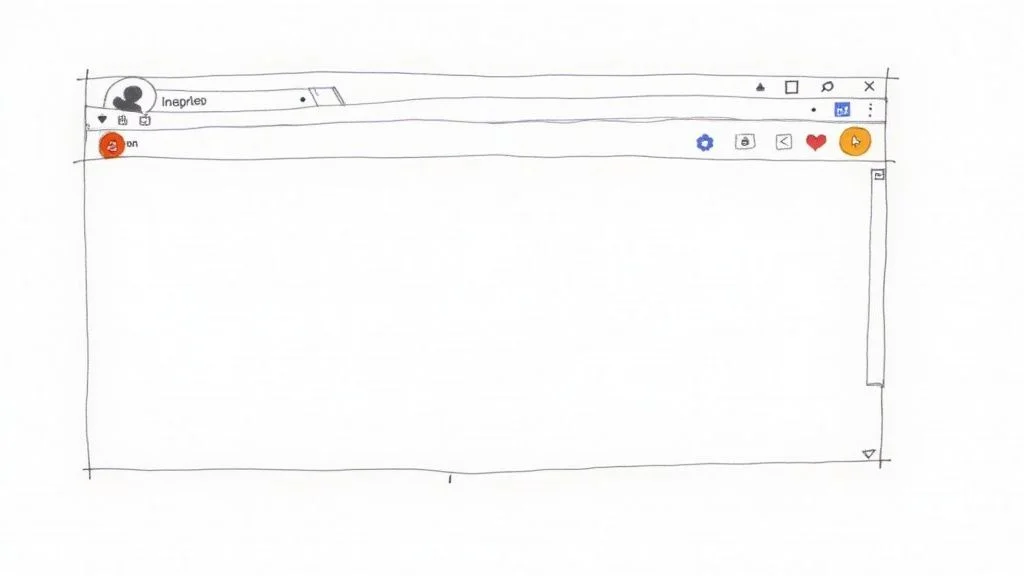
Of course, blindly searching isn’t a strategy, but performing controlled manual checks can be incredibly useful. A simple guide on how to check keywords ranking can get you started. This approach is perfect for a spot-check right before a client meeting or to quickly see if your latest blog post has made it into the index.
#Simulating Different Locations for Local SEO
If you run a local business, checking your rank from another city or even another country is essential. Think about it: a plumber in Chicago needs to know what a potential customer in the suburb of Naperville sees, not what pops up on their office computer. You can actually simulate this right from Google’s own settings.
Here’s a practical way to pull it off:
-
Fire up a new Incognito window and run your search.
-
Scroll all the way to the bottom of the results page and click on Search settings.
-
Look for Region Settings and pick the country you want to target.
-
For even more precise local results, you can often adjust the location Google is using for your search at the very bottom of the SERP itself.
This little trick is a game-changer for verifying that your local SEO efforts are actually working where it matters most - right in front of your customers.
Pro Tip: For the most accurate local results, pair Incognito mode with a VPN (Virtual Private Network). By setting your VPN to a server in your target city, you can see the SERP exactly as a local user would.
#Looking Beyond Your Website Link
When you’re doing a manual check, don’t just scan for your classic “blue link” and call it a day. Today’s SERP is a rich, dynamic space, and your brand might be showing up in places you hadn’t even considered.
Keep your eyes peeled for your brand in these key spots:
-
Featured Snippets: Have you landed the coveted “position zero” box at the very top?
-
People Also Ask (PAA) boxes: Does your content pop up as an answer in those dropdowns? This is a massive opportunity for extra visibility.
-
Video Carousels: If you’re creating videos, are they appearing for your target search terms?
-
Image Packs: Your product photos or blog post images could be driving a ton of traffic all on their own.
Each of these placements is a piece of your overall digital footprint. Spotting your brand in these features gives you a much more complete picture of your performance and can reveal opportunities you might otherwise miss.
#Ditching the Manual Grind: Automating Your Rank Tracking
Google Search Console and the odd manual check are great for a quick snapshot of where you stand. But let’s be honest, if you’re serious about your SEO, they just don’t cut it for the long haul. Who has the time to manually check dozens, let alone hundreds, of keywords every single day? It’s not just tedious; it’s a surefire way to miss critical movements.
This is exactly where dedicated rank tracking tools step in and change the game. Think of them as your 24/7 SEO assistant, tirelessly checking your positions so you don’t have to. These platforms automate the entire process, giving you clean, unbiased data on your most important keywords every single day. They save you countless hours and unlock a level of historical data and competitive insight that manual methods can only dream of.
#Getting Your First Tracking Project Off the Ground
Setting up a dedicated tool like Rankdigger for the first time is surprisingly simple. You’re basically just telling the software what to keep an eye on for you.
-
First, add your website’s domain. This creates your home base, a dedicated dashboard where all the magic will happen.
-
Next, plug in your keywords. You’ll give the tool the list of search terms you want to monitor. Most will let you paste them in, or even upload a whole CSV file if you have a big list.
-
Finally, set your search parameters. This is where you tell it how to search. You’ll specify the search engine (Google, obviously), the country or even city you’re targeting, and whether you care more about desktop or mobile rankings.
Once you’ve done that, the tool takes over. It’ll start fetching your ranking data automatically, usually on a daily basis, building a rich history of your performance over time.
Before we dive deeper, let’s quickly compare the main ways to check your rankings. Each has its place, but for consistent, scalable tracking, automation is the clear winner.
#Rank Checking Methods Comparison
| Method | Accuracy | Scalability | Historical Data | Best For |
|---|---|---|---|---|
| **Google Search Console** | Good (Average Position) | High | Excellent (up to 16 months) | High-level performance trends and finding "striking distance" keywords. |
| **Manual/Incognito Check** | Varies (Personalized) | Very Low | None | Quick, one-off spot checks for a specific keyword or SERP feature. |
| **Dedicated Tool (e.g., Rankdigger)** | Excellent (Unbiased) | Excellent | Unlimited | Daily tracking, competitive analysis, and generating reports at scale. |
As you can see, while GSC and manual checks are useful, they can’t replace the precision and power of a dedicated tool for serious, ongoing SEO work.
#Going Beyond Positions: Unlocking Real Insights
The true value of these tools isn’t just seeing you’re at position 7 today and were 8 yesterday. It’s about turning that data into a strategic roadmap for what to do next.
A great example is a feature like an Opportunity Score. Instead of just showing you a long list of keywords, this metric does the heavy lifting for you. It analyzes a keyword’s search volume, your current rank, and its traffic potential to instantly flag the terms that offer the biggest bang for your buck.
You’re no longer guessing where to focus your energy. You get a data-backed priority list that tells you if it’s better to push that keyword at position 11 onto page one, or work on the one stuck on page three.
Automated tools are the antidote to guesswork in SEO. They give you the historical context you need to see if your strategy is actually working, just holding steady, or starting to slip - something a single manual check could never tell you.
And that’s not all. The competitive analysis features are a goldmine. You can pop in your main competitors’ domains and track them right alongside your own. This quickly reveals keywords they rank for that you’ve completely missed, handing you a ready-made list of content ideas to go after.
#Creating Reports That Actually Mean Something
At the end of the day, data is useless unless it tells a story. This is another area where automated trackers shine. They can transform mountains of ranking data into simple, visual reports that you can share with your team, your boss, or your clients. You can finally show the impact of your SEO work over time.
These reports typically break down the most important changes for you:
-
Your Top Winners: The keywords that have jumped up the most in the rankings.
-
Your Top Losers: The keywords that have dropped and need some immediate TLC.
-
SERP Feature Tracking: Whether you’re winning valuable real estate like Featured Snippets or showing up in “People Also Ask” boxes.
By automating how you check your Google rankings, you shift from making reactive, infrequent spot-checks to running a proactive, data-driven strategy. You’ll never be caught off guard by a major shift in your search visibility again.
#Checking Ranks Beyond the Ten Blue Links
If you’re still just checking where your website falls in that classic list of ten blue links, you’re missing the bigger picture. The Google search results page isn’t a simple list anymore - it’s a dynamic collage of features. Real visibility today means showing up in as many of these special spots as possible. Honestly, winning these placements can often be worth more than a standard number one ranking.
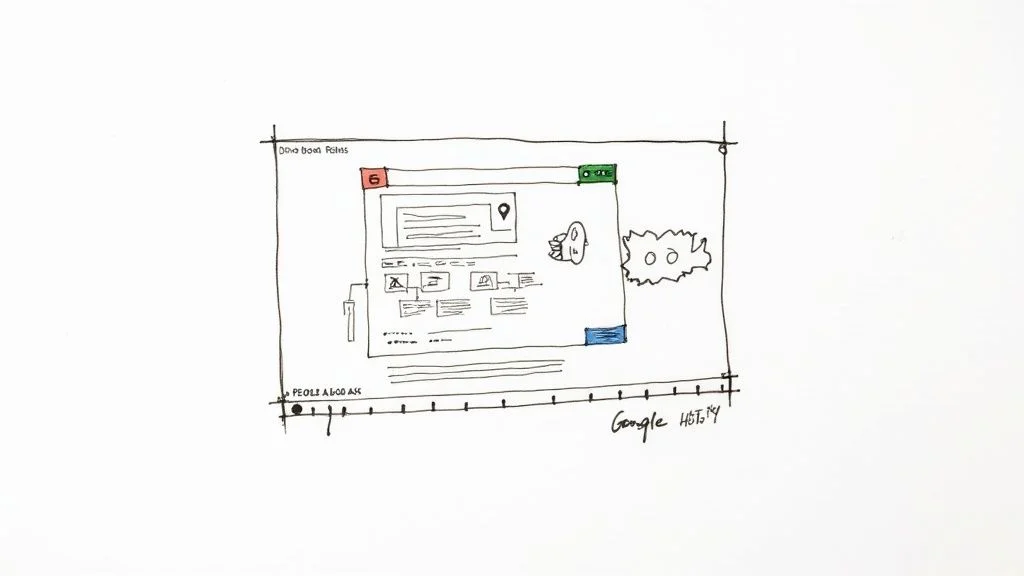
This requires a total shift in how you think about “ranking.” Instead of just asking, “Am I number one?” you need to be asking, “Where on this page does my brand show up?” You might find your answer in the local map pack, an image carousel, or the powerful new AI Overviews.
#The New SERP: AI Overviews and Rich Features
The biggest shake-up to Google’s results in years has been the rollout of AI-generated answers. It’s happening fast. By mid-2025, AI Overviews are expected to appear in over 50% of all search results - a huge jump from just 25% in August 2024.
These AI summaries are especially common for longer, more conversational questions. We’ve seen that queries with eight or more words are a whopping seven times more likely to trigger one.
Being cited as a source in an AI Overview is the new “position one.” It puts your content front and center as the definitive answer, often before a user even glances at the traditional organic results.
But it’s not just about AI. Other SERP features are huge opportunities for visibility, and you absolutely need to be tracking your presence in them.
-
Featured Snippets: These are the answer boxes right at the top, what we call “position zero.” They can steal a massive chunk of clicks from the #1 spot. If you’re not tracking whether you own them, you’re flying blind. We’ve got a whole guide on how to get featured snippets if you want to dig in.
-
People Also Ask (PAA): Getting your content into these dropdown boxes is a great way to catch users exploring related questions. It’s a fantastic signal that you’re an authority on the topic.
-
Local Map Packs: For any business with a physical address, ranking in the top three of the local pack is everything. I’d argue it’s far more important than any traditional organic position.
#How to Actually Check for These SERP Features
Spotting these placements isn’t as simple as looking at a number in a rank-tracking tool. It requires a more hands-on approach.
When you do a manual check for your keywords in an incognito window, don’t just look for your URL. Scan the entire page. Look for your brand name, your images, your videos, and snippets of your text. Screenshot everything to document exactly where and how you appear.
This manual audit lets you see the results page exactly as a potential customer does. You might be surprised to find you’re dominating the image results for a keyword where your main URL is buried on page two. That’s a massive win you would have completely missed by only watching your traditional rank. This is the only way to get a true, holistic view of your visibility on Google.
#Turning Ranking Data into Actionable SEO Wins
Collecting data on your Google rankings is only half the battle. Honestly, the numbers themselves don’t mean much. The real magic happens when you turn that data into a concrete, actionable plan. When you see your rankings move - up or down - your next move is what determines whether you stall out or start climbing.
A sudden ranking drop can feel like a punch to the gut, but it’s often a clear signal telling you where to look first. Did a server go down or did a recent site update go sideways? Check for technical hiccups. If everything looks clean on your end, the next stop is to see if Google just rolled out a core algorithm update. Sometimes, it’s not you; it’s them.
On the flip side, a ranking increase is your green light to double down. If you see a page climbing the SERPs, that’s the perfect time to build momentum. Start sending more internal links to it from your other relevant, high-authority posts. Give Google every signal that this page is important.
#Capitalizing on Page Two Opportunities
One of the most valuable, low-hanging-fruit insights you can find is identifying those high-intent keywords stuck on the second page of Google - we’re talking positions 11 through 20. These are your “striking distance” opportunities. A small, focused push is often all it takes to get these pages onto page one, where the overwhelming majority of clicks happen.
Here are a few targeted actions you can take right away:
-
Sharpen Your On-Page SEO: Go back and re-optimize the page’s title tag, meta description, and headings. Make sure they align perfectly with the keyword you’re trying to rank for.
-
Strengthen Internal Links: Hunt down your most powerful pages and add internal links from them to the page you want to boost. Use specific, relevant anchor text to give it more contextual juice.
-
Refresh the Content: Is the information a little stale? Update the page with fresh stats, expand a section to make it more comprehensive, or add a new FAQ section.
Prioritizing these near-wins is just smart SEO. In Rankdigger, we talk a lot about using an Opportunity Score to maximize your SEO chances, which is all about helping you focus on the keywords with the highest potential for a quick win.
#Focusing on What Truly Matters
When you’re planning your next move, it’s critical to remember what Google actually cares about. The factors that determine a page’s ranking are complex and always shifting, but a few core elements consistently stand out: backlinks, mobile-friendliness, and page speed.
Mobile is non-negotiable. With approximately 65% of searches now coming from smartphones, your site has to deliver a flawless experience on a small screen. Page speed is just as critical; users expect pages to load in under two seconds. Even a one-second delay can tank your conversions by up to 20%.
Key Takeaway: Don’t just track your rankings - interrogate them. Ask what each rise or fall is telling you about your content, your site’s technical health, and what your competitors are doing. This is how you shift from passive monitoring to an active, strategic SEO process.
Ultimately, turning ranking data into SEO wins means treating it like a roadmap. To really get ahead, you need to explore proven strategies to rank higher on Google and apply them with consistency.
Ready to turn your ranking data into a winning SEO strategy? Rankdigger gives you the tools and insights you need to prioritize your efforts and see real results. Start tracking your keywords with precision today at https://rankdigger.com/en.