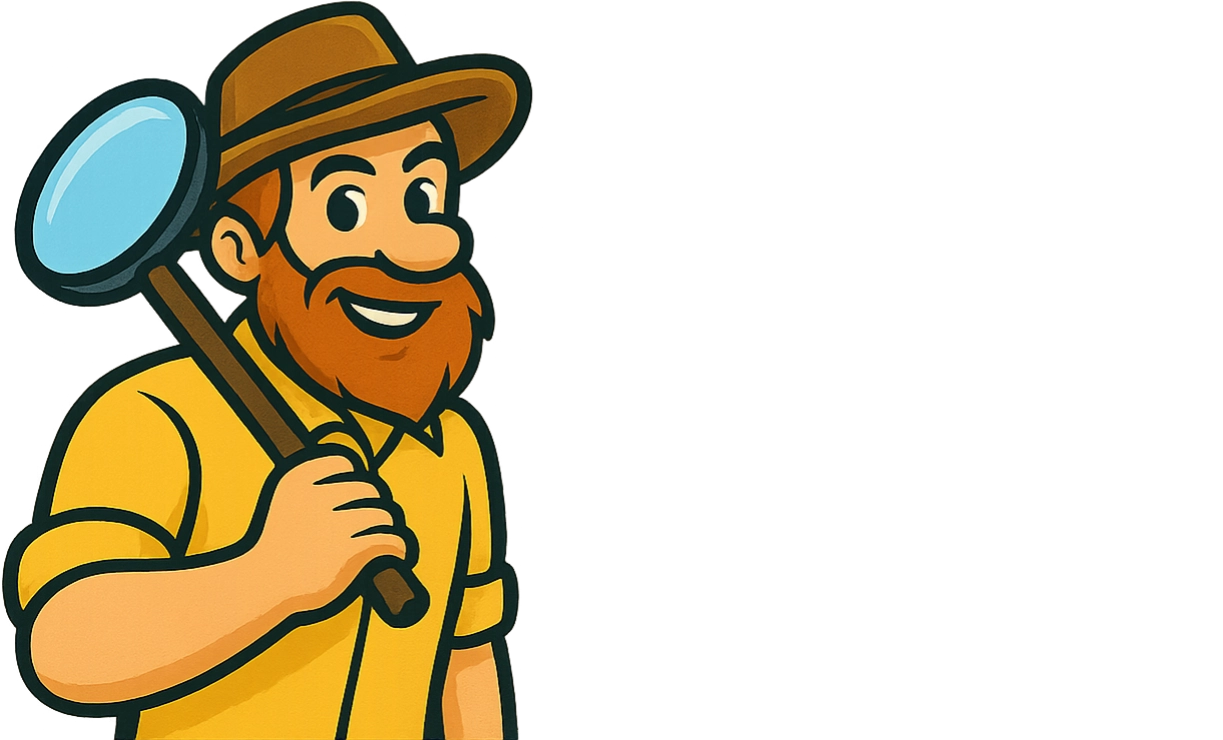What Is Keyword Cannibalization and How to Fix It
Sections
Think of it this way: you have two of your best salespeople chasing the same exact customer. They both pitch, they confuse the buyer, and they end up splitting the commission. In the end, neither one of them closes the deal with their full potential.
That’s what keyword cannibalization does to your website. It’s what happens when you have multiple pages on your own site all fighting each other for the same search term.
#The Self-Sabotage of Competing Pages

Keyword cannibalization is one of those sneaky but incredibly damaging SEO problems where two or more of your pages are optimized for the same (or very similar) keywords. Instead of showing Google one single, authoritative page on a topic, you’re accidentally making it choose between multiple options from your own domain. This internal competition just creates confusion for search engines.
The real heart of the problem is diluted authority. When you have several pages all targeting the same keyword, you end up splitting crucial ranking signals - like backlinks, internal links, and click-through rates (CTR) - among them. No single page ever gets strong enough to rank as high as it could.
#How This Internal Rivalry Unfolds
This issue almost always happens by accident, especially as a website gets bigger and you add more content over time. For example, a furniture store might end up with:
-
A product page for “ergonomic office chairs.”
-
A blog post titled “The Ultimate Guide to Ergonomic Office Chairs.”
-
Another article called “5 Best Ergonomic Office Chairs for Back Pain.”
All three pages are good on their own, but they’re all screaming the same thing at Google: “I’m the best page for ‘ergonomic office chairs’!” That overlap is a textbook case of keyword cannibalization. It forces Google to guess which page is the most relevant, which often results in your rankings bouncing around, with different pages showing up in search results from one day to the next.
When your pages compete with each other, you’re not just fighting against other websites - you’re also fighting against yourself. This internal struggle ensures that none of your pages can become the definitive, high-ranking authority on the topic.
#A Recognized SEO Challenge
Keyword cannibalization isn’t a new fad; it’s been a core concept in the SEO world for years. The term was officially coined and broken down by SEO expert Bill Slawski back in a 2013 article, but the problem itself was discussed long before that.
It really highlights just how critical it is to build a logical site structure that search engines can actually understand. If you want to dig deeper into this foundational idea, there are some great resources out there on keyword intent and content cannibalization.
#How Cannibalization Quietly Sabotages Your SEO
Keyword cannibalization is more than just a messy site structure problem; it’s a silent killer for your website’s performance. It creates a weird internal conflict where you’re forcing your own pages to fight each other for the same spot in Google’s search results. This self-sabotage shows up in a few critical, damaging ways.
The biggest hit is to your page authority. Think about it: in a perfect world, all your backlinks, internal links, and positive user signals for a topic would all point to one single, powerhouse page. This sends a crystal-clear message to search engines that you have the definitive resource on that subject.
But when you have multiple pages scrapping for the same keyword, all those valuable signals get split. One page gets a couple of backlinks, another gets some internal links, and a third gets all the social media love. Because no single page is getting the full dose of authority, none of them become strong enough to actually break into the top rankings.
#Wasted Crawl Budget and Confused Signals
Another hidden cost is burning through your crawl budget. Search engine bots don’t have unlimited time to spend on your site. When they keep bumping into multiple pages covering the exact same ground, they have to waste precious resources figuring out which one is the real deal.
This is just inefficient. That crawl budget could have been spent finding and indexing your fresh new content. Instead, you’re making Google do extra homework just to understand your site, which can seriously slow down how quickly your content gets indexed and ranked.
By forcing search engines to choose between your competing pages, you not only dilute your authority but also create inconsistent ranking signals. This can lead to your rankings fluctuating wildly, with different URLs appearing for the same query from one day to the next.
This confusion directly messes with your site’s performance and makes your SEO progress feel completely random. Instead of building momentum on one authoritative page, you’re left with a bunch of weaker ones that can’t hold a stable position.
#Ranking the Wrong Page Hurts Your Bottom Line
Maybe the most frustrating outcome of cannibalization is when the wrong page ends up winning the ranking battle. This happens more often than you’d think, and it has a direct impact on your business goals.
Picture this all-too-common scenario:
-
Page A: Your high-converting product page for “premium running shoes.”
-
Page B: An informational blog post you wrote titled “A Brief History of Running Shoes.”
Both pages might start ranking for the keyword “running shoes.” The problem? If the blog post (Page B) outranks your actual product page (Page A), you’re attracting traffic with almost zero commercial intent. People looking to learn about the history of shoes are a world away from those ready to click “buy now.”
This mismatch between user intent and the page that ranks leads to some painful results:
-
Lower Conversion Rates: You’re sending purchase-ready traffic to a page that isn’t built to sell.
-
Poor User Experience: Shoppers land on a history lesson and will likely bounce out of frustration.
-
Lost Revenue: Potential customers never even see the page where they could actually buy something.
Ultimately, keyword cannibalization isn’t just a technical SEO headache - it’s a business problem. It guts your authority, wastes resources, and can directly choke off your ability to turn visitors into customers. Fixing it is non-negotiable if you want to build a strong, effective, and profitable site.
#Finding Keyword Cannibalization Issues on Your Site

Alright, now that you know what keyword cannibalization is and the damage it can cause, it’s time to roll up your sleeves and hunt for it on your own site. The great news is you don’t need a huge budget to get started. In fact, the most powerful tool for this job is one you probably already use: Google Search Console.
This free tool from Google gives you a direct line of sight into how your site is actually performing in search results. It’s the perfect place to begin your investigation. Let’s walk through exactly how to pinpoint those competing URLs.
#Using Google Search Console to Uncover Conflicts
The main area you’ll want to live in for this task is the Performance report. This is where Google lifts the curtain and shows you which search terms (or queries) are bringing people to your site, and critically, which pages are ranking for those terms.
The process itself is pretty straightforward, but it does require a sharp eye. You’re essentially looking for a single search query that triggers impressions and clicks for multiple, different URLs on your site. That’s the classic, telltale sign of cannibalization.
Here’s the exact process to follow:
-
Head to the Performance Report: Open up your Google Search Console property and click on “Search results” in the left-hand menu.
-
Filter by Query: Click the “+ NEW“ button at the top, choose “Query,” and type in a keyword you suspect might have cannibalization problems. For example, if you have a coffee blog, you might check for “best espresso beans.”
-
Analyze the Results: Once you apply the filter, you’ll see the clicks and impressions for that specific query. Now, click on the “Pages” tab right below the graph.
This final step is the moment of truth. If you see more than one URL listed in that “Pages” tab, you’ve almost certainly found a keyword cannibalization issue. It’s black-and-white proof that Google is showing - and users are clicking on - multiple pages from your site for the very same search term.
#Recognizing the Telltale Signs
When you’re digging into your data, a few red flags can signal that you have a cannibalization problem brewing. The table below breaks down the key symptoms to look for.
#Signs of Keyword Cannibalization in Your Data
This table highlights key indicators to look for in your SEO tools that suggest a potential cannibalization issue is occurring on your website.
| Symptom | What to Look For | Where to Find It |
|---|---|---|
| **Fluctuating Rankings** | The top-ranking URL for a keyword constantly changes. One week it's a blog post, the next it's a product page. This flip-flopping shows Google is confused. | Google Search Console "Pages" report (over time), Ahrefs, or Semrush rank trackers. |
| **Split Traffic & CTR** | Two or three URLs each get a decent number of impressions, but none get a solid number of clicks. This dilutes your click-through rate (CTR). | Google Search Console "Pages" report for a specific query. |
| **The "Wrong" URL Ranks** | Your in-depth, high-converting guide is being outranked by a short, older blog post on the exact same topic. Your signals are clearly crossed. | Google Search Console, or simply by searching for your target keyword in Google. |
| **Low Conversion Rates** | A page ranks well and gets traffic for a valuable keyword, but the conversion rate is terrible because it's not the best page for the user's intent. | Google Analytics, compared against ranking data from Search Console. |
Looking at this data, you’re not just looking for numbers - you’re looking for instability. A healthy SEO profile shows one strong page consistently ranking for a target keyword. When you see multiple weaker pages constantly fighting for that spot, you’ve got a cannibalization problem.
If you want to become a pro at navigating these reports, check out our detailed guide on how to use Google Search Console for even deeper insights.
#Going Deeper with Other SEO Tools
While Google Search Console is fantastic (and free!), dedicated SEO tools can make this whole discovery process much faster, especially for larger sites with thousands of pages.
Platforms like Ahrefs and Semrush have features specifically built to flag these kinds of issues. They can track your keyword rankings over time and will often alert you if different URLs from your site start popping up for the same term. This saves you a ton of manual digging.
The key takeaway is that you are looking for instability. When a single, strong page consistently ranks for a target keyword, your SEO is healthy. When multiple weaker pages are constantly fighting for the spot, you have a cannibalization problem that needs to be fixed.
Whether you stick with Search Console or invest in a paid platform, the goal is the same: find the keywords where you’re competing against yourself. Once you have that list, you can move on to the most important part - fixing the problem for good.
#A Strategic Action Plan to Fix Cannibalization
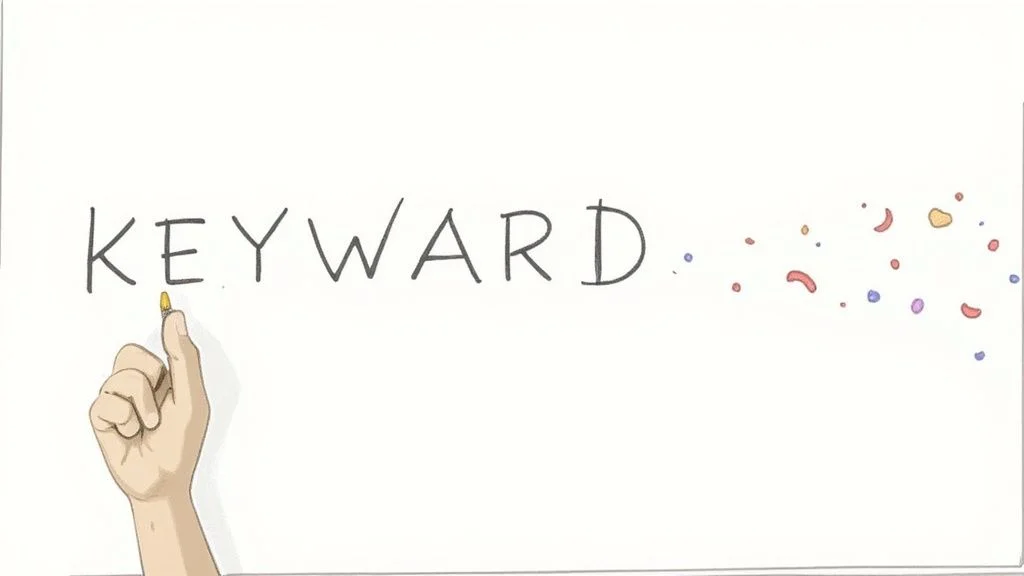
Finding out you have keyword cannibalization can feel like a punch to the gut. But here’s the good news: it’s completely fixable. With a solid game plan, you can sort out these internal turf wars and point all your website’s power toward the pages that actually matter.
The key is to avoid randomly deleting pages and instead, approach this strategically. There are four main ways to tackle cannibalization, and each one fits a different situation. It’s all about analyzing the competing pages and picking the right tool for the job.
#Method 1: Merge and Consolidate Content
This is often your best move, especially when you have a few similar pages that are all kind of mediocre on their own. Think of it like taking two decent but incomplete slide decks and combining them into one killer presentation. You cherry-pick the best parts from each page and merge them into a single, powerhouse resource.
This strategy is perfect for when you have multiple blog posts that are a bit thin but would be amazing together. For instance, if you have one article on “beginner SEO audit tips” and another on an “advanced SEO audit checklist,” you could merge them. The result? A “Complete Guide to SEO Audits” that’s way more valuable to everyone - users and Google included.
Once you’ve combined the content on your chosen URL, you have to set up a 301 redirect from the old pages to the new one. This is non-negotiable. It’s how you tell search engines to pass all the authority and ranking signals from the old URLs over to your new, much stronger page.
#Method 2: De-Optimize or Remove Low-Value Pages
Sometimes, you’ll look at two competing pages and it’s obvious one is just… worse. It might be an ancient blog post with outdated info, no backlinks, and hardly any traffic. In these cases, the content just isn’t worth saving or merging.
If a page has literally zero value - no traffic, no backlinks, nothing unique - the easiest thing to do is just delete it. Let it return a 404 (Not Found) or 410 (Content Deleted) error. Simple.
But if that weaker page has a few backlinks or even a tiny trickle of traffic, don’t just delete it. Instead, 301 redirect it to the next best page on your site. This way, you hang onto that little bit of SEO juice.
Another option is to de-optimize the weaker page. This means you edit the page to target a different, more specific long-tail keyword. By tweaking the title tag, headings, and internal links, you’re signaling to Google that this page is no longer in the running for the main keyword. This is a great way to clarify your site’s focus. For this to work well, a smart internal linking strategy is essential to show Google which page is the real authority.
#Method 3: Use a Canonical Tag
So, what if you actually need to keep both pages? This is a common problem for e-commerce sites with product pages that have tiny variations, like different colors or pack sizes. For a user, these pages are distinct and necessary. For Google, they can look like duplicates competing for the same terms.
This is the perfect job for a canonical tag (rel="canonical").
A canonical tag is your way of telling Google: “Hey, I know these pages look similar, but this other one is the main version. Please send all the ranking power over there.”
You place the tag on the less important page and point it to your preferred, “master” URL. This keeps both pages live and accessible for your customers while funneling all the SEO authority to a single destination. It solves the cannibalization problem without having to remove content that serves a real purpose.
#Method 4: A Decision-Making Framework
Trying to decide between merging, deleting, or using a canonical tag can feel a bit much. To make it easier, you can use a simple framework to guide your choice. The table below breaks down which solution is best for which scenario.
#Choosing the Right Cannibalization Fix
| Solution | Best For | When to Avoid |
|---|---|---|
| **Merge & Consolidate** | Two or more medium-quality pages on the same topic that would be stronger together. Both pages have some value. | When the pages target distinctly different user intents or if one page is clearly superior and the other offers nothing worth saving. |
| **De-Optimize or Remove** | A low-quality, outdated page with no backlinks or traffic that is competing with a much stronger page. | If the weaker page still has significant backlinks or traffic. In that case, a 301 redirect after a merge is better. |
| **Use a Canonical Tag** | Pages with very similar content that must both remain live for user experience (e.g., e-commerce product variations). | When the content is substantially different or when you can merge the pages into one stronger resource without hurting user experience. |
By taking the time to properly assess your competing pages and picking the right fix, you can systematically get rid of keyword cannibalization. This cleans up your site structure for search engines and finally lets your best content climb to the top of the rankings where it belongs.
#How to Build a Cannibalization-Proof Content Workflow

Fixing keyword cannibalization after the fact is one thing, but the real win is stopping it from ever happening again. The best defense is a proactive, cannibalization-proof content workflow. It’s about moving away from creating content on a whim and embracing a structured, strategic process.
The heart of this entire system is a central keyword map or content inventory. Think of it as the master blueprint for your website. It’s often just a simple spreadsheet that tracks every important URL on your site and the one primary keyword it’s responsible for.
By assigning a single, primary keyword to each page before you even start writing, you create clear boundaries. This simple act of documentation is the most effective way to stop keyword overlap before it starts.
#Create a Bulletproof Content Brief
Once you’ve got your keyword map, the next step is turning that strategy into clear instructions for your writers. This is where a detailed content brief is absolutely essential. A solid brief acts as a guardrail, making sure every new piece of content has a distinct job and target.
Your brief should always nail down these core elements:
-
One Primary Keyword: State the single main keyword the article must target. No ambiguity.
-
Specific Search Intent: Is this an informational guide? A commercial product page? A transactional sales page? Define the goal.
-
Key Talking Points: Outline the main subtopics to cover. This is huge for differentiating the article from other similar content on your site.
Setting up a well-structured modern content creation workflow is the key to ensuring new content doesn’t accidentally step on the toes of existing pages from day one.
#Reinforce Your Structure with Internal Links
Finally, your internal linking strategy is what cements your site’s structure in Google’s mind. When you publish new content, you need to strategically link from it to your most important, authoritative pages on related topics. This sends a powerful signal to search engines about which pages are your cornerstones.
For example, a new blog post on “cold brew coffee tips” should always link back to your main pillar page, “The Ultimate Guide to Coffee Brewing.” This reinforces a clear hierarchy, telling Google which page is the real authority.
This preventative approach is so much more efficient than constantly putting out fires. It ensures your content engine is built for scalable, long-term SEO success, which includes finding what you’re missing with a https://rankdigger.com/en/blog/article/content-gap-analysis_mpn7wl.
#Common Questions About Keyword Cannibalization
As you start untangling cannibalization issues, a few common “what if” scenarios always seem to come up. Let’s tackle some of the most frequent questions to clear up any confusion.
#Is It Always a Bad Thing?
Surprisingly, the answer is no - but it’s incredibly rare for it to be a good thing.
In some very specific cases, Google might show multiple results from a single, highly authoritative domain for a broad search. Think of it as “SERP domination.” This usually happens when different pages on your site satisfy slightly different user intents for that one big query.
For example, a search for “Nike” could bring up their homepage, a store locator, and a page for running shoes. This isn’t really cannibalization because each result serves a distinct purpose. True keyword cannibalization is when multiple pages are fighting to satisfy the exact same intent, and that’s almost always a problem you need to fix.
Don’t mistake Google rewarding your site’s authority with multiple listings for true cannibalization. If your pages are fighting over the same user intent, it’s an issue that needs fixing.
#How Long Until I See Results After a Fix?
This is where you need a bit of patience. After you implement a fix like a 301 redirect or merge your content, it takes time for search engines to do their thing. They have to recrawl the old and new URLs, process all the changes, and re-evaluate where your page should rank.
Sometimes, you’ll see positive movement in your rankings within a few weeks, especially for pages that get a lot of traffic. But for pages that Google doesn’t crawl as often, it might take a month or two before you see the full effect.
The key is to monitor your rankings and keep a close eye on your Google Search Console data during this period. The long-term stability and ranking boost are definitely worth the wait.
Ready to stop competing against yourself and start ranking higher? Rankdigger’s intuitive Search Analytics tool helps you quickly identify competing pages and uncover high-opportunity keywords. Take control of your SEO strategy and get the data-driven insights you need for sustained growth by visiting https://rankdigger.com/en.