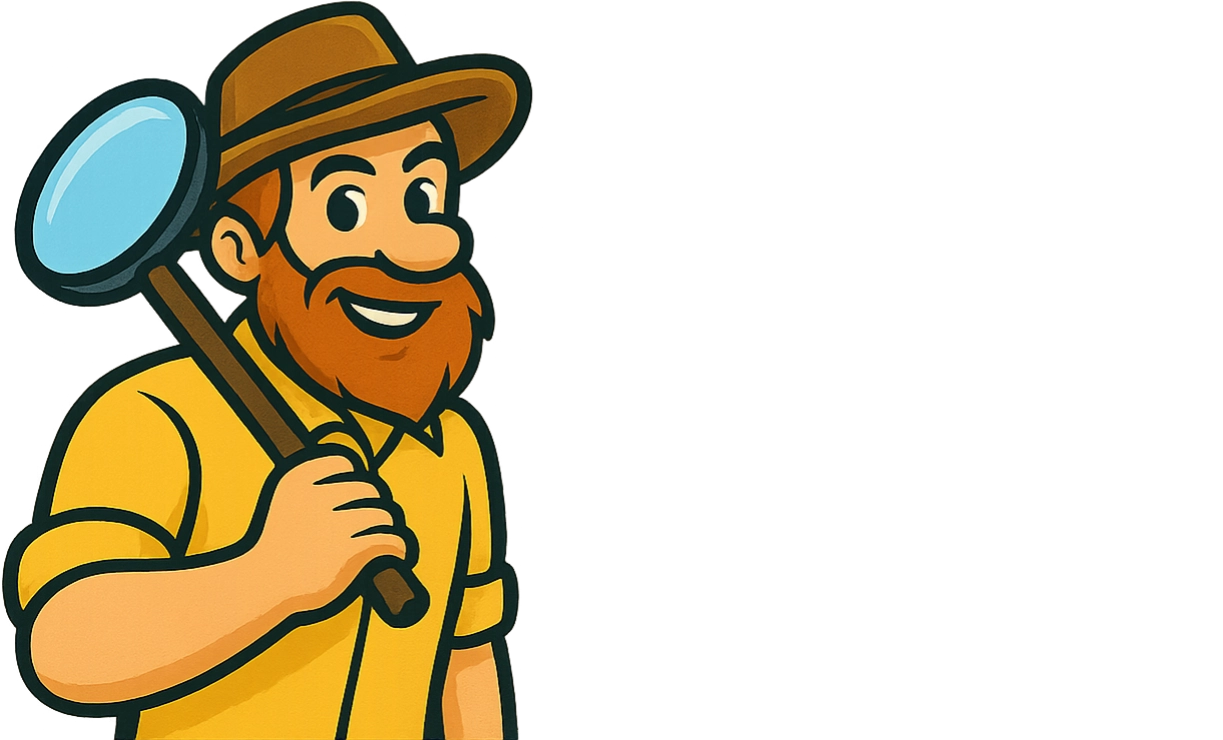A Guide to Internal Linking in HTML for SEO
Sections
Internal linking is simply the act of creating a hyperlink from one page on your website to another page on the same website. These links, built with the humble <a> anchor tag in HTML, are the navigational arteries of your site. They’re absolutely essential for a good user experience and, just as importantly, they are a hugely powerful and controllable part of your SEO strategy.
#What Are Internal Links And Why Do They Matter?

Think of your website like a sprawling library. If there were no signs, no maps, and no clear Dewey Decimal System, visitors would get lost and frustrated, unable to find the books they need. Search engine bots - the digital librarians - would be just as confused, struggling to figure out how to categorize and understand the library’s collection.
Internal links are those crucial signs and pathways. They guide everyone, human or machine, through your content in a way that just makes sense.
This simple act of connecting your own pages is so much more than a technical chore; it’s a strategic pillar of any healthy website. When you get it right, internal linking builds a rock-solid site structure, keeps users engaged, and can give your search engine rankings a significant lift.
To fully understand the power of internal links, you need to know how they work their magic. It really boils down to three core jobs.
#1. Spreading Authority Across Your Site
One of the most powerful jobs of an internal link is to pass around “link equity” or “authority.” Think of authority as a vote of confidence. Pages that have earned a lot of links from other reputable websites are seen as highly authoritative by search engines.
By linking from these high-authority pages (like a popular blog post or your homepage) to other, less-known pages on your site, you pass some of that authority along. This process can give newer or less visible content a crucial SEO boost, helping it rank higher in search results.
This is how you elevate the authority of your entire domain, not just a few star pages. It makes sure that value isn’t stuck on a handful of pages but flows through your whole digital ecosystem. For a deeper dive into the broader strategies at play, you can explore our beginner’s guide to search engine optimization.
#2. Helping Search Engines Crawl And Index Your Site
Search engines like Google use automated bots, often called “crawlers” or “spiders,” to discover and index content across the web. How do they get around? By following links. A well-planned network of internal links creates a clear roadmap for these bots.
If you don’t have these connections, some of your pages can become “orphaned” - meaning no other pages on your site link to them. Orphaned pages are incredibly difficult for search engines to find, and if a page can’t be found, it can’t be indexed or ranked. It might as well not exist.
A smart internal linking strategy ensures every important page is connected, making your entire site visible and easy for search engines to understand. To truly appreciate why this is a powerhouse for your website, it’s essential to understand what Search Engine Optimization (SEO) is at its core.
#3. Making The User Experience Better
Beyond all the technical SEO benefits, internal links have a massive impact on how real people interact with your site. When a visitor is reading an article, a perfectly placed contextual link can guide them to a related piece of content, a relevant product, or a definition they need to understand a concept.
This creates a seamless and genuinely helpful journey, encouraging visitors to stick around longer and explore more of what you have to offer. These positive signals - like longer visits and lower bounce rates - are exactly what search engines want to see.
In fact, the practice is so vital that Google representatives have called it “super critical.” Industry pros often see a 5-10% improvement in SEO performance just from getting their internal linking right.
#The Anatomy of an Internal Link
Let’s quickly peek under the hood. An internal link is a simple piece of HTML, but each part has a specific job. Understanding these components helps you see how they all work together.
Here is a quick breakdown of what makes up a standard internal link:
#Core Components of an Internal Link
| HTML Element | Purpose | Example Usage |
|---|---|---|
| **``**** Tag** | The anchor tag. It tells the browser that what follows is a link. | `...` |
| **`href`**** Attribute** | The "hypertext reference." This specifies the destination URL of the link. | `...` |
| **Anchor Text** | The visible, clickable text that users see. It should describe the destination page. | `About Our Team` |
| **``**** Tag** | The closing tag. It marks the end of the link. | `...` |
As you can see, it’s not complicated. The magic isn’t in the code itself, but in how and where you use it.
#The Anatomy of an HTML Anchor Tag
To really get the hang of internal linking in HTML, you first have to understand its most basic building block: the anchor tag. Think of the anchor tag (<a>) as the little engine that powers every single link on the web. It’s a simple piece of code that tells a browser, “Hey, this text is a gateway to another location!”
Let’s break down its core parts. Every working link is made of two key pieces: the destination address and the clickable text. In HTML, this is surprisingly straightforward.
Here’s a great visual from the Mozilla Developer Network (MDN) that shows the basic structure of a link.

As you can see, the href attribute holds the URL, while the words between the opening <a> and closing </a> tags become the visible, clickable anchor text. This separation is what lets us create links that are both user-friendly and descriptive.
#The Critical Href Attribute
The href** attribute** is the most important part of the tag. It stands for “hypertext reference,” and it’s where you put the URL you want to send the user to. Without a valid href, an anchor tag is just plain text doing nothing.
When you’re building internal links, you have two main ways to write a URL inside the href attribute: using absolute URLs or relative URLs.
-
Absolute URLs: This is the complete web address of a page, including the protocol (
https://) and the domain (e.g.,yourwebsite.com). It’s a full, unmistakable instruction.- Example:
<a href="https://www.yourwebsite.com/services/seo-audits">Learn about our SEO audits</a>
- Example:
-
Relative URLs: This is a shorthand version that only points out the path from the current page to the destination. It assumes the link is on the same website.
- Example:
<a href="/services/seo-audits">Learn about our SEO audits</a>
- Example:
For internal linking in HTML, sticking with relative URLs is usually the smarter, more efficient choice. It makes your site much easier to manage if you ever change your domain name, since you won’t have to go back and update every single link.
#Crafting the Anchor Text
The text you place between the opening <a> and closing </a> tags is the anchor text. This is the visible, clickable part that both your visitors and search engines see.
Key Insight: Anchor text is so much more than a simple label; it’s a powerful signal. It gives context about the page you’re linking to, telling both people and search engines what to expect when they click.
Using vague anchor text like “click here” is a huge missed opportunity for user experience and SEO. For example, instead of writing <a href="/blog/content-strategy">Click here</a>, a much better approach is <a href="/blog/content-strategy">Read our guide to content strategy</a>. This version is descriptive, helpful, and packed with valuable context.
While understanding this basic structure is key, you might run into some tricky situations when you put it into practice. Advanced website themes can sometimes cause unexpected problems, so it helps to know about resolving issues with anchor link targets, such as those hidden behind sticky menus, which can be a common source of frustration. Once you nail these foundational elements, you’ll be well on your way to building links that are not just functional, but strategically powerful.
#How to Craft Powerful Anchor Text
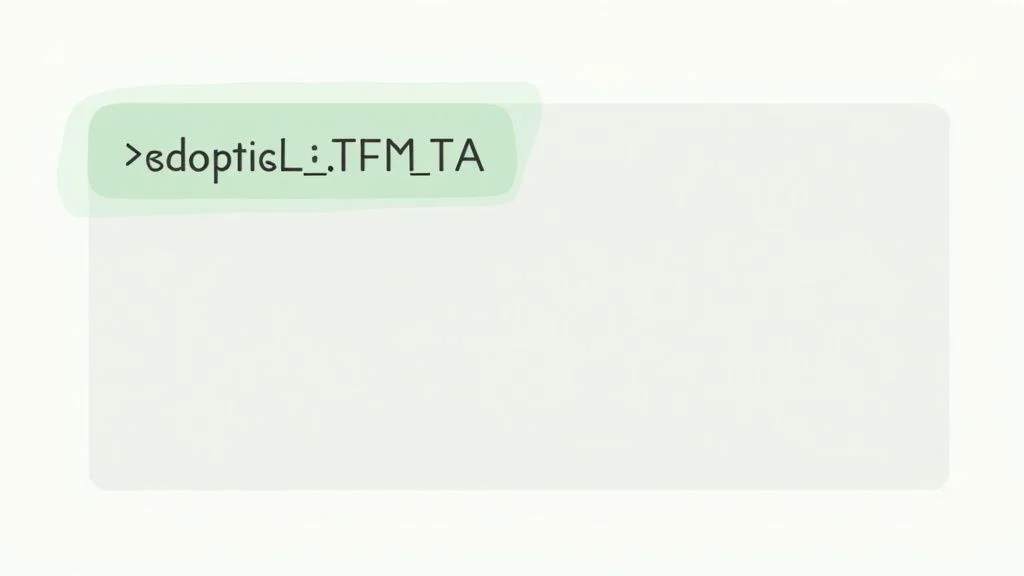
If the href attribute is the destination address for your internal link, then anchor text is the road sign telling visitors - and search engines - where they’re headed. It’s the visible, clickable text in a hyperlink, and frankly, it’s one of the most powerful and controllable SEO signals you have.
Think about it this way. A vague anchor text like “click here” is like a highway sign that just says “Exit.” Sure, it’s functional, but it’s not very helpful. Now, imagine a sign that reads “Exit Now for SEO Services.” That’s a descriptive anchor text. It gives users clarity and provides Google with crucial context, making it worlds more effective.
Getting your anchor text right is a cornerstone of any good on-page optimization strategy. To really nail it, you need to understand the different types and, more importantly, when to use each one. This fits into the bigger picture you can see in a complete on-page SEO checklist.
#Understanding Different Anchor Text Types
The secret to a healthy and effective link profile is variety. If you overuse one type of anchor text - especially exact match - it can look manipulative and raise red flags with search engines. A smart strategy uses a natural mix of the following types.
-
Exact Match: The anchor text is the exact target keyword for the page you’re linking to. For example, linking to a page about “blue running shoes” using the anchor text “blue running shoes.” This is potent but must be used sparingly.
-
Partial Match: The anchor text includes a variation of your keyword. Think “running shoes in blue” or “find comfortable blue sneakers.” This still provides context but feels much more natural in a sentence.
-
Branded: Simple and effective. The anchor text is just your brand name, like “Rankdigger.” This is fantastic for building brand recognition and is a very safe, natural way to create links.
-
Naked URL: The anchor text is the raw URL itself, like
https://www.yourwebsite.com/services. It isn’t the prettiest, but it has its place (like in citations) and contributes to a natural-looking link profile. -
Generic: These are the common, non-descriptive phrases like “click here,” “read more,” or “learn more.” They offer almost zero SEO context, so you should use them as little as possible.
-
Image Links: Don’t forget images! When you link an image, its
altattribute acts as the anchor text for search engines. Always write a descriptivealttext for both accessibility and SEO.
#Best Practices for Writing Anchor Text
Knowing the types is one thing, but using them strategically is what gets results. Your goal is always to create links that are helpful for users first, and optimized for search engines second.
To make your anchor text pull its weight, stick to these core principles:
-
Prioritize Relevance and Specificity: The anchor text must accurately describe what’s on the other side of the link. A vague anchor is a wasted opportunity.
-
Keep It Concise: You don’t need a full sentence. Aim for a short, natural-sounding phrase that flows seamlessly with the surrounding text.
-
Vary Your Anchor Text Naturally: This is the big one. Avoid hammering the same exact-match anchor text over and over for the same page. Mix in partial match, branded, and other types to create a profile that looks organic and authentic.
If you want to go deeper on this critical part of internal linking, you can learn more about the usefulness of anchor text in SEO. Mastering this skill really is a game-changer.
#Building Your SEO Site Architecture

Let’s zoom out from individual links and look at the big picture: your site’s architecture. This is the blueprint for how all your content connects and works together. A messy site, where pages are linked without any real strategy, is like a city with random, dead-end streets. It’s confusing for users and a nightmare for search engines.
On the other hand, a well-planned architecture creates a website that’s logical, organized, and incredibly powerful.
One of the best ways to build a rock-solid site architecture is with the topic cluster model. This isn’t just about randomly linking pages. It’s about creating a true hub of expertise.
Think about it like this: You want your site to be the go-to authority for “digital marketing.” Instead of just writing a bunch of disconnected articles, you start by creating a central, in-depth pillar page that covers the entire subject broadly. From there, you build out more specific cluster pages that dive deep into subtopics like “SEO,” “content marketing,” or “social media advertising.”
#The Power of Pillar Pages and Topic Clusters
The topic cluster model is so effective because it organizes your content in a way that Google intuitively understands. The pillar page is the mothership, and the cluster pages are the specialized support craft.
Every cluster page links back up to the main pillar page, and the pillar page, in turn, links down to all its supporting cluster articles. This creates a tightly-woven web of related content that cements your site’s authority on that topic.
This structure sends a crystal-clear signal to Google: “Hey, I don’t just have one article on this topic. I have an entire, interconnected library. I’m an authority.”
This whole approach consolidates your expertise. Instead of having your authority spread thin across dozens of unrelated posts, it’s concentrated around your core topics. The result? A significant ranking boost for the entire cluster of pages.
#Pass Authority from Powerful Pages
Here’s a simple truth: not all pages on your site are created equal. Some pages, like your homepage or a blog post that went viral, naturally attract more backlinks and traffic. In the eyes of search engines, these pages have more “authority” or “link equity.” You can, and should, use this to your advantage.
Think of your high-authority pages as reservoirs of SEO power. When you add an internal link in HTML from one of these powerhouse pages to a newer, weaker page, you’re essentially opening a valve and letting that authority flow through. This simple act can help the new page get noticed by Google faster and climb the rankings much more quickly.
So, how do you find these power pages?
-
Check your analytics: Dive into your website’s data and find the pages with the most external backlinks or the highest organic traffic.
-
Use SEO tools: Platforms like Ahrefs or Semrush are fantastic for this. They can quickly show you which of your pages have the highest authority scores.
Once you’ve identified them, look for natural, relevant spots to link out to newer content that needs a little push. This helps spread the authority more evenly across your site, making your entire domain stronger.
#Different Links for Different Jobs
As you build out your site’s architecture, it’s crucial to understand that not all links serve the same purpose. A truly solid structure is built with a mix of different link types, each playing a specific role.
-
Contextual Links: These are the links you place directly within the body of your content, like inside a blog post. They are incredibly valuable because the text surrounding the link - the anchor text and nearby sentences - gives Google rich context about the page you’re linking to. A link from the phrase “keyword research best practices” to a detailed guide on that topic is a perfect example.
-
Navigational Links: These are the links in your main menu, sidebar, or breadcrumbs. Their primary job is to help people get around your site. They are fundamental for a good user experience and for showing search engines the main, hierarchical structure of your website.
-
Footer Links: Tucked away at the very bottom of every page, footer links are typically for important but less-visited pages, like “About Us,” “Contact,” or your “Privacy Policy.” While they do pass some authority, they carry less weight than a contextual link.
A healthy site architecture uses a smart combination of all three. Contextual links build topical relevance, navigational links create a clear hierarchy, and footer links make sure key operational pages are easy to find. Together, they create a seamless experience for your visitors and a logical roadmap for search engine crawlers.
#Finding the Right Number of Internal Links
Let’s tackle one of the most common questions I hear in SEO: “How many internal links should I have on a page?” It’s a perfectly fair question, but it often sends people chasing a magic number that, frankly, doesn’t exist. The truth is, there’s no single correct answer that fits every page on every website.
The real focus shouldn’t be on a specific count, but on quality and relevance. A page with three highly relevant, perfectly placed internal links is far more powerful than one with thirty random, unhelpful links. Your goal is to make the user’s journey better and give search engines clear roadmaps, not to just cram your page full of links.
Think of it like adding spices to a great meal. A dash of the right seasoning brings out the flavor, but dumping in the entire spice rack makes it completely inedible. Every single link needs to have a clear purpose and add real value.
#Quality Over Quantity Always Wins
Cluttering a page with too many internal links can actually hurt you. It makes your content a pain to read and dilutes the authority that each link passes. When every other word is a link, you create a terrible user experience and can even make your page look spammy to Google.
So, how do you decide? For every link you think about adding, ask yourself one simple question:
Does this link genuinely help my reader by giving them more context, pointing them to a related resource, or helping them get something done?
If the answer is a clear “yes,” then it’s probably a good link. If you’re just adding it to hit some imaginary quota, it’s best to skip it. For a much deeper dive into building a smart, cohesive plan, check out our guide on creating an effective internal linking strategy. This approach makes sure every link you add serves a real, strategic purpose.
#What Does the Data Say?
While there’s no fixed rule, we can look at data to get a general idea of what works. Research analyzing millions of web pages has found a clear connection between the number of internal links pointing to a page and the organic traffic it gets. The results point to a definite sweet spot.
A detailed comprehensive internal link analysis by Zyppy SEO found that pages with a healthy number of internal links tend to perform better in Google Search.
#Internal Link Quantity and Potential SEO Impact
| Number of Internal Links to a Page | Average Google Search Traffic Impact | Key Takeaway |
|---|---|---|
| **0-4 Links** | Lowest traffic | Very few internal links correlate with minimal search visibility. |
| **10-19 Links** | Moderate increase | A decent number of links shows a positive impact on traffic. |
| **40-44 Links** | Highest traffic | This range appears to be the "sweet spot" for maximizing traffic. |
| **45+ Links** | Traffic starts to decline | Adding too many links can have diminishing or even negative returns. |
This data highlights a critical point: having a good number of internal links is clearly beneficial, but there is absolutely a point of diminishing returns. More isn’t always better.
#A Practical Framework for Deciding
Instead of obsessing over a number, use a strategic framework to guide your decisions. Your approach will change depending on the type of page you’re working on.
Here’s a simple way to think about it:
-
Pillar Pages: These are your massive, comprehensive guides on broad topics. They should have a high number of internal links, branching out to all the supporting cluster pages and other relevant articles on your site.
-
Cluster Pages: These are your more specific articles that support a pillar page. They should always link back up to their pillar and to other related cluster articles. The number of links will be less than a pillar page but still focused on creating that tight-knit topic group.
-
Product/Service Pages: Links here should be laser-focused. Guide users to related products, specific features, or support articles that help them make a decision and complete a purchase.
-
Homepage: Your homepage is your main hub. It should link to your most important pillar pages, product categories, and cornerstone content.
By focusing on the strategic role of each page, you’ll naturally build a logical and powerful internal linking structure without getting hung up on arbitrary counts. The right number of links is simply the number that best serves your user and your website’s goals.
#Common Questions About Internal Linking
As you start weaving internal links into your site, a few questions are bound to come up. It’s a powerful technique, but like any craft, the devil is in the details. Getting the practical side right is what separates a good strategy from a great one.
To clear up any confusion, I’ve put together answers to the questions we hear all the time. Think of this as your quick-reference guide to help you build your internal linking strategy with total confidence. Let’s jump in.
#What Is the Difference Between Internal and External Links?
At a glance, a link is a link. But where it points makes all the difference for your SEO. The distinction is simple, but it’s a core concept for any website strategy.
An internal link is any link that connects one page on your site to another page on the exact same site. For instance, if you link from a blog post about “how to choose a camera” to your product page for a specific camera model, you’ve just created an internal link. These are the threads that stitch your website together, guiding both users and search engines.
An external link, on the other hand, points from your website to a page on a completely different website. When you cite a research paper from another organization or link out to a partner’s site, that’s an external link.
Here’s a quick way to think about it:
-
Internal Links: These are for navigating your own property. They spread authority between your pages and keep visitors engaged by showing them more of what you have to offer.
-
External Links: These are for pointing to other properties. You use them to cite sources, provide extra resources, and build credibility. When other sites link to you (which are called backlinks), they boost your site’s authority.
Both are critical for a healthy site, but they play very different roles. Internal links are entirely in your control, making them one of your most direct tools for shaping how your site performs.
#Can You Have Too Many Internal Links on One Page?
Yes, you absolutely can. While Google doesn’t give a magic number, the golden rule here is quality over quantity. A page packed with hundreds of internal links is a nightmare for users and seriously dilutes the authority each link can pass.
Imagine you have a full pitcher of water - that’s your page’s authority. If you pour it all into one glass (one link), that glass is full. If you try to pour it into 100 glasses (100 links), each one only gets a few drops. The links become far less effective.
Data Insight: Industry studies show a clear connection between the number of internal links a page receives and its traffic. However, there’s a tipping point. Performance often peaks when a page has around 40-50 internal links pointing to it; add more, and traffic can actually start to drop off.
The best approach is to be strategic. Ask yourself: does this link actually help the user? A handful of highly relevant, contextual links will always beat a page stuffed with dozens of random ones. Your goal is to create a helpful, smooth journey for your visitor, not to hit some imaginary link quota.
#How Can I Find Internal Linking Opportunities?
Finding the perfect spots for internal links is an ongoing process, but it can deliver amazing results. The good news is you don’t need fancy, expensive tools to get started.
One of the easiest and most effective tricks is a simple Google search operator. This lets you search for a specific keyword or phrase, but only on your own website.
Here’s the formula:
-
Open Google.
-
Type this into the search bar:
site:yourwebsite.com "your target keyword" -
Just replace
yourwebsite.comwith your site’s domain and"your target keyword"with the phrase you want to create a link for.
For example, if you just published a big guide on “content marketing,” you could search site:yourwebsite.com "content marketing". Google will instantly show you every single page on your site that mentions that phrase. From there, you just need to edit those pages and turn that plain text into a powerful link pointing to your new guide.
For a more automated and scalable approach, SEO tools are a huge help:
-
Ahrefs’ Site Audit tool includes a “Link opportunities” report that finds relevant spots for you automatically.
-
Semrush’s Site Audit can spot “orphaned pages” (pages with zero internal links) that need to be connected to the rest of your site.
-
Screaming Frog lets you run custom searches across your entire site to find any mention of a keyword that you haven’t linked yet.
Mixing manual searches with automated tools gives you a rock-solid process for making sure your most important pages get the internal support they deserve.
#Should I Use the Nofollow Tag on Internal Links?
The short answer here is: almost never. The rel="nofollow" tag is a snippet of HTML code that tells search engines not to pass any authority (or “link equity”) through a link. It’s basically saying, “Hey Google, ignore this link. It’s not a vote of confidence.”
Using nofollow on an internal link completely defeats one of the main purposes of internal linking in HTML - to spread authority around your site. You want that authority to flow freely between your pages. It helps Google understand which pages are important and helps them rank higher. Putting a nofollow tag on an internal link is like building a dam in a river; you’re stopping the very flow you’re trying to create.
Save the nofollow tag almost exclusively for external links where you don’t want to pass your site’s authority, such as:
-
Links in user-generated content (like blog comments or forum posts).
-
Paid or sponsored links.
-
Links to sites you don’t fully trust or want to endorse.
For all your internal links, just let them be “followed” by default. This ensures they can do their job and strengthen your entire site’s SEO foundation.
Ready to stop guessing and start seeing real results from your SEO efforts? Rankdigger provides the intuitive dashboards and advanced analytics you need to turn data into action. Use our free Search Analytics tool to uncover high-potential keywords and pages, and let our practical guides help you build a winning strategy. Take control of your organic visibility today by exploring all the tools and resources available at Rankdigger.