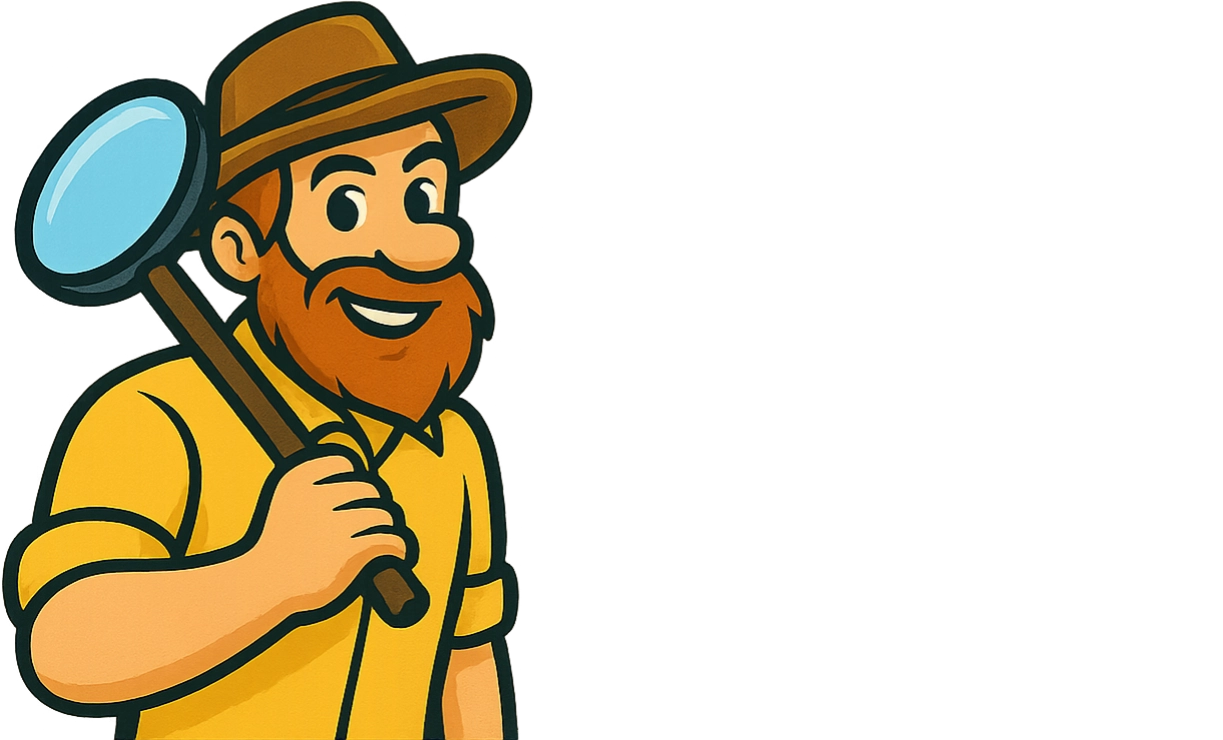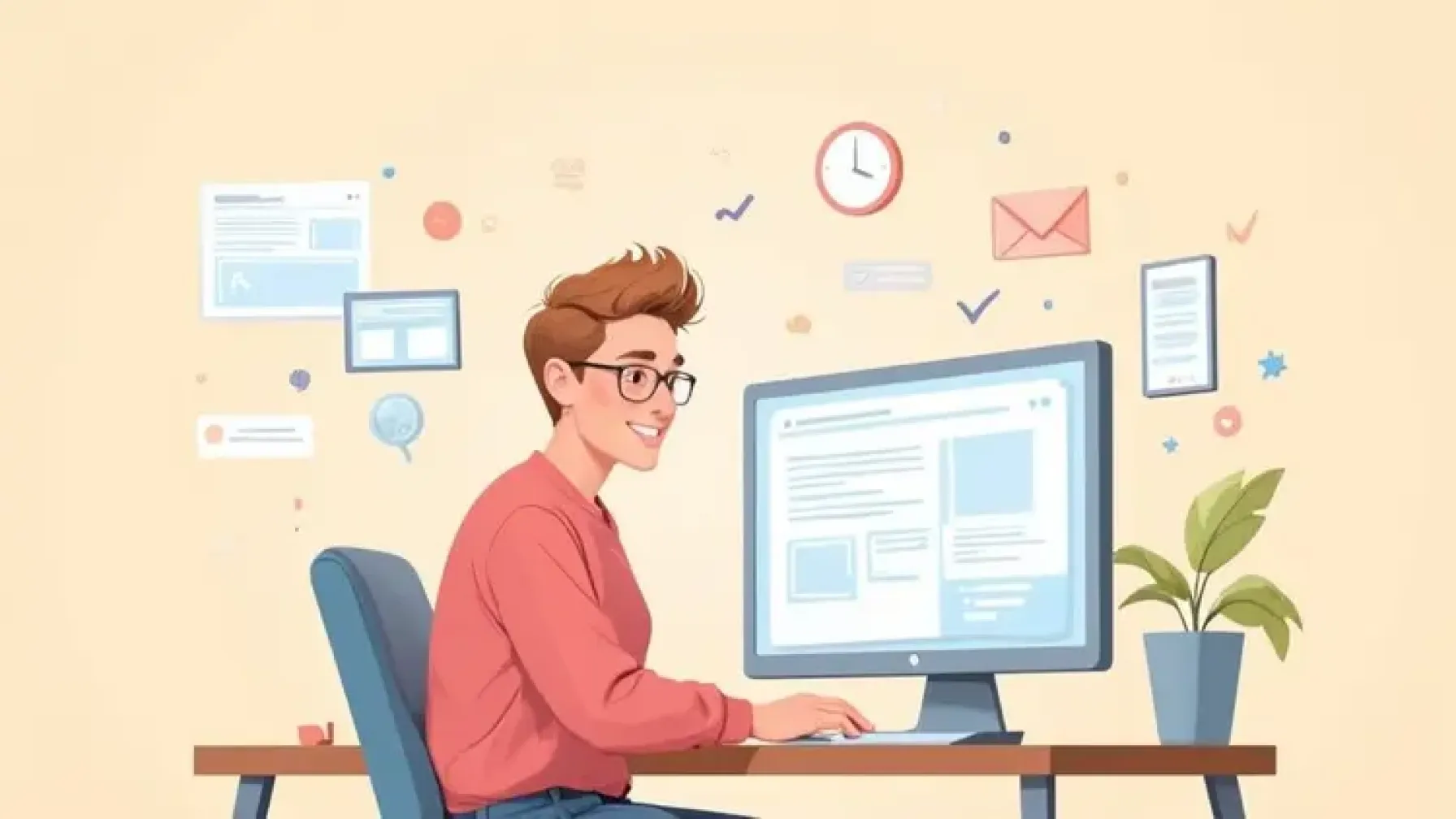
9 On-page seo checklist You Should Know
Sections
- Getting Started
- 1. Title Tag Optimization
- 2. Meta Description Optimization
- 3. Header Tag Structure (H1-H6)
- 4. URL Structure Optimization
- 5. Keyword Optimization and Density
- 6. Internal Linking Strategy
- 7. Image Optimization (Alt Text, File Names, Compression)
- 8. Content Quality and Length
- 9. Page Loading Speed Optimization
- 9-Point On-Page SEO Checklist Comparison
- Final Thoughts
#Getting Started
Dominating search engine results pages (SERPs) requires a robust on-page SEO checklist. This checklist provides actionable insights to boost your website’s organic visibility and attract more qualified traffic. We’ll cover essential on-page SEO elements, from optimizing title tags and meta descriptions to fine-tuning your site’s technical aspects. Whether you’re a seasoned SEO specialist or just starting, this comprehensive guide offers valuable techniques to improve your website’s ranking.
This on-page SEO checklist isn’t just a list of best practices; it’s a roadmap to enhance your website’s performance. Implementing these strategies will help search engines understand your content and, more importantly, connect you with the right audience. This, in turn, translates to higher rankings, increased traffic, and ultimately, business growth.
#Why On-Page SEO Matters
Effective on-page SEO is the foundation of a successful online presence. It directly impacts how search engines crawl, index, and rank your web pages. By optimizing your content and technical elements, you signal relevance and authority to search engines. This improved visibility leads to higher click-through rates and drives more organic traffic to your site.
#What You’ll Learn
This detailed on-page SEO checklist covers nine critical areas:
- Title Tag Optimization: Craft compelling titles that attract clicks and accurately reflect page content.
- Meta Description Optimization: Write concise, informative descriptions to entice users to click.
- Header Tag Structure (H1-H6): Structure your content logically to improve readability and SEO.
- URL Structure Optimization: Create clean, descriptive URLs that are easy for search engines and users to understand.
- Keyword Optimization and Density: Strategically use keywords to signal relevance without keyword stuffing.
- Internal Linking Strategy: Build a strong internal link network to improve navigation and distribute link equity.
- Image Optimization (Alt Text, File Names, Compression): Optimize images for faster loading times and improved accessibility.
- Content Quality and Length: Create high-quality, in-depth content that satisfies user intent and ranks well.
- Page Loading Speed Optimization: Minimize loading times to improve user experience and SEO performance.
By mastering these elements, you’ll be well-equipped to optimize your website for higher search rankings and increased organic traffic. Let’s dive into the checklist!
#1. Title Tag Optimization
The title tag is a crucial HTML element that defines a webpage’s title. It’s the clickable headline displayed in search engine results pages (SERPs) and at the top of your browser tab. This seemingly small element holds significant weight in both on-page SEO and user experience, directly influencing your website’s ranking and click-through rate (CTR). Optimizing your title tag is a fundamental step in any on-page SEO checklist.
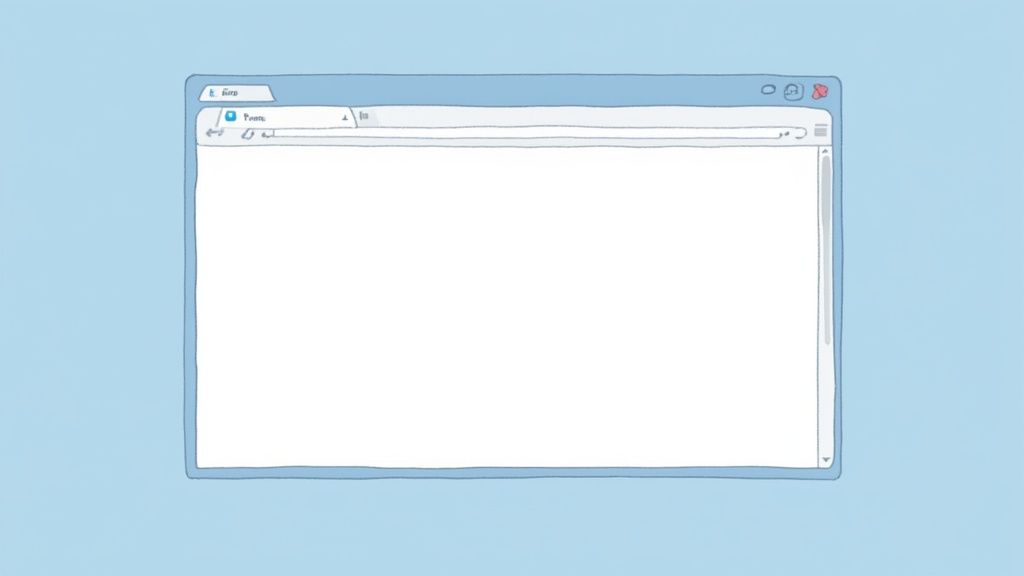
#Why Title Tags Matter
Search engines use the title tag to understand the page’s content and relevance to search queries. A well-optimized title tag helps search engines accurately categorize your page, improving its visibility in relevant searches. For users, the title tag serves as the first impression of your webpage. A compelling title tag can entice users to click, driving traffic to your site.
#Examples of Effective Title Tags
Understanding best practices through real-world examples is key. Observe how established brands leverage title tags for maximum impact:
- Moz: Often uses the format “[Topic] - Complete Guide | Moz” (e.g., “Keyword Research - Complete Guide | Moz”)
- Amazon: Product pages typically follow “Product Name - Brand | Amazon.com” (e.g., “Apple AirPods Pro - Apple | Amazon.com”)
- HubSpot: Blog posts frequently use “How to [Action]: [Benefit] [Year]” (e.g., “How to Write Blog Posts: Attract More Readers 2024”)
#Actionable Tips for Title Tag Optimization
These actionable tips will help you craft effective title tags that boost both rankings and CTR:
- Front-Load Keywords: Place your most important keywords within the first 30 characters. This ensures they’re visible in SERPs, even on smaller screens.
- Use Power Words: Incorporate engaging power words like “Ultimate,” “Complete,” “Best,” or “Guide” to entice clicks and improve CTR.
- Include the Year: For evergreen content, adding the current year demonstrates freshness and relevance to users.
- A/B Test: Experiment with different title tag variations to identify what resonates best with your target audience and maximizes CTR. Tools like Google Search Console can provide valuable data.
- Maintain Readability: While incorporating keywords is crucial, avoid keyword stuffing. Prioritize readability and create a natural-sounding title.
#When to Optimize Title Tags
Title tag optimization is a crucial step whenever you create new content or update existing pages. It’s an ongoing process that requires regular review and refinement. Monitor your website’s performance in search results and adjust your title tags as needed to improve CTR and rankings. By dedicating attention to this critical element, you can significantly enhance your website’s organic visibility and drive more targeted traffic. This makes title tag optimization a cornerstone of any effective on-page SEO checklist.
#2. Meta Description Optimization
The meta description is an HTML attribute that summarizes a webpage’s content. It appears below the title tag in search engine results pages (SERPs). Although not a direct ranking factor, a well-crafted meta description significantly influences click-through rates (CTR) and user engagement. Think of it as compelling ad copy for your webpage, enticing users to click and explore your content. Optimizing your meta descriptions is a crucial element in any effective on-page SEO checklist.
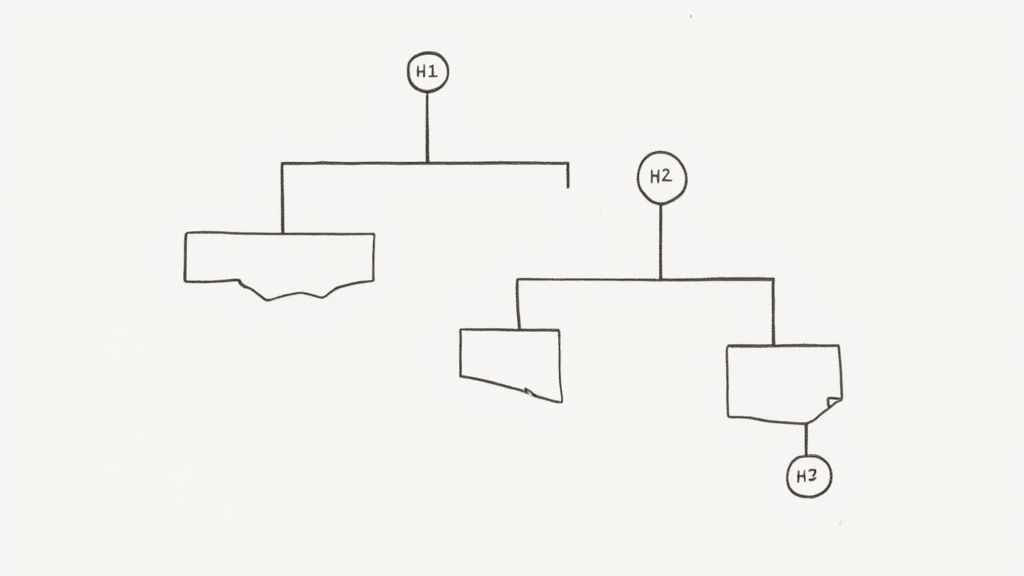
#Why Meta Descriptions Matter
While meta descriptions don’t directly impact search rankings, they significantly affect user behavior. A compelling meta description can increase CTR, driving more organic traffic to your website. It provides a brief overview of your content, helping users determine if the page aligns with their search intent. Essentially, it’s your opportunity to convince users that your page offers the information they’re seeking.
#Examples of Effective Meta Descriptions
Examining effective meta descriptions from established websites can provide valuable insights:
- Neil Patel’s Blog: Often employs a format like “Learn [topic] with this step-by-step guide. Includes [specific benefits] + real examples.” This approach highlights value and entices clicks.
- Shopify Product Pages: Typically follow a structure like “Shop [product] at [store]. Free shipping, [guarantee], [unique selling point].” This focuses on key product details and benefits.
- Wikipedia Entries: Provide brief, factual summaries of the topic, highlighting key dates and significance. This approach prioritizes concise and accurate information.
#Actionable Tips for Meta Description Optimization
These actionable tips can help you craft effective meta descriptions:
- Write Compelling Copy: Use persuasive language that encourages clicks. Highlight the benefits of clicking through to your page.
- Incorporate Keywords: Include relevant long-tail keywords naturally within the description. This helps search engines understand the page’s topic and improves visibility.
- Match Search Intent: Tailor your messaging to align with the user’s search query. Address their needs and provide solutions to their problems.
- Include a Call to Action: Encourage users to take action with phrases like “Learn more,” “Shop now,” or “Get started.”
- A/B Test: Experiment with different meta description variations to identify what resonates best with your target audience. Analyze CTR data to determine the most effective approach.
#When to Optimize Meta Descriptions
Meta description optimization should be part of your routine whenever you create new content or update existing pages. Regularly review and refine your meta descriptions to ensure they align with current best practices and target user search intent. By prioritizing meta description optimization within your on-page SEO checklist, you can significantly enhance your website’s CTR and drive more targeted traffic to your content.
#3. Header Tag Structure (H1-H6)
Header tags (H1-H6) are HTML elements that provide structure and hierarchy to your content. Think of them as the outline of your webpage. The H1 tag represents the main heading, similar to the title of a book, while H2-H6 tags represent subheadings, creating a logical flow and organization. This structured approach not only improves user experience but also helps search engines understand the context and relevance of different sections within your page. Proper header tag implementation is a vital component of any comprehensive on-page SEO checklist.
#Why Header Tags Matter
Header tags play a dual role in on-page SEO. First, they signal to search engines the key topics and subtopics covered on your page. This helps search engines accurately categorize your content and determine its relevance to user searches. Second, header tags enhance readability for users. They break up large blocks of text, making content easier to scan and digest. This improved user experience can lead to lower bounce rates and longer dwell times, both of which are positive ranking signals for search engines.
#Examples of Effective Header Tag Usage
Several websites effectively leverage header tags to structure their content:
- Wikipedia: Employs a clear H1 for the article title and H2 tags for main sections, creating a well-organized, easy-to-navigate structure.
- Recipe Blogs: Often utilize H2 for ingredients and H3 for preparation steps, guiding users through the recipe logically.
- Technical Documentation: Uses nested heading structures (H1-H6) to break down complex information into manageable chunks, making it easier for users to find specific details.
#Actionable Tips for Header Tag Optimization
These tips can help you optimize your header tags for both search engines and users:
- One H1 per Page: Use only one H1 tag per page, as it represents the main topic. This helps search engines understand the primary focus of your content.
- Logical Hierarchy: Don’t skip heading levels (e.g., going directly from H2 to H4). Maintain a consistent, logical flow from H1 to H6 to guide users through your content.
- Keyword Integration: Include primary keywords in your H1 and secondary keywords in H2-H3 tags. This helps search engines understand the topic relevance of different sections.
- Descriptive Headings: Keep your headings concise, descriptive, and relevant to the content that follows. Avoid generic or vague headings.
- Readability First: While keyword inclusion is important, prioritize readability. Headings should be clear, engaging, and easy to understand.
#When to Optimize Header Tags
Header tag optimization should be part of your on-page SEO checklist whenever you create new content or update existing pages. Regularly review your header tag structure to ensure it accurately reflects your content’s hierarchy and includes relevant keywords. By consistently implementing these best practices, you can significantly improve both user experience and search engine visibility, making header tag optimization a crucial part of any effective on-page SEO strategy.
#4. URL Structure Optimization
URL structure refers to the format and organization of web page addresses. A well-structured URL is essential for both search engines and users, contributing significantly to your on-page SEO checklist. SEO-friendly URLs are clean, descriptive, and hierarchical, making it easier for search engines to understand page content and website organization while also providing users with clear navigational cues. This seemingly technical aspect of SEO can have a significant impact on your website’s visibility and user experience.

#Why URL Structure Matters
Search engines use URLs as a key factor in determining the relevance of a page to a particular search query. A clear, concise, and keyword-rich URL can help search engines understand the page’s topic, improving its chances of ranking higher. From a user perspective, a well-structured URL builds trust and provides context, increasing the likelihood of clicks from search results.
#Examples of Effective URL Structures
Examining different website types illustrates effective URL structuring:
- E-commerce:
store.com/category/subcategory/product-namedemonstrates a logical hierarchy, beneficial for both users and search engine crawlers. - Blog:
blog.com/year/month/post-titleorganizes content chronologically and thematically. - Informational:
domain.com/seo-tips/on-page-optimizationprovides a clear path to specific content, enhancing user experience.
#Actionable Tips for URL Optimization
Implementing these tips will enhance your URL structure within your on-page SEO checklist:
- Keep URLs Short: Aim for under 60 characters to ensure readability and avoid truncation in search results.
- Use Hyphens: Separate words with hyphens (-) for clarity and SEO best practices; avoid underscores.
- Remove Stop Words: Eliminate unnecessary words like “a,” “an,” “the,” “of,” etc., for conciseness.
- Use Lowercase: Maintain consistency by using lowercase letters throughout your URLs.
- Target Keywords: Incorporate relevant keywords naturally within the URL structure.
#When to Optimize URLs
Optimizing URL structure is crucial when creating new pages and equally important when updating existing content. If you’re migrating a website or restructuring your content, proper 301 redirects are essential to preserve SEO value and avoid broken links: Learn more…
Regularly reviewing and refining your URL structure is a key aspect of maintaining a strong on-page SEO checklist. By prioritizing clean, descriptive, and user-friendly URLs, you’ll improve your website’s search visibility and provide a better user experience.
#5. Keyword Optimization and Density
Keyword optimization and density are crucial aspects of on-page SEO. This involves strategically incorporating relevant keywords throughout your webpage’s content to signal to search engines what your page is about. However, modern SEO practices emphasize user experience and semantic relevance over strict keyword density percentages. Focusing on natural language and user intent is key to successful keyword optimization.
#Why Keyword Optimization Matters
Search engines use keywords to understand the context and relevance of your content to user searches. Proper keyword placement helps search engines categorize your page accurately, improving its visibility in relevant search results. Over-optimizing, or “keyword stuffing,” can negatively impact your rankings, as search engines prioritize user-friendly content.
#Examples of Effective Keyword Optimization
Observe how different content types naturally incorporate relevant keywords:
- Recipe Blogs: These sites seamlessly integrate cooking terms and ingredient names throughout their recipes and articles.
- Software Reviews: Reviews naturally feature product-specific keywords, highlighting features and benefits.
- How-to Guides: Action words and problem-solving language are inherent in these guides, making keyword integration seamless.
- Local Business Pages: Location-based keywords are essential for local businesses to attract customers in their area.
#Actionable Tips for Keyword Optimization
These tips will help you optimize keywords effectively:
- Use Primary Keyword Early: Include your main target keyword within the first 100 words of your content.
- Optimize Images: Use keywords in image alt text and captions to provide context to search engines.
- Utilize LSI Keywords: Incorporate Latent Semantic Indexing (LSI) keywords - words related to your primary keyword - to enhance semantic relevance.
- Prioritize User Experience: Focus on creating valuable, engaging content for users rather than obsessing over specific keyword density percentages.
- Vary Keyword Usage: Use keyword variations and synonyms naturally to avoid keyword stuffing and maintain readability.
- Analyze Competitors: Research competitor keyword usage for insights and opportunities. Learn more about Keyword Optimization and Density to understand advanced strategies.
#When to Optimize Keywords
Keyword optimization should be part of your content creation process from the beginning. Research relevant keywords before writing and incorporate them naturally as you craft your content. Regularly review and refine your keyword strategy based on performance data and evolving search trends. By focusing on user intent and natural language, keyword optimization becomes a valuable tool in your on-page SEO checklist, driving organic traffic and improving your website’s visibility.
#6. Internal Linking Strategy
Internal linking involves connecting pages within your website through hyperlinks. This seemingly simple practice plays a vital role in on-page SEO, influencing both search engine rankings and user experience. By strategically linking relevant pages, you distribute page authority, improve website navigation, and help search engines understand your site’s structure and content. A well-executed internal linking strategy is a key component of any effective on-page SEO checklist.
#Why Internal Linking Matters
Internal links offer several significant benefits for your website. They guide search engine crawlers through your site, enabling them to discover and index all your valuable content. Furthermore, internal links distribute link equity, also known as “link juice,” from high-authority pages to other pages on your site, boosting their ranking potential. For users, internal links enhance navigation, allowing them to easily find related information and explore your website more deeply.
#Examples of Effective Internal Linking
Numerous successful websites demonstrate the power of strategic internal linking:
- Wikipedia: The quintessential example, Wikipedia extensively cross-references articles, creating a vast web of interconnected information.
- E-commerce Sites: Effectively link related products and categories, encouraging product discovery and increasing average order value.
- Blog Sites: Connect related blog posts and pillar content, providing users with in-depth information on specific topics.
#Actionable Tips for Internal Linking
Implement these practical tips to maximize the impact of your internal linking strategy:
- Use Descriptive Anchor Text: Employ keyword-rich anchor text that accurately describes the linked page’s content. This helps search engines understand the context and relevance of both pages.
- Link to Relevant, High-Quality Pages: Ensure that your internal links point to pages that provide genuine value to the user and are relevant to the current page’s topic.
- Create Topic Clusters: Develop topic clusters by creating comprehensive pillar pages and linking to supporting content, establishing your website as an authority on specific subjects.
- Strategic Link Placement: Include 2-5 internal links per 1000 words, strategically placed within the content to enhance user experience and flow.
- Boost New Content: Link from high-authority pages to new content, giving it a boost in search engine visibility.
#When to Implement Internal Linking
Internal linking should be an ongoing process. Whenever you create new content or update existing pages, consider relevant internal linking opportunities. Regularly review your website’s internal link structure to identify areas for improvement and ensure that your links are up-to-date and relevant. By incorporating a robust internal linking strategy into your on-page SEO checklist, you can enhance website navigation, improve search engine rankings, and provide a better user experience. This, in turn, drives more organic traffic and contributes significantly to your website’s overall success.
#7. Image Optimization (Alt Text, File Names, Compression)
Image optimization is a critical aspect of on-page SEO that goes beyond simply adding visuals to your website. It involves a combination of techniques to ensure your images are accessible to search engines and contribute positively to user experience. These techniques include using descriptive alt text, SEO-friendly file names, and proper compression. Optimizing your images effectively can improve page load speed, accessibility, and search engine understanding of your visual content, ultimately boosting your rankings in relevant searches. This makes image optimization a vital component of any comprehensive on-page SEO checklist.
#Why Image Optimization Matters
Search engines rely on textual cues to understand the content of images. Alt text, file names, and structured data provide these cues, allowing search engines to accurately index and rank your images in image search results. Moreover, optimized images contribute to a faster page load speed, a crucial factor for both user experience and search engine rankings. Compressed images load more quickly, reducing bounce rates and improving overall site performance.
#Examples of Effective Image Optimization
Many websites leverage image optimization effectively to enhance their visibility and user experience. Observe how different platforms utilize these techniques:
- E-commerce sites: Use detailed product image descriptions in alt text to improve product discoverability in search results.
- News websites: Implement descriptive captions and alt text for photographs to provide context and improve accessibility.
- Recipe blogs: Utilize descriptive alt text for cooking step images to aid visually impaired users and enhance search engine understanding.
#Actionable Tips for Image Optimization
These practical tips will guide you in optimizing your images for both search engines and users:
- Descriptive File Names: Use relevant keywords in your image file names before uploading (e.g., red-running-shoes.jpg instead of image123.jpg).
- Write Comprehensive Alt Text: Craft alt text that accurately describes the image content and its context within the page.
- Compress Your Images: Reduce image file sizes without compromising quality. Aim for under 100KB when possible, using tools like TinyPNG or ShortPixel.
- Use WebP Format: Consider using the WebP image format for better compression and faster loading.
- Implement Lazy Loading: Lazy loading delays the loading of below-the-fold images, improving initial page load speed.
- Include Captions (When Appropriate): Add captions to provide additional context and improve user engagement when beneficial.
#When to Optimize Images
Image optimization should be an integral part of your content creation workflow. Optimize images before uploading them to your website. Whenever you update existing content, review and optimize the images as well. Regularly auditing your website’s images for optimization opportunities can significantly improve your on-page SEO and user experience. By focusing on these image optimization techniques, you can enhance your website’s visibility in image search, improve page load speed, and create a more accessible online experience. This contributes significantly to a successful on-page SEO checklist implementation.
#8. Content Quality and Length
Content quality and length are crucial for on-page SEO. This involves creating comprehensive, valuable, and well-researched content that fully satisfies user search intent. Modern SEO prioritizes depth, expertise, and user satisfaction over arbitrary word counts. Crafting high-quality, in-depth content is essential for achieving top rankings in today’s competitive search landscape and should be a key component of any on-page SEO checklist.
#Why Content Quality and Length Matter
Search engines aim to provide users with the most relevant and helpful results. High-quality, comprehensive content signals expertise and authority, increasing the likelihood of ranking higher. Longer content often allows for more in-depth exploration of a topic, providing users with greater value and satisfying their search intent more effectively.
#Examples of Effective Content Quality and Length
Several industry leaders demonstrate the power of quality content:
- Brian Dean (Backlinko): His comprehensive SEO guides, often exceeding 3,000 words, are known for their depth and actionable insights.
- Moz: Their in-depth ranking factor studies and detailed reports provide valuable data-driven insights for SEO professionals.
- Neil Patel: His detailed marketing tutorials offer practical advice and step-by-step instructions, catering to both beginners and experienced marketers.
#Actionable Tips for Optimizing Content Quality and Length
These tips will help you create content that resonates with both search engines and users:
- Research Competitor Content: Analyze the length and depth of top-ranking content for your target keywords. This provides a benchmark for your own content creation.
- Use Content Optimization Tools: Leverage tools like Clearscope or MarketMuse to identify relevant keywords and ensure comprehensive topic coverage.
- Incorporate Original Data and Insights: Including original data, studies, or expert interviews adds unique value to your content and strengthens your authority.
- Structure Content Effectively: Use clear headings, subheadings, bullet points, and visuals to break up content and improve readability.
- Focus on Search Intent: Prioritize satisfying user search intent over hitting a specific word count. Provide the information users are seeking in a clear and comprehensive manner.
#When to Optimize Content Quality and Length
Content quality and length should be considered from the outset of content creation. Whether you’re creating new content or updating existing pages, ensure it meets the highest standards of quality, depth, and relevance. Regularly review and update your content to maintain freshness and incorporate new insights. By prioritizing content quality and length, you can establish your website as a trusted resource, improve user engagement, and boost your search rankings, securing its place as a vital part of any on-page SEO checklist.
#9. Page Loading Speed Optimization
Page loading speed optimization involves improving how quickly a webpage loads and becomes interactive for users. It’s a confirmed Google ranking factor and crucial for user experience, particularly after Google’s Core Web Vitals update made page experience a ranking signal. A slow-loading website can lead to high bounce rates, lost conversions, and ultimately, lower search engine rankings. Therefore, page speed optimization is a vital element in any on-page SEO checklist.
#Why Page Loading Speed Matters
Search engines prioritize user experience. A fast-loading website provides a better user experience, signaling to search engines that your site is high-quality and deserves a higher ranking. Moreover, users are impatient. A slow website can frustrate visitors, causing them to leave before even engaging with your content. This negatively impacts your bounce rate and conversion rates.
#Examples of Effective Page Speed Optimization
Many leading companies prioritize page speed, demonstrating its importance for online success:
- Amazon: Reportedly saw a 1% revenue increase for every 100ms improvement in page load time.
- Google: Champions Accelerated Mobile Pages (AMP) as a solution for faster mobile browsing.
- Shopify: Focuses on performance optimization for e-commerce platforms, understanding its impact on sales.
#Actionable Tips for Page Loading Speed Optimization
Optimizing page speed involves various technical strategies. These tips will help you enhance your website’s performance:
- Use Google PageSpeed Insights: This free tool analyzes your website and provides specific recommendations for improvement. It’s a valuable starting point for any optimization effort. Learn more about Page Loading Speed Optimization.
- Implement Browser Caching and CDN Services: Caching stores website data on the user’s browser, enabling faster loading on subsequent visits. A Content Delivery Network (CDN) distributes your website’s content across multiple servers globally, reducing latency.
- Minify and Compress CSS, JavaScript, and HTML: This removes unnecessary characters from your code, reducing file sizes without affecting functionality.
- Optimize Images and Use Next-Gen Formats: Compressing images and using formats like WebP can significantly reduce image file sizes, improving loading times.
- Eliminate Render-Blocking Resources: Identify and address resources that prevent the page from rendering quickly.
- Use Lazy Loading for Non-Critical Content: Load images and other media only when they’re visible in the user’s viewport, improving initial page load time.
#When to Optimize Page Loading Speed
Page speed optimization should be an ongoing process. Regularly monitor your website’s performance and implement necessary improvements. Whenever you add new content, update existing pages, or make design changes, consider the impact on page speed. By prioritizing page speed, you can enhance your website’s user experience, improve search rankings, and ultimately drive more conversions. This makes page loading speed optimization a critical component of any effective on-page SEO checklist.
#9-Point On-Page SEO Checklist Comparison
| SEO Element | Implementation Complexity 🔄 | Resource Requirements ⚡ | Expected Outcomes 📊 | Ideal Use Cases 💡 | Key Advantages ⭐ |
|---|---|---|---|---|---|
| Title Tag Optimization | Low 🔄 | Minimal ⚡ | Improved rankings & higher click-through rates 📊 | All webpages aiming for better CTR | Direct ranking impact, easy to modify ⭐ |
| Meta Description Optimization | Low to Medium 🔄 | Minimal ⚡ | Increased click-through rates 📊 | Marketing pages, blogs, product listings | Enhances CTR, sets user expectations ⭐ |
| Header Tag Structure (H1-H6) | Medium 🔄 | Moderate ⚡ | Better content readability & SEO structure 📊 | Content-heavy sites, blogs, documentation | Improves UX & accessibility ⭐ |
| URL Structure Optimization | Medium 🔄 | Moderate ⚡ | Enhanced usability & ranking benefits 📊 | New websites, e-commerce, blogs | Improves user trust & SEO clarity ⭐ |
| Keyword Optimization and Density | Medium 🔄 | Moderate ⚡ | Better keyword relevance & ranking improvements 📊 | Content pages targeting specific terms | Supports semantic search & intent matching ⭐ |
| Internal Linking Strategy | Medium to High 🔄 | Moderate to High ⚡ | Improved site authority distribution & crawlability 📊 | Large sites, blogs, e-commerce | Boosts SEO via link equity & navigation ⭐ |
| Image Optimization (Alt Text, File Names, Compression) | Medium 🔄 | Moderate ⚡ | Faster load times & accessibility improvements 📊 | Image-heavy sites, e-commerce, blogs | Improves speed, accessibility & SEO ⭐ |
| Content Quality and Length | High 🔄 | High ⚡ | Higher rankings, user engagement & authority 📊 | Competitive niches, in-depth guides | Establishes expertise & topical authority ⭐ |
| Page Loading Speed Optimization | High 🔄 | High ⚡ | Better rankings, user experience & conversion rates 📊 | All websites prioritizing UX & SEO | Direct ranking factor, reduces bounce ⭐ |
#Final Thoughts
This on-page SEO checklist provides a comprehensive roadmap to optimizing your website content for search engines. From crafting compelling title tags and meta descriptions to structuring your content effectively with header tags and optimizing images, each item contributes to a stronger online presence. By meticulously addressing these elements, you lay the foundation for improved search engine rankings and increased organic traffic.
#The Power of On-Page SEO
Mastering on-page SEO is crucial for several reasons. It signals to search engines what your content is about, enabling them to accurately index and rank your pages. Optimized content enhances user experience, leading to higher engagement and lower bounce rates. And most importantly, it drives targeted organic traffic to your website, attracting potential customers actively searching for what you offer.
#Key Takeaways and Actionable Steps
Let’s recap the most important takeaways:
- Prioritize User Experience: While optimizing for search engines, never lose sight of your audience. Create high-quality, engaging content that caters to their needs and search intent.
- Consistency is Key: On-page SEO isn’t a one-time task. Regularly review and update your content to maintain its relevance and effectiveness. Stay up-to-date with evolving SEO best practices to ensure continued success.
- Data-Driven Optimization: Track your website’s performance using analytics tools. Monitor keyword rankings, traffic sources, and user behavior to identify areas for improvement and refine your on-page SEO strategy.
To solidify your understanding and put these principles into action, consider the following next steps:
- Conduct a Website Audit: Analyze your existing content using the on-page SEO checklist provided. Identify areas where your website falls short and prioritize improvements.
- Develop a Content Calendar: Plan and create high-quality content that aligns with your target keywords and audience interests. Incorporate the optimization techniques discussed throughout this checklist.
- Monitor and Refine: Track your results and make adjustments as needed. SEO is an ongoing process of learning and adaptation. Stay informed about algorithm updates and industry best practices to maintain a competitive edge.
#The Long-Term Benefits
By consistently applying these on-page SEO principles, you’ll create a website that not only ranks well in search results but also provides a valuable resource for your target audience. This translates to increased brand visibility, higher website traffic, and ultimately, greater business success. Whether you’re a digital marketer, small business owner, or content creator, mastering on-page SEO is an investment that pays off in the long run. It empowers you to connect with your audience, establish your expertise, and achieve your online goals.
Embrace the ongoing journey of on-page optimization, continuously refining your strategies and reaping the rewards of a highly visible and engaging online presence. The effort you invest today will build a strong foundation for sustainable growth and success tomorrow.
Want to streamline your on-page SEO efforts and gain valuable insights into your website’s performance? Rankdigger offers a powerful suite of tools designed to help you analyze, optimize, and track your SEO progress. Visit the Rankdigger Dashboard today to explore its features and take your on-page SEO to the next level.