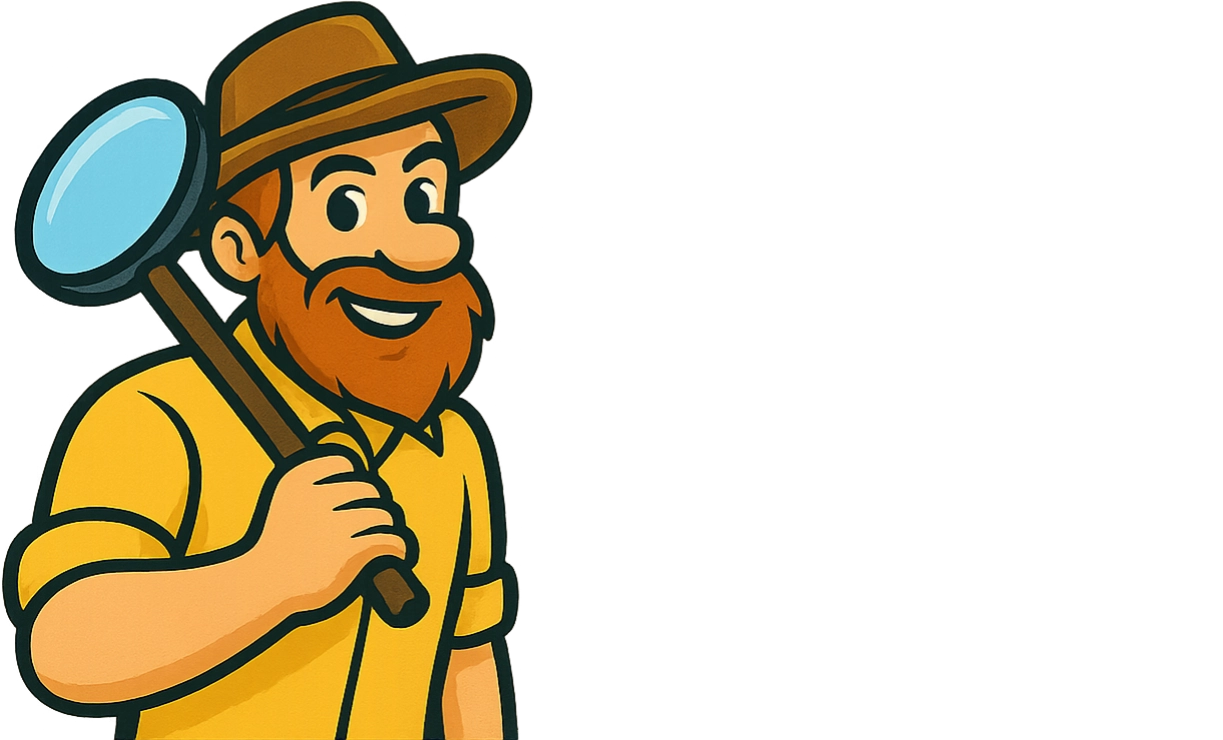How to Write Meta Descriptions That Boost SEO & CTR
Sections
Crafting a killer meta description is an art. It’s about blending your main keyword with a compelling call-to-action and a clear value proposition, all while staying within that sweet spot of about 150-160 characters. You can think of it as your page’s elevator pitch right there on Google - it has to be snappy and convincing enough to make someone click.
#Why Meta Descriptions Still Matter for SEO
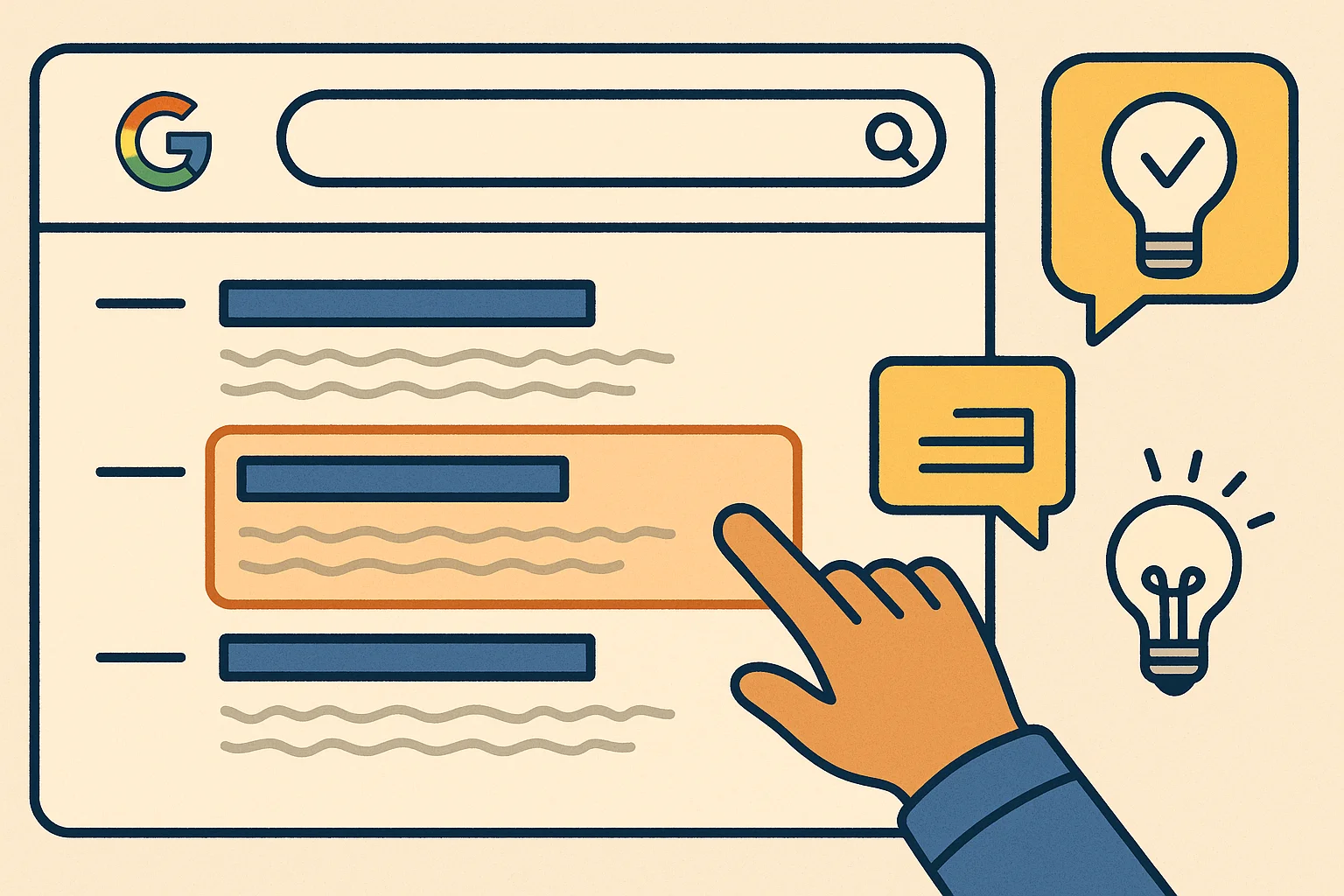
Let’s get the big question out of the way first: If Google often rewrites meta descriptions, why even bother writing them?
The answer is simple. Your meta description is your first, and sometimes only, chance to directly persuade a user to click your link instead of a competitor’s. It’s the ad copy for your webpage, and its quality can be the difference between getting the click or getting ignored.
Think of it like this: the title tag grabs a user’s attention, but it’s the meta description that seals the deal by promising a real solution to their problem. It’s the bridge between someone’s search and genuine engagement on your site.
#The Power of Persuasion in the SERPs
While Google’s algorithm has the final say on the snippet it shows, a well-written description that perfectly matches your page content and the user’s intent has a much higher chance of being used. More importantly, it gives you a strong default message that represents your brand the way you want it to. If you skip it, you’re letting Google write that first impression for you, and it might not capture the unique value you’re offering.
This is a bigger deal for your overall SEO than you might think. A surprising number of top search results - around 25%, in fact - reportedly don’t even have unique meta descriptions. That’s a massive opportunity for you to stand out from the crowd.
A great meta description doesn’t just describe what a page is about; it persuades the user that your page holds the best answer. It’s a direct appeal to the human on the other side of the screen.
To give you a clear, at-a-glance reference, here are the essential parts that make a meta description work.
#Core Components of an Effective Meta Description
Here’s a quick-reference summary of the key elements that make a meta description successful, based on what consistently works.
| Component | Best Practice | Why It Matters |
|---|---|---|
| **Length** | Stay within **150-160 characters**. | Prevents your message from being cut off in the search results, ensuring it's fully readable. |
| **Primary Keyword** | Include your main keyword naturally, ideally near the beginning. | Signals relevance to both search engines and users. Google often bolds it in the SERPs. |
| **Value Proposition** | Clearly state what the user will gain or what problem you solve. | Answers the user's "What's in it for me?" question, making your link more appealing. |
| **Call-to-Action (CTA)** | Use action-oriented language like "Learn how," "Get your free," or "Shop now." | Encourages the click by telling the user exactly what to do next. |
| **Unique & Relevant** | Write a unique description for every important page that reflects its specific content. | Avoids duplicate content issues and ensures the description accurately sets user expectations. |
Getting these components right consistently is a game-changer for your click-through rates.
#Your Direct Impact on Click-Through Rate
Ultimately, learning how to write great meta descriptions is all about driving meaningful traffic. A compelling snippet can dramatically boost your CTR, even if Google tweaks it now and then. A higher CTR is a powerful signal to Google that your page is a relevant and popular result, which can positively influence your rankings over time.
For anyone just starting to explore these ideas, our beginner’s guide to search engine optimization is a fantastic place to build your foundation.
When you make a habit of writing persuasive, user-focused descriptions, you’re building a much stronger and more successful presence in search.
Of course. Here is the rewritten section, crafted to sound like an experienced human expert and match the provided writing style.
#Aligning Your Message with User Intent
Let’s be honest: great meta descriptions are written for people, not for algorithms. If you really want to master writing them, you have to stop thinking about just stuffing in keywords. Instead, you need to get inside the head of the person searching and figure out their user intent - what’s the real problem they’re trying to solve?
Imagine someone typing “best running shoes for beginners” into Google. They aren’t just looking for a product list. They’re probably feeling a bit lost, maybe overwhelmed by all the options, and they’re looking for clear, expert guidance. A generic, robotic description just won’t connect. Your job is to make a promise that you have the exact solution they need.
When you speak directly to the user’s need, your meta description stops being a boring summary and becomes an active invitation. It essentially says, “Yes, this is it. This page has exactly what you’ve been looking for.”
This all comes down to empathy. You have to put yourself in their shoes. What are their biggest frustrations? What kind of language do they use? When you can answer those questions, you can write a message that truly resonates.
#Crafting a Persuasive Message
Once you’ve got a handle on the user’s intent, you can start weaving in some persuasive techniques to make your description impossible to ignore. It’s all about blending a bit of psychology with clear, no-nonsense language.
-
Lead with Action-Oriented Verbs: Kick off your description with powerful verbs like “Discover,” “Learn,” “Compare,” or “Find.” This immediately shows people what they can accomplish on your page. “Discover the top 5 running shoes…” is so much more compelling than “This article is about…”
-
Create a Sense of Urgency or Exclusivity: Phrases like “Limited-time offer,” “Get your free guide now,” or “Exclusive insights” can give someone that little nudge they need to click right away. Just make sure you’re being authentic - use these to highlight real value.
-
Ask a Question: A great way to build an instant connection is to ask a question that mirrors what they’re already thinking. For example, “Tired of confusing SEO advice? Learn the simple steps…” It shows you understand their pain point.
Now, this doesn’t mean you should forget your target keyword. It’s still a crucial piece of the puzzle. In fact, a well-placed keyword has been linked to better click-through rates. When you craft a compelling description that includes the keyword naturally within the first 150-160 characters, you could see a CTR boost of up to 15% compared to generic ones. Shopify has some great insights on the impact of keywords if you want to dig deeper. It’s not about keyword stuffing; it’s about making your page’s relevance obvious to both Google and, more importantly, the user.
#Optimizing for Modern Search Realities

Writing a meta description today isn’t just about stringing together the right words and hitting a character count. You have to think about how it will actually show up in the wild - across all the different devices and search features people use. What looks perfect on a wide desktop monitor can get awkwardly chopped off on a narrow mobile screen.
This is a bigger deal than you might think. With mobile and local searches making up over 60% of all search traffic, every character on that small screen is precious real estate. If your core message gets cut off, it’s as good as gone.
On top of that, we have to deal with a frustrating reality: Google sometimes just ignores your carefully crafted description and writes its own. It’ll dynamically pull a snippet from your page that it thinks is a better fit for a specific search. It’s not ideal, but there are definitely ways you can influence this and keep more control over your message.
#Embracing Structured Data for Richer Snippets
One of the smartest moves you can make is to work with Google by using structured data, often called Schema markup. Think of it as a special vocabulary you add to your page’s code that tells search engines exactly what your content is about on a much deeper level.
By using Schema, you’re giving Google extra context it can use to build “rich snippets.” These are the eye-catching search results that go beyond plain blue links and include things like:
-
Review Ratings: Those little gold stars that immediately signal trust.
-
Pricing Information: A must-have for e-commerce product pages.
-
Event Details: Dates, times, and locations right there in the search results.
-
FAQ Sections: A handy, expandable list of questions and answers.
This is a powerful strategy because you’re essentially handing Google pre-approved, useful information to enhance your listing. It often makes your result far more useful and clickable. You can get more insights on how structured data improves search visibility on searchengineland.com.
Think of structured data as giving Google a pre-packaged upgrade for your search result. You’re not just suggesting text; you’re providing interactive elements that make your link stand out.
#Minimizing Google Rewrites with Tight Alignment
While you can’t ever completely prevent Google from rewriting your meta descriptions, you can dramatically reduce how often it happens. The secret is to create an almost perfect alignment between your meta description, your page title (H1), and the actual content on the page.
When Google spots a disconnect - like a description promising something your page doesn’t deliver right away - it’s far more likely to go hunting for a better snippet on its own.
Make your description an honest, accurate, and compelling summary of your page’s core value. When you do that, you give Google very little reason to look elsewhere.
Alright, let’s ditch the robotic fluff and talk about how you can actually write great meta descriptions without tearing your hair out. Theory is nice, but what you really need is a repeatable system that works every time.
Having a solid framework means you can pump out high-quality, persuasive copy consistently, whether you’re working on a blog post, a product page, or a local service listing.
The idea isn’t to follow some rigid, paint-by-numbers template. It’s about having a flexible process that makes sure you hit all the right notes, every single time. This approach gets rid of writer’s block and lets you get things done, fast.
This simple infographic breaks the whole thing down into three core stages. Think of it as your cheat sheet.

It’s a great visual reminder of how your research should flow directly into the copy you write, always ending with a clear nudge for the user to click.
#Use Formulas as Creative Starting Points
Look, one of the easiest ways to get started is to lean on a simple formula. It’s not about being lazy; it’s about giving your brain a launchpad. This helps organize your thoughts and makes sure you’re hitting the key psychological triggers that convince someone to click.
A classic formula that I’ve seen work time and time again is: Problem + Solution + CTA.
-
Problem: You start by calling out the user’s pain point directly. Get right to it.
-
Solution: Then, you briefly explain how your content or product solves that exact problem.
-
CTA: Finally, you tell them what to do next.
Let’s see how this works in the real world:
For a Blog Post:
-
Bad: This article is about how to fix a leaky faucet. It contains steps for faucet repair.
-
Good: Tired of that dripping sound? Learn how to fix a leaky faucet in under 15 minutes with our easy, step-by-step guide. Save money and stop the drip today!
For a Product Page:
-
Bad: We sell premium leather wallets for men. They are high quality and durable.
-
Good: Looking for a wallet that lasts a lifetime? Discover our handcrafted leather wallets, built with full-grain leather and a lifetime guarantee. Shop the collection now.
These formulas aren’t rules; they’re creative sparks. They give you a structure you can twist and adapt to match your brand’s voice and what the page is actually for. Honestly, it makes the whole writing process much faster and way more effective.
At the end of the day, your meta description is just one piece of the on-page puzzle. To see how it all fits together, you should really check out our complete on-page SEO checklist. This framework for writing descriptions will slot perfectly into that bigger strategy.
#How To Measure and Improve Your Meta Descriptions
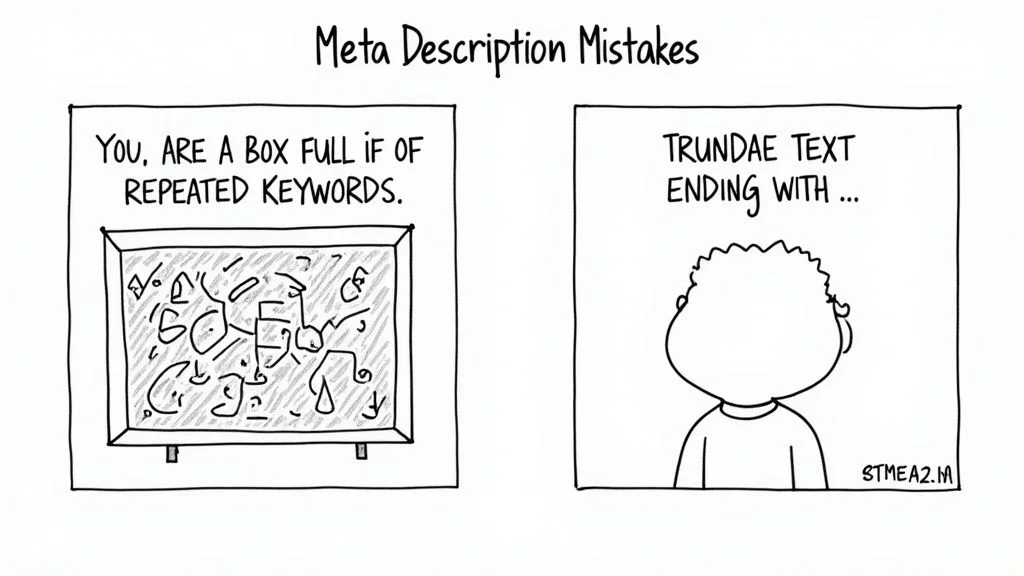
So, you’ve written a brilliant meta description. That’s a fantastic start, but it’s only half the job. To really get good at this, you need to turn your creative work into a data-driven strategy. If you aren’t measuring the results, you’re just guessing what actually works.
This is where you stop writing in a vacuum and start a continuous loop of optimization. By digging into the performance data, you can make small, informed tweaks that often lead to surprisingly big gains in traffic over time.
#Tapping Into Google Search Console
Your absolute best friend for this task is Google Search Console (GSC). It’s a free platform from Google that gives you a direct line of sight into how your pages perform in search results. If you haven’t set it up yet, honestly, stop reading this and go do that right now. It’s that important.
Once you’re in, head to the “Performance” report. This is where you’ll find the exact metrics that tell the story of your meta descriptions. For any given page, you’ll want to look at:
-
Impressions: The number of times your page showed up in search results.
-
Clicks: How many people actually clicked your link from those results.
-
Click-Through Rate (CTR): This is the magic number. It’s the percentage of impressions that turned into a click (Clicks ÷ Impressions). It’s the clearest signal you have for judging if your meta description is doing its job.
-
Average Position: Where your page typically ranks for different search queries.
A high impression count paired with a low CTR is a massive red flag. It’s screaming at you: “People see me, but they aren’t convinced!” This is your golden opportunity to step in and optimize.
#A Simple Framework for A/B Testing
When you spot a page with plenty of impressions but a disappointing CTR, it’s time to run a simple A/B test. This might sound technical, but it’s really not.
First, just note the page’s current CTR in a spreadsheet. Then, go write a new, punchier meta description using the tips we’ve covered and update it on your website. Give it a few weeks for Google to catch the change and for new data to roll in.
Finally, jump back into GSC and compare the new CTR to the old one. Did it go up? Awesome, you’ve found a better approach. If not, no big deal - just try another angle. This cycle of testing and refining is what turns meta description writing from a one-off chore into a powerful growth engine.
For a deeper dive into tracking these kinds of changes, our guide on how to monitor web traffic offers a solid foundation.
Of course, even with the best advice, you’re bound to run into some tricky, real-world questions when writing meta descriptions. It’s one thing to know the theory, but another to apply it perfectly every time. Let’s walk through some of the most common sticking points I see people grapple with.
One of the first questions that always comes up is about length. You’ve probably heard the classic advice to stick to 150-160 characters, but this isn’t a hard-and-fast rule handed down by Google. It’s more of a best-practice guideline.
The truth is, Google’s limit is based on pixel width, not the number of characters. A ‘W’ is a lot wider than an ‘i’, after all. So what’s the best approach? I always tell people to aim for around 155 characters. It’s a safe, reliable target that looks good on most devices without getting cut off.
Another major point of frustration is when Google rewrites your carefully crafted description. You pour your energy into the perfect snippet, only to see Google completely ignore it and pull something else from the page.
When Google rewrites your meta description, it’s not a punishment. It’s a signal. The algorithm believes a different snippet from your page is a better match for that specific user’s query.
This almost always happens when your description is too generic or doesn’t truly reflect the core content of the page. To keep this from happening, make sure your description is an incredibly accurate and compelling preview of what the user is about to click on.
#Handling Specific Scenarios
So, what about those oddball pages, like your “Contact Us” page? Do they even need a description? Yes, absolutely. Every single page that Google indexes is another chance to connect with a user.
-
For a Contact Page: Don’t just leave it blank. Try something like, “Have questions or need support? Find our phone number, email address, and office location here. We’re ready to help you get started.”
-
For an About Us Page: Skip the dry, corporate summary and tell your story. How about: “Curious about the team behind our brand? Discover our mission, meet our founders, and learn why we’re passionate about what we do.”
This shows that even your utility pages can have persuasive, user-focused descriptions that strengthen your brand and guide users effectively.
Finally, let’s talk about a small but critical technical detail: quotation marks. If you put double quotes (“ “) anywhere in your meta description, Google will almost always chop off your text right at that point. It sees the quote mark as the end of the line. If you absolutely need to use one, stick with single quotes or other symbols to avoid this. It’s a tiny thing, but it can completely ruin an otherwise great description.
Ready to turn these insights into measurable results? The best way to see what’s working is with hard data. Rankdigger offers a free Search Analytics tool that connects directly to your Google Search Console data, helping you spot which pages have low CTR and need a better meta description. Start optimizing with confidence by visiting Rankdigger.