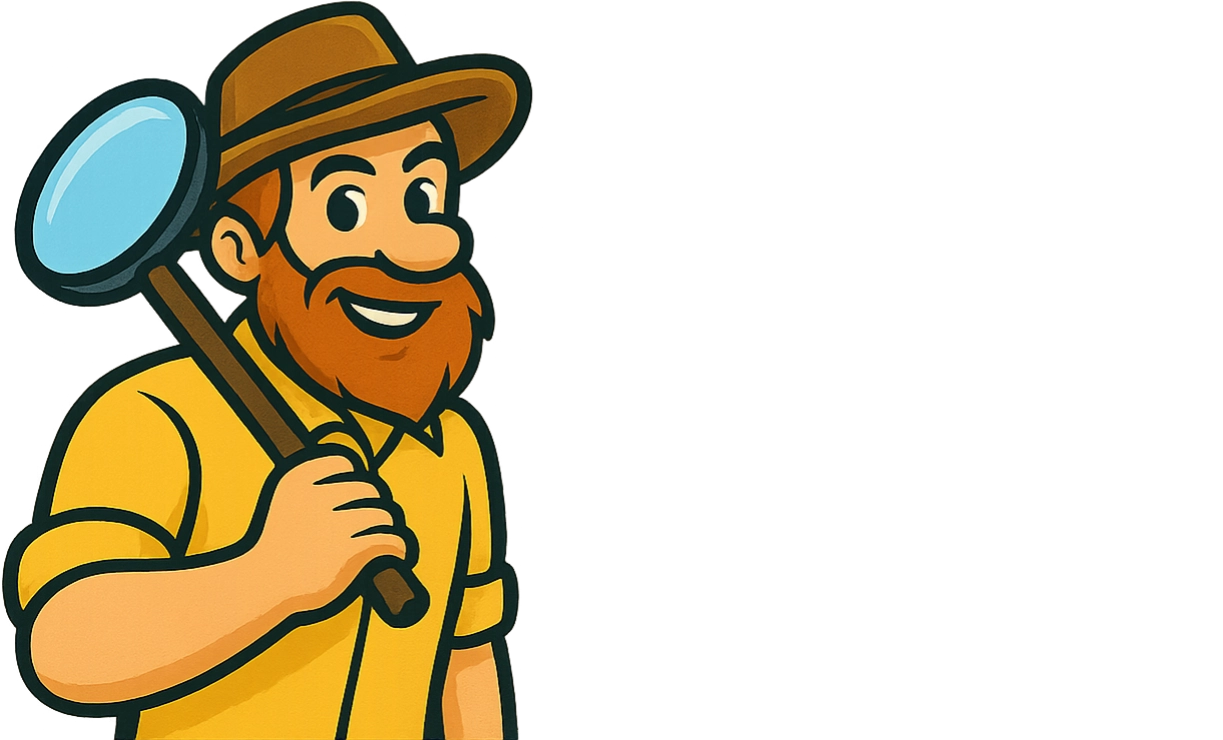Monitor Web Traffic Like a Pro: Tips for Success
Sections
- Why Smart Businesses Obsess Over Their Traffic Data
- Finding Your Perfect Traffic Monitoring Toolkit
- Google Analytics Setup That Actually Works
- Decoding Where Your Visitors Really Come From
- The Metrics That Actually Move Your Business Forward
- Transforming Data Into Website Improvements That Work
- Creating Your Long-Term Traffic Monitoring Strategy
#Why Smart Businesses Obsess Over Their Traffic Data
Your website is a silent partner, gathering crucial intel on your customers every single day. But let’s be honest: many businesses are flying blind, completely unaware of the goldmine of information right under their noses. When you monitor web traffic, you’re not just staring at numbers on a screen; you’re having a direct conversation with your audience. You get to understand their wants, needs, and frustrations without them ever saying a word. This data-first mindset is what separates struggling ventures from those enjoying consistent, compound growth.

#Uncovering Hidden Customer Stories
Think of your traffic data as a collection of individual stories. Every visitor leaves a trail of breadcrumbs: where they came from, what device they used, which pages held their attention, and exactly where they decided to leave. Ignoring this narrative is like owning a retail shop but never bothering to speak to the people walking through the door.
I’ve talked to many successful entrepreneurs who all point to a single “aha!” moment when they started taking their traffic analytics seriously. One e-commerce owner I know discovered that a huge percentage of her visitors were abandoning their carts on the shipping page. A quick look at the data showed the problem wasn’t the price, but that the page loaded at a snail’s pace on mobile phones. A simple optimization, prompted by data, led to an immediate 15% jump in completed sales. This is the power of switching from guesswork to evidence-based action.
#Connecting Traffic Insights to Revenue
The link between careful traffic monitoring and a healthier bottom line isn’t a myth; it’s a direct relationship. In a world with 5.56 billion internet users, understanding your small slice of that audience is absolutely essential. With over 63% of all website traffic now coming from mobile devices, knowing how your audience browses is just the beginning. This data lets you improve the user experience where it counts most, making sure your site is easy to use for the majority of your visitors. You can find more details in the latest global digital overview on DataReportal.
By digging into your traffic, you can answer critical business questions that directly affect your revenue:
- Which marketing channels are actually making you money? You can stop wasting your budget on campaigns that send low-quality traffic and double down on what’s working.
- What content really connects with your ideal customer? Create more of what they love, cementing your authority and giving them a reason to return.
- Are there technical glitches costing you sales? Pinpoint broken links, slow pages, or confusing navigation before they chase potential customers away.
Learning to monitor web traffic effectively changes your website from a static online brochure into a dynamic business tool that actively fuels your growth. This is no longer a skill just for the tech-savvy; it’s a fundamental part of running a modern business.
#Finding Your Perfect Traffic Monitoring Toolkit
Deciding how you’ll monitor web traffic can feel a lot like picking a new car. The options seem endless, and what a huge corporation needs is probably massive overkill for your small business. The goal isn’t to find the one “best” tool, but to assemble the right kit for your specific needs—tools that give you real clarity, not just another pile of data to sift through.
A good starting point is to see what everyone else is using. This chart lays out the market share for the most popular web analytics tools out there.
It’s clear that Google Analytics is the big fish, holding a massive 80% of the market. This makes it the natural first stop for most website owners. But just because it’s dominant doesn’t mean it’s the only game in town or the perfect solution for every single task. Let’s look at the key players and what they bring to the table.
To help you navigate the options, here’s a quick comparison of the top tools. I’ve broken them down based on who they’re best for, their main strengths, and how much they might cost you in time and money.
#Essential Traffic Monitoring Tools Comparison
Real-world comparison of top analytics platforms with honest pros, cons, and best use cases
| Tool Name | Best For | Key Strengths | Pricing Model | Learning Curve |
|---|---|---|---|---|
| Google Analytics 4 | Nearly everyone, from bloggers to e-commerce stores. | Understanding traffic sources, user behavior, and conversions. It’s the industry standard for a reason. | Free | Moderate to High |
| Matomo | Privacy-conscious businesses and those who want full data control. | 100% data ownership (self-hosted), open-source, and strong privacy features. | Free (Self-Hosted), Paid (Cloud) | Moderate |
| Adobe Analytics | Large enterprises with dedicated data analyst teams. | Extremely powerful segmentation, deep customization, and advanced reporting capabilities. | Premium/Enterprise | High |
| Rankdigger | SEOs and content marketers focused on organic search performance. | Deep keyword analysis, SERP tracking, and identifying content opportunities. | Freemium/Subscription | Low to Moderate |
| Hotjar | Marketers and UX designers who want to understand why users act. | Visual insights like heatmaps, session recordings, and user feedback surveys. | Freemium/Subscription | Low |
This table gives you a snapshot, but the real power comes from combining these tools. A foundational platform like Google Analytics paired with a specialist tool like Rankdigger or Hotjar often provides the most complete picture of your website’s performance.
#The Foundational Tools
Every website needs a workhorse—a primary analytics platform that gives you the big-picture view of your performance. These are the tools that answer the fundamental questions.
For most businesses, the journey starts with one of these:
- Google Analytics 4 (GA4): It’s free, incredibly powerful, and what most of the industry uses. GA4 is fantastic for figuring out where your visitors are coming from (traffic sources), what they do once they arrive (user behavior), and tracking conversions. Its event-based model is a big shift from its predecessor and offers more flexibility, but be prepared for a steeper learning curve.
- Matomo (formerly Piwik): This is a brilliant open-source alternative for anyone who puts a premium on data privacy. The big selling point for Matomo is that it gives you 100% data ownership, since you can host it right on your own servers. It delivers core features similar to GA4, like real-time data and goal tracking, but with an ethical analytics approach at its core.
- Adobe Analytics: This is the enterprise-grade, premium option. It’s a beast when it comes to deep segmentation and customization. However, its price tag and complexity mean it’s really only practical for large corporations that have dedicated analyst teams to manage it.
#The Specialist Tools
While your foundational tool tells you what is happening on your site, specialist tools are great for telling you why. They deliver qualitative insights that raw numbers just can’t provide. Think of them as the perfect complement to your main analytics platform.
For example, GA4 might show you which search queries are bringing people to your site, but you’ll want a more focused tool to really dig into your keyword performance. For a closer look at this, you can learn more about how Rankdigger’s Search Analytics tool helps you find high-potential keywords. Other popular specialist tools include Hotjar for creating heatmaps and watching session recordings, or Semrush for detailed competitor analysis. A smart strategy is to pair a solid foundational tool with one or two specialist tools that directly address a specific challenge for your business.
#Google Analytics Setup That Actually Works
Jumping into Google Analytics for the first time can feel like stepping into the cockpit of a 747 with no training. The dashboard is a maze of charts, graphs, and buttons that can be overwhelming. But here’s the secret: a thoughtful setup turns this complex tool from a source of confusion into your most powerful instrument to monitor web traffic. The real magic happens when you go beyond just slapping a tracking code on your site. The aim is to get business intelligence, not just a pile of data.
This journey starts by connecting the platform to the actions that actually grow your business. A classic misstep is trying to track every single click and view, which only leads to “analysis paralysis.” Instead, concentrate on setting up specific conversion goals that mirror your real-world revenue drivers. For an online store, a key goal is a completed purchase. If you’re a B2B service provider, it might be a filled-out contact form or a downloaded whitepaper. Defining these goals from the get-go makes every piece of data you collect instantly more valuable.
#Crafting a Dashboard That Matters
With your core goals in place, the next move is to build a custom dashboard. The standard view in Google Analytics is one-size-fits-all, which means it fits no one perfectly. A custom dashboard brings the metrics that are most important to your business front and center.
Here’s a glimpse of a real-time overview dashboard in Google Analytics 4, which gives you a snapshot of what’s happening on your site at this very moment.

This view is fantastic for getting immediate feedback on a new social media post or email blast, showing you current traffic sources and which pages are getting attention right now.
A truly professional setup also involves mapping out the entire customer journey. This means configuring your analytics to follow a user from their very first interaction—say, an organic search—all the way through to their final conversion. You’ll want to correctly set up your tracking to distinguish between different traffic sources. This is how you figure out which marketing channels are giving you the best bang for your buck. To see how this fits into a bigger picture, you can learn more about how to optimize your site for a wide range of search queries.
Finally, think about diving into more advanced configurations like enhanced e-commerce tracking. This feature provides incredibly detailed data on shopping behavior, such as product views, add-to-cart actions, and checkout progress. Similarly, setting up custom dimensions lets you track data points unique to your business, like a user’s login status or customer segment. These are the kinds of expert-level adjustments that separate a basic setup from one that truly drives measurable growth.
#Decoding Where Your Visitors Really Come From

Figuring out where your website visitors come from is like piecing together the origin story of your business’s success. When you monitor web traffic sources, you’re not just looking at visitor counts; you’re digging into the why behind those numbers. This data shows you which marketing efforts are paying off and which ones are just draining your budget. It’s the key to shifting from blind advertising spends to smart, data-backed decisions that actually deliver results.
Imagine each traffic source as a unique entrance to your website. A visitor who finds you through “Organic Search” is likely to behave quite differently than someone who clicks over from a “Social Media” ad. By understanding these different paths, you can start to form a clear picture of who your most valuable customers are and how they find you.
#Analyzing Your Primary Traffic Channels
Your analytics tool, whether it’s Google Analytics or another platform, will group your traffic into a few main categories. Let’s break down what each channel really tells you about your audience.
- Organic Search: This is anyone who lands on your site after using a search engine like Google or Bing. This traffic is often high-quality because these users were actively searching for a solution you can provide. A steady stream of organic traffic is a fantastic sign of strong SEO and growing brand authority.
- Direct Traffic: This group consists of people who typed your URL directly into their browser or used a bookmark. It’s a powerful indicator of brand recognition and customer loyalty. These are often your repeat customers or people who already know and trust your business.
- Referral Traffic: These visitors followed a link from another website to reach yours. Diving into your referral sources can uncover great partnership opportunities and show you which sites are giving your content a vote of confidence.
- Paid Campaigns: This bucket holds all the traffic you paid for, such as through Google Ads or sponsored social media posts. Tracking this channel closely is crucial for calculating the direct return on your advertising investment.
#The Influence of Search Engine Dominance
The power that certain search engines hold directly impacts how you should monitor web traffic. While it’s come down slightly from its peak, Google still held a massive 87.65% of the desktop search market in May 2023 and an even more dominant 93.93% on mobile. But it’s a mistake to ignore the competition. Bing, for example, has impressively quadrupled its traffic share over the past ten years, climbing from 1.9% to around 8.7%. This shift proves why it’s so important to have a diverse traffic mix and avoid putting all your eggs in one basket. You can explore more website statistics and trends on Rebootonline.com to see the bigger picture.
#The Metrics That Actually Move Your Business Forward
When you first dip your toes into monitoring web traffic, it’s easy to get mesmerized by the big, flashy numbers. Pageviews and sessions are exciting to watch, and seeing them climb feels like a win. But here’s the hard truth: they don’t tell you the full story. These are what we call vanity metrics—they look fantastic on a report but often have a weak connection to your actual business health.
To really get a grip on your website’s performance, you need to shift your focus from vanity to value. This means looking past the surface-level numbers and digging into the metrics that signal real momentum. The question isn’t just, “How many people visited?” but rather, “What did those visitors actually do once they got here?” This simple shift in perspective moves you from just watching numbers to making strategic decisions.
#From Pageviews to Profit
Let’s be honest, the number one metric for nearly any business is the conversion rate. This is the percentage of your visitors who take a specific, desired action. That action could be anything from buying a product and signing up for your newsletter to filling out a contact form. A strong conversion rate is proof that your website is doing its job—turning casual browsers into engaged leads or customers.
Think about it this way: an e-commerce store gets 10,000 visitors in a month and makes 100 sales. That’s a 1% conversion rate. If you can figure out how to double that to 2%, you’ve just doubled your revenue without spending a single extra dollar on attracting new visitors. That’s the power of focusing on what matters.
To help you zero in on the metrics that truly drive growth, I’ve put together a table breaking down the data points that offer genuine business insights.
Before you dive in, remember this table is designed to show you what to measure, why it’s important, and when you need to take action.
#Business-Critical Traffic Metrics Breakdown
Essential metrics that drive real business decisions, with benchmarks and warning signs
| Metric | What It Reveals | Business Impact | Industry Benchmark | Action Triggers |
|---|---|---|---|---|
| Conversion Rate | The percentage of users completing a key action. | Directly measures your site’s effectiveness at achieving business goals. | Varies by industry (e.g., e-commerce avg. is ~2-3%). | A low or declining rate signals issues with your user experience or offer. |
| Customer Lifetime Value (CLV) | The total revenue a business can expect from a single customer account. | Informs marketing spend and customer retention strategies. | Varies widely; should be at least 3x customer acquisition cost (CAC). | A low CLV means you’re overspending to acquire customers who don’t stick around. |
| Bounce Rate | The percentage of visitors who leave after viewing only one page. | Indicates a mismatch between user expectation and your content. | Averages 40-60%; a rate over 70% is a red flag. | High bounce rates on key landing pages require immediate content or design review. |
| Average Session Duration | How long, on average, visitors stay on your site during a single session. | Shows user engagement and interest in your content. | 2-3 minutes is a common benchmark for many websites. | A short duration suggests your content isn’t compelling or your site is hard to navigate. |
This table provides a solid foundation, but you can always go deeper. Advanced techniques like cohort analysis can give you an even clearer picture. This involves grouping users based on a shared characteristic, like their sign-up date, and tracking their behavior over time. It helps you answer questions like, “Did the website changes we made in May actually improve retention for new users compared to those who joined in April?”
Similarly, a close look at your keywords can uncover your most promising growth channels. If you’re curious about how to spot these hidden gems, you might find our guide on how to maximize your SEO chances with an Opportunity Score really helpful. By concentrating on these business-focused metrics, your analytics transform from a simple reporting dashboard into a strategic roadmap for sustainable growth.
#Transforming Data Into Website Improvements That Work
Raw data on its own is just expensive entertainment. After you’ve got your tools like Google Analytics or Rankdigger’s Search Analytics set up to monitor web traffic, the real work starts: turning those numbers into smart website improvements. It’s all about moving from watching what happens on your site to actively shaping the user experience with solid evidence. This is how you stop making changes based on gut feelings and start making decisions that actually move the needle.
A great way to begin is by looking for the low-hanging fruit. For example, your analytics might reveal that your most popular blog post has a surprisingly high bounce rate, especially from mobile users. This isn’t just a random number; it’s a huge clue. The content is clearly pulling people in, but something about the mobile experience is pushing them right back out.
#From Insights to Actionable Changes
With that piece of information, you can form a clear hypothesis: “If we improve the readability and loading speed of this page on mobile, the bounce rate will drop, and people will stick around longer.” This takes you from a vague problem (“people are leaving”) to a specific, testable solution.
Here’s how you could methodically approach this:
- Optimize Images: Compress every image on the page to cut down on load times.
- Improve Readability: Bump up the font size and increase the line spacing to make it easier on the eyes for someone reading on a small screen.
- Simplify Navigation: Make sure any internal links or buttons are big and easy to tap.
This systematic process is much more effective than diving into a costly, site-wide redesign based on a hunch. Instead of overhauling everything, you’re making small, targeted tweaks that are directly supported by your data.
#Testing and Iterating for Success
Once you’ve rolled out your changes, the next vital step is to see if they worked. Keep an eye on the traffic to that specific page. Did the bounce rate for mobile users go down? Did the average time they spent on the page go up? If so, you’ve just validated your improvement. This creates a powerful feedback loop: analyze, form a hypothesis, implement, and measure.
I once worked with a local restaurant that noticed through their analytics that very few mobile visitors were clicking on their menu from the homepage. The link was tucked away in a clunky, desktop-style navigation bar. They tested moving the menu to a large, unmissable button at the top of the mobile view. The result? A 300% increase in clicks to their menu page from mobile phones, which directly led to more takeout orders. This simple change, driven by a single piece of traffic data, had a real impact on their business. It’s a perfect example of how analyzing user behavior can lead to high-impact, low-effort wins.
#Creating Your Long-Term Traffic Monitoring Strategy
Watching your website traffic shouldn’t feel like a chore you have to do every single day. The real magic in effective traffic monitoring isn’t about getting lost in complex charts; it’s about building a smart, sustainable system that grows right alongside your business. Think of it less as a daily task and more as a living process. Consistency, not spending hours buried in analytics, is what will give you the power to make better decisions.
A fantastic way to start is by setting up automated reports that land in your inbox every week. These shouldn’t be massive data dumps. Instead, have them highlight just your most critical metrics: total sessions, your top traffic sources, and of course, conversion rates. This simple habit keeps your website’s performance on your radar without you needing to manually pull the data every time.
#Setting Up Smart Alerts and Reviews
Beyond a weekly check-in, setting up intelligent alerts can be a real game-changer. Most analytics platforms, including Google Analytics, let you create custom alerts. Imagine getting an email the moment your organic traffic suddenly drops by 30% day-over-day. This is your early warning system, flagging potential technical glitches or ranking issues right away, not weeks down the line when the damage is done.
Next, you’ll want to schedule regular reviews. This is where you connect the dots between your traffic data and your bigger business goals.
- Monthly Review: This is your chance for a deeper dive. Go beyond the surface numbers and ask meaningful questions. “Which marketing channel actually brought us the most valuable customers this month?” or “Did that new series of blog posts actually connect with our audience?”
- Quarterly Strategy Session: Think bigger picture here. This is a high-level meeting where you use traffic trends to inform major strategic moves. The data you’ve gathered over the last three months should fuel decisions on where to invest your marketing budget or what content to create next.
This structured approach turns your analytics from a passive report into an active tool for improvement. You’re not just tracking what happened; you’re building a data-aware culture that drives real, long-term growth.
To make this whole process even smoother, you need a platform that pulls all this essential data into one place. Rankdigger is built to simplify this exact workflow, offering clear dashboards and practical insights that make long-term monitoring feel effortless. Explore Rankdigger’s all-in-one SEO platform and start building a smarter strategy today.