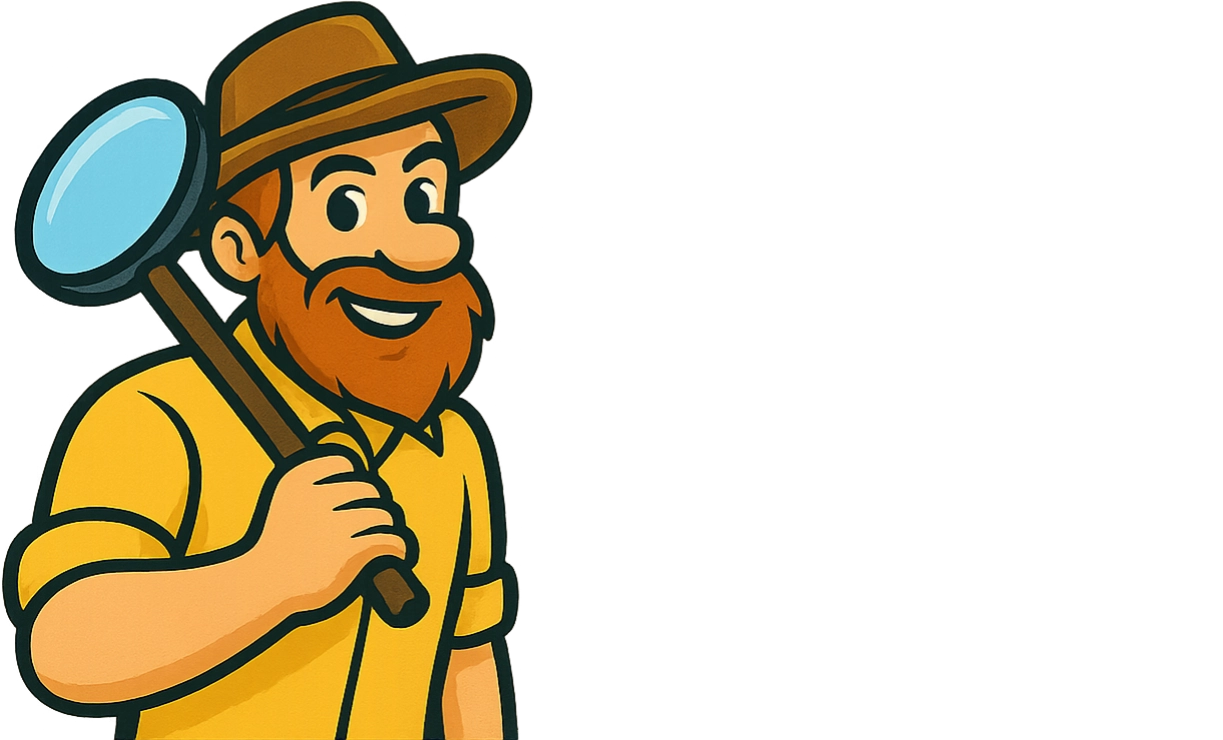Domain Migration SEO: How to move your Website without losing Rankings
Sections
- 1. Plan the Migration carefully
- 2. Set up 301 Redirects
- 3. Update Internal and External Links
- 4. Update your Sitemap
- 5. Monitor and Update Google Search Console
- 6. Maintain Consistency with Metadata
- 7. Inform Users about the Move
- 8. Monitor Analytics and Rankings
- 9. Allow a Transition Period
- Final Thoughts
Migrating your website content to a new domain can be a pivotal moment for your business - but without careful planning, your SEO efforts could suffer significantly. Ensuring a smooth transition involves thoughtful preparation and execution. Here’s a step-by-step guide to maintaining - and even enhancing - your SEO during a domain move.
#1. Plan the Migration carefully
Proper planning is key. Create a comprehensive migration plan, including:
- A detailed timeline.
- Inventory of current URLs.
- Backup of your current website content and database.
- Resources allocated for handling potential issues post-migration.
#2. Set up 301 Redirects
One of the most crucial aspects of maintaining your SEO equity is implementing permanent 301 redirects. Ensure that each old URL maps to a corresponding new URL. These redirects inform search engines and users that your content has moved permanently, effectively transferring the ranking authority to your new domain.
#3. Update Internal and External Links
Review and update all internal links across your website to reflect the new domain. Also, contact external sites linking to your old domain to request updates to the new URLs whenever possible. Maintaining accurate links is essential for SEO value and user experience.
#4. Update your Sitemap
Submit your new XML sitemap to Google Search Console and Bing Webmaster Tools promptly after migration. This helps search engines quickly discover your new URLs, expediting indexing and minimizing traffic disruptions.
#5. Monitor and Update Google Search Console
Verify your new domain within Google Search Console. Continuously monitor for indexing status, crawl errors, and other technical issues that may arise post-migration. Quickly addressing these issues can help maintain SEO stability.
#6. Maintain Consistency with Metadata
Ensure that meta titles, descriptions, and structured data remain consistent or improve upon your previous domain’s standards. Consistency ensures clarity for search engines and continuity in your click-through rates.
#7. Inform Users about the Move
Notify your audience via newsletters, social media, or direct announcements. Clear communication ensures your loyal visitors follow you to your new home, preserving traffic levels and engagement.
#8. Monitor Analytics and Rankings
Post-migration, closely monitor Google Analytics and SEO tools to track keyword rankings, organic traffic, bounce rates, and other performance metrics. This data helps quickly identify and resolve any emerging issues.
#9. Allow a Transition Period
Keep your old domain active for at least 90 days post-migration to allow all redirects and indexing updates to fully propagate. This grace period helps mitigate potential SEO disruption.
#Final Thoughts
Moving your website content to a new domain doesn’t have to negatively impact your SEO performance. With good planning, consistent monitoring, and strategic execution, your domain migration can maintain and even enhance your SEO presence, setting your business up for ongoing success.