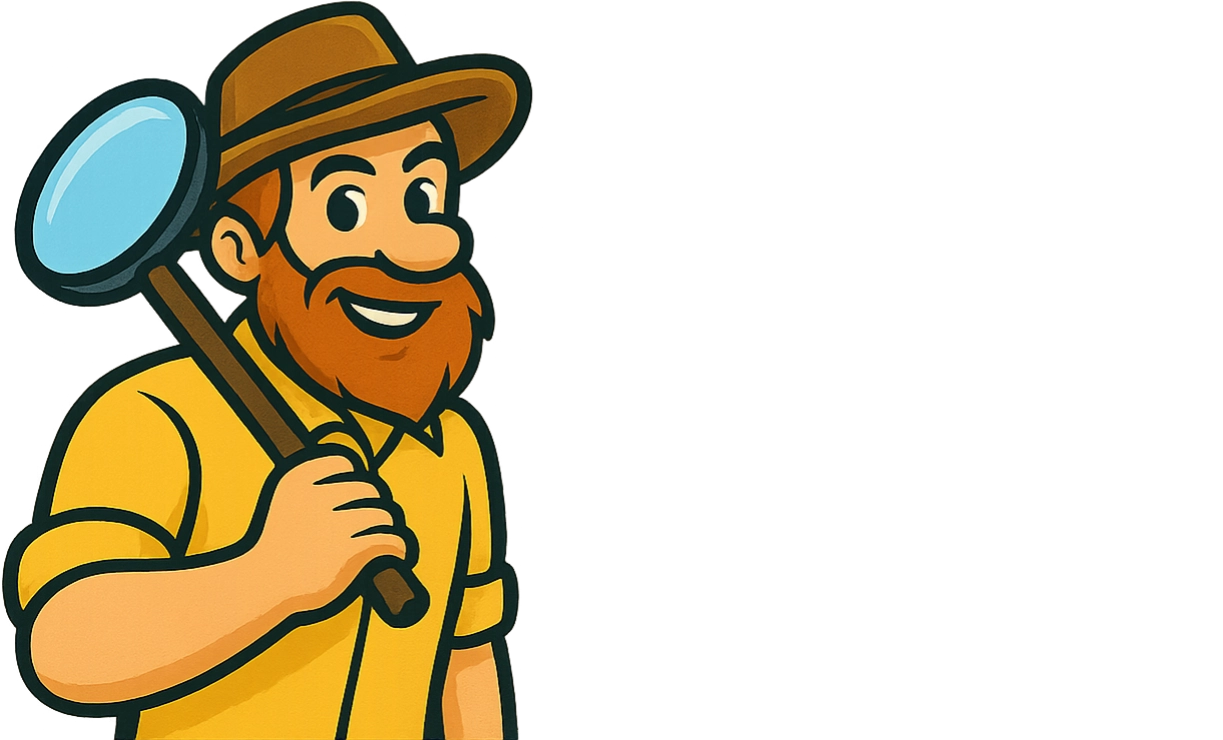How to Optimize Google Business Profile for Local SEO
Sections
Alright, let’s get your Google Business Profile dialed in. Before you even think about the fancy stuff, you have to get the basics right. Think of it like building a house - you wouldn’t hang pictures before the walls are up. The first, most crucial step is to fill out your core business information completely, pick the right categories, and start adding good-quality photos and videos.
This tells Google you’re a real, active business that deserves to be shown to people searching nearby.
#Building Your Foundation for Local Dominance

First things first: your Google Business Profile (GBP) is way more than a simple online listing. It’s the absolute cornerstone of your local marketing and, for many people, the very first time they’ll ever interact with your brand. It’s your digital storefront, plain and simple.
Leaving it un-optimized is like having a shop with no sign on the door, flickering lights, and a permanently locked entrance. But a fully polished profile? That’s a magnet for customers who are right now looking for exactly what you sell.
#Why Optimization Is Non-Negotiable
Just having a profile won’t cut it. The proof is in the data: how much you engage with your profile and how complete it is directly impacts your visibility. Optimizing your GBP is how you elbow your way into the coveted “Local 3-Pack” - that block of three businesses that pops up at the very top of local search results.
A well-maintained Google Business Profile is the single most impactful factor for improving your local search rankings. It sends strong signals of relevance, authority, and trust to both Google and potential customers.
Here’s the real power of GBP: it grabs customers searching by category, not just those who already know your business name. A massive 86% of all Google Business Profile views come from what we call “discovery searches” - think ‘pizza near me’ or ‘emergency plumber’. This is a huge opportunity to reel in new customers. If you want to dig into the stats, Birdeye.com has a great breakdown on how people find businesses.
To help you get started, here’s a quick-reference table that covers the absolute must-do first steps for getting your profile in shape.
#GBP Optimization Quick Start
| Optimization Area | Action Required | Why It Matters |
|---|---|---|
| **Claim & Verify** | Find your business on Google Maps, click "Own this business?", and complete the verification process (e.g., postcard, phone call). | This gives you full control and proves to Google you're the legitimate owner, unlocking all features. |
| **Core Info (NAP)** | Enter your Business Name, Address, and Phone Number. Ensure it is **100% identical** to your website and other listings. | Consistency is king. It builds trust with Google and prevents customer confusion. Inaccurate info kills rankings. |
| **Categories** | Select a specific **Primary Category** that best describes your main service. Add relevant **Secondary Categories**. | This is how Google understands what you do. It's the primary factor for showing up in discovery searches. |
| **Photos & Videos** | Upload high-quality, real photos of your location, team, and work. Aim for at least 10 to start. | Visuals build trust and increase engagement. Profiles with photos get more clicks and direction requests. |
Getting these essentials right from the beginning ensures you have a solid, trustworthy foundation. It sets the stage for the more advanced strategies we’ll get into, turning your profile from just a listing into a machine that actively brings you new customers.
#Getting Started The Right Way
Let’s break down those initial steps. Claiming and verifying your profile is non-negotiable. Verification is Google’s way of confirming you are who you say you are, giving you the keys to the kingdom. You’ll be able to manage your info, reply to reviews, and see how your profile is performing. If you skip this, your profile is a sitting duck for anyone to suggest edits on, and you can’t use any of the powerful features.
Here’s the game plan for a solid foundation:
-
Claim Your Profile: Head over to Google Maps, search for your business, and look for the “Own this business?” link. That’s your starting point.
-
Complete Verification: Google will walk you through the process. It might be a postcard mailed to your address, a phone call, or even a live video call to prove your location and ownership. Just follow the instructions.
-
Fill Out Core Information: Your business name, address, and phone number (what we call NAP) must be 100% accurate. It has to match what’s on your website and other online directories, down to the last comma.
Master these fundamentals, and you’ll have a verified, trustworthy base to build on. From here, we can move on to the fun stuff that transforms your profile into a customer-generating powerhouse.
#Crafting Your Core Business Information
Alright, once you’ve claimed and verified your profile, the real fun begins. Now it’s time to roll up your sleeves and optimize. This isn’t just about plugging information into empty fields; it’s about strategically shaping how both Google and potential customers see your business. Every detail you provide is a signal that can boost your local ranking and turn a casual searcher into a paying customer.
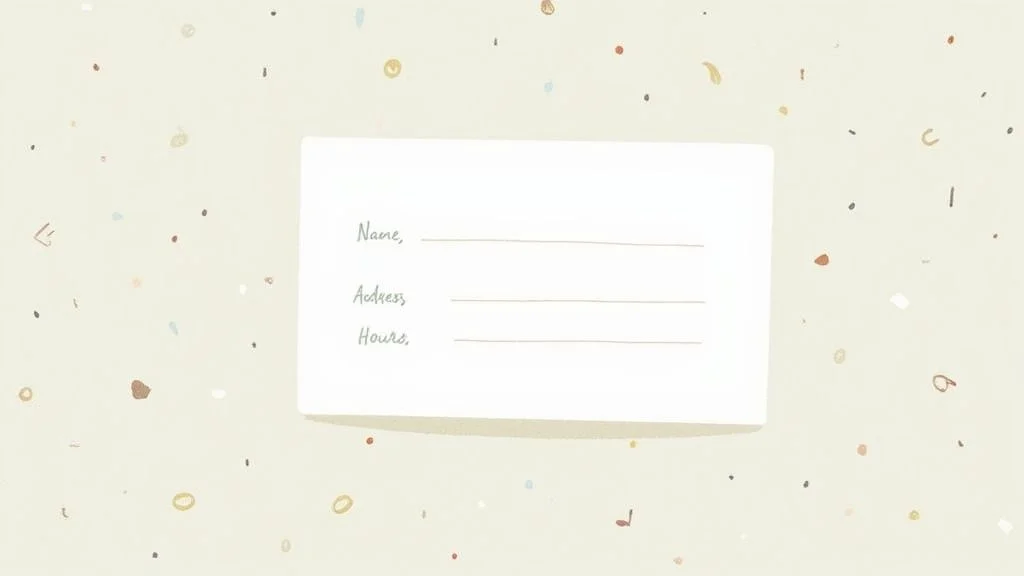
Think of your core business information as your business’s resume for Google. You wouldn’t turn in a generic, half-finished resume, would you? A detailed, compelling one gets you the interview - and in this case, the customer.
#Your Business Description Tells Your Story
Your business description is a golden opportunity - 750 characters to make a powerful first impression. Please don’t waste it by just listing your services. This is your spot to tell your story, highlight what makes you different, and actually connect with people.
The first 250 characters are crucial because they’re what people see without having to click “more.” Use this prime real estate to state your most compelling value proposition. Weave in your most important keywords naturally, but your main focus should be on creating a narrative that resonates.
For example, instead of a flat “We sell coffee and pastries,” try something with a little more heart: “Your cozy neighborhood spot for artisanal coffee, handcrafted pastries, and a warm place to connect.” See the difference?
Don’t just take my word for it. The data shows that a staggering 75% of businesses in the top three local search positions have a complete description. This is a much higher rate than businesses ranking lower on the page. You can discover more insights about GBP optimization on BloggingWizard.com if you want to dig into more stats.
#Nailing Your Business Categories
Choosing your Primary Category is one of the single most important decisions you’ll make for your profile’s ranking. This isn’t the time for modesty or generalization. You have to pick the single best description of your core business. If you run a steakhouse, your primary category needs to be “Steak house,” not just “Restaurant.” Be specific.
Once you’ve locked that in, you can add secondary categories. These are your secret weapon for capturing more specific, long-tail searches. That same “Steak house” could - and should - add secondary categories like:
-
Fine Dining Restaurant
-
American Restaurant
-
Bar & Grill
This smart layering helps you show up for broad searches like “restaurants near me” but also for much more specific queries like “best bar and grill for happy hour.”
#The Unbreakable Rule of NAP Consistency
I can’t stress this enough: your Name, Address, and Phone number (NAP) must be identical everywhere it appears online. This is an absolute, non-negotiable pillar of local SEO.
The smallest inconsistency - like “St.” vs. “Street” or “Inc.” vs. “Incorporated” - can create confusion for Google’s algorithm. This erodes the trust Google has in your business information and can directly sabotage your rankings.
Your NAP is your business’s digital fingerprint. It must be identical across your website, social media profiles, and every other online directory. Audit it regularly to ensure 100% accuracy.
Perfect consistency reinforces your location and proves your legitimacy, which are massive ranking signals for local search. On a practical level, it also ensures customers can actually find you and call you, preventing lost sales from bad directions or wrong numbers.
Before you even think about adding fancier features, make sure this foundational information is flawless. To get a better handle on what terms people in your area are actually searching for, take a look at our guide on keyword research for local SEO.
Alright, let’s get this done. Here is the rewritten section, crafted to match the expert, human-centric style from your examples.
#Don’t Let Your Profile Get Dusty: Engage Customers with Dynamic Content
Think of your Google Business Profile like a storefront window. A static, unchanged profile is like a dusty, forgotten display that people walk right past. Once you’ve locked in your core information, it’s time to transform that static listing into a lively, interactive hub that pulls customers in.
Fresh, relevant content does more than just look good - it sends a powerful signal to Google that your business is active and authoritative. This directly helps your local ranking. This is where you put features like Google Posts, the Q&A section, and compelling visuals to work for you.
#Turn Your Profile Into a Mini-Marketing Channel with Google Posts
Google Posts are your secret weapon for grabbing a searcher’s attention. Think of them as small, timely ads that appear right on your profile. Most of them expire after seven days, which creates a natural sense of urgency and encourages people to check back often.
Get strategic with them. Use Posts to announce:
-
Special Offers: A weekend discount or a flash sale.
-
Upcoming Events: Got a webinar, an in-store workshop, or a community event you’re part of? Post it.
-
New Products or Services: Show off your latest arrivals or a new service package you’re excited about.
-
Important Updates: Announce changes in hours, new safety rules, or other company news.
Every post needs a good, high-quality image and a clear call to action (CTA). Don’t just post information; guide the user. Add a “Learn More,” “Book Now,” or “Call Today” button to turn passive lookers into active leads.
#Control the Conversation with the Q&A Section
The Questions & Answers section is one of the most powerful - and most ignored - features on your profile. Here’s something you need to understand: anyone can ask a question, and anyone can answer it. If you don’t pay attention, you’re risking inaccurate or even negative information being posted by random users.
The best move is to get in there first. You can - and should - ask and answer your own most common questions. This is a pro-level move that Google actually encourages.
Seeding your own Q&A lets you control the narrative, handle common customer questions before they even have to ask, and strategically place important keywords in a way that feels natural and helpful.
What do customers always ask you? Do you have parking? Can I bring my dog? What payment methods do you take? By getting these answers up there yourself, you build immediate trust and make it that much easier for a potential customer to choose you.
#Build Trust Through Visuals: Show, Don’t Just Tell
In today’s world, photos and videos aren’t optional. Google’s own data shows that businesses with photos get 42% more requests for driving directions and 35% more clicks through to their websites. The numbers don’t lie.
But don’t just dump a few random pictures and call it a day. Your visuals need to tell a story about who you are.
-
Show Your Team: Real photos of the people behind the business create an instant human connection.
-
Go Behind the Scenes: A quick video of your team setting up for the day or a photo of a product being made feels authentic and interesting.
-
Demo Your Products: Show your products in action so people can see the benefits for themselves.
-
Capture Your Space: High-quality shots of your interior and exterior help customers feel comfortable and know what to expect when they arrive.
Try to add at least one new photo every week. It’s a small task with a big payoff. This consistent activity proves to Google that your profile is well-managed, and it gives customers a fresh, compelling reason to pick you over the competition next door.
#Mastering Reviews and Customer Interactions

Let’s talk about what I consider your most valuable currency in local search: your online reputation. Your reviews are the ultimate form of social proof. They act as a powerful magnet for new customers and, just as importantly, they’re a massive ranking signal for Google.
Many business owners make the mistake of seeing reviews as just a static star rating. That’s a huge missed opportunity. Think of them as an ongoing, public conversation that directly shapes how people see your brand and, ultimately, impacts your bottom line.
To get the most out of your Google Business Profile, you have to take a proactive approach to this conversation. Encouraging feedback and responding thoughtfully aren’t just “nice-to-haves” - they’re non-negotiable. After all, what customers say about you, and how you react, is on full display for every potential customer to see.
#Encouraging and Managing Customer Reviews
Most business owners I talk to feel a bit hesitant, almost shy, about asking for reviews. But here’s a simple truth I’ve seen play out time and again: 62% of customers will happily write a review if you just ask them.
The secret is to make it incredibly simple and weave it naturally into your customer’s journey. You’re not being pushy; you’re inviting them to share an opinion that genuinely helps other people.
Here are a few easy, non-intrusive ways to get more feedback:
-
Your Secret Weapon: The Review Link. Google lets you create a direct link straight to your review page. Put it everywhere! Add it to your email signature, print it on receipts, or send it in a follow-up text after a job well done.
-
Timing is Everything. The absolute best time to ask is right after a positive moment. Did you just solve a customer’s problem? Did they just pay you a compliment? That’s your cue. A simple, “Hey, we’d love it if you’d share your experience on Google” works wonders.
-
Frame it as Helping Others. This is a subtle but powerful shift. Instead of saying “Help my business,” try something like, “Your feedback could really help other people make a good decision.” It moves the focus from you to the community.
Just remember one critical rule: never, ever offer incentives or freebies for reviews. This is a direct violation of Google’s policies. Your goal is to earn authentic, honest feedback by simply being great at what you do.
#The Art of Responding to Every Single Review
Getting reviews is only half the battle. Responding to them is where the real magic happens. Your replies are public, and they show potential customers that you are an engaged, attentive business owner who actually cares. This builds an incredible amount of trust with people who are on the fence.
I tell my clients this all the time: every review response is a piece of marketing. A thoughtful, professional reply to a negative review can be more powerful than ten positive ones because it proves your commitment to customer satisfaction.
You need a framework for your replies. For the good ones, thank the customer by name and try to mention something specific from their review. It shows you actually read it.
For the bad ones, take a deep breath. Stay calm and professional. The key is to acknowledge their concern, apologize for their poor experience (without making excuses), and immediately offer to take the conversation offline to fix it. This demonstrates accountability and a real desire to make things right. This kind of active engagement is a cornerstone of how to optimize your Google Business Profile for long-term, sustainable success.
#Advanced Optimization and Performance Tracking
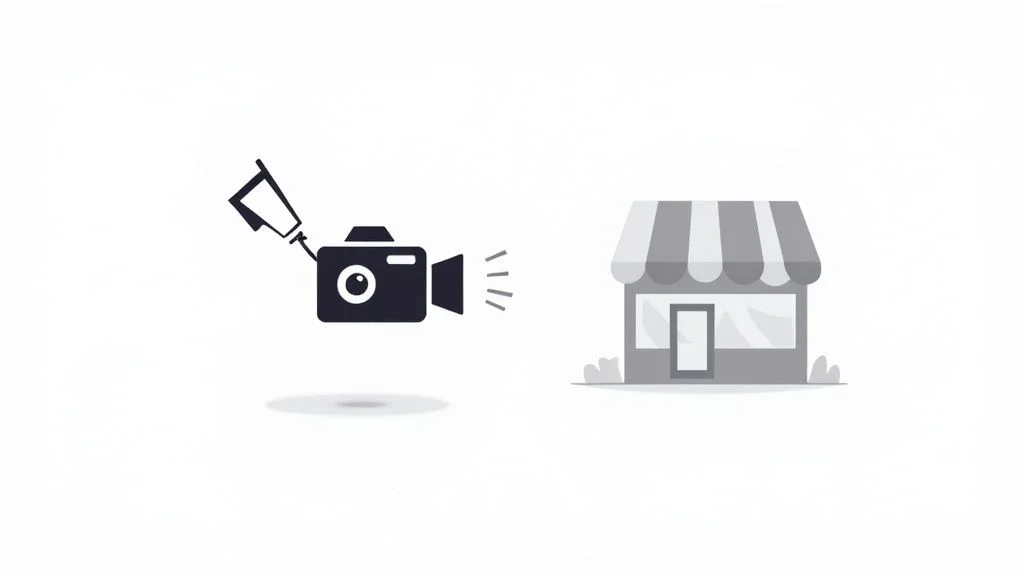
Alright, you’ve got a solid foundation and fresh content flowing into your profile. Now it’s time to fine-tune things for peak performance. This is where we move beyond the basics and start using every feature at our disposal to paint a rich, detailed picture of your business that leaves competitors in the dust.
Think of it as graduating from a simple sketch to a full-color, high-definition portrait of what you offer. The advanced features inside your Google Business Profile let you showcase your offerings with incredible detail, connect with very specific customer needs, and - most importantly - track what’s actually working so you can make smarter marketing moves.
#Go Beyond Categories With Products and Services
While your primary and secondary categories are vital, the Products and Services sections are your chance to build out a complete catalog right on your profile. This is a game-changer for businesses with a lot to offer, like a day spa, a repair shop, or a consulting firm.
Don’t just list a broad service like “Massage Therapy.” You need to break it down. For example:
-
Service Name: Deep Tissue Massage (60 min)
-
Price: Add your standard rate.
-
Description: Briefly explain the benefits, the techniques you use, and who it’s best for.
For a retail business, the Products tab is a mini-storefront. You can feature specific items with photos, prices, and even direct links to your e-commerce pages. You can capture a sale before a customer even clicks through to your website.
#Connect With Niches Using Attributes
Attributes are simple, clickable tags that help you stand out to customers with specific needs or values. These small details can be the one thing that makes someone choose you over a competitor.
Think beyond the obvious. Sure, “Free Wi-Fi” is standard, but consider attributes that reflect your business’s soul:
-
Accessibility: “Wheelchair accessible entrance”
-
Identity: “Women-led” or “Veteran-led”
-
Offerings: “Outdoor seating”
Selecting these tells a more complete story and helps you show up in super-specific searches. A customer looking for a “women-led coffee shop with outdoor seating” will find you instantly if you’ve checked the right boxes.
#Decode Your Performance With GBP Insights
You can’t improve what you don’t measure. Your Google Business Profile has a performance dashboard that shows you exactly how customers find and interact with your listing. Getting a handle on these metrics is the key to refining your strategy.
The data reveals a lot. On average, a verified profile gets hundreds of interactions each month. Studies show that these can break down into roughly 105 monthly website visits, 66 direction requests, and 50 calls. Interestingly, website visits make up nearly half of all interactions, which shows the power of a well-placed link.
Focus on these key areas in your performance report:
Search Queries: This is pure gold. It shows you the exact search terms people used to find your profile. If you spot terms you aren’t actively targeting, it’s a huge sign to start weaving them into your business description or future posts.
User Actions: This tracks how many people clicked to call, visit your website, or request directions. A high number of direction requests but low foot traffic might point to a problem with your physical location or even your storefront’s signage.
Analyzing these reports lets you make decisions based on real data instead of just guessing. If you’re ready for an even deeper dive into your search performance, check out our guide on how to use Google Search Console for more advanced insights.
#Common Questions About GBP Optimization
Even after you’ve gone through all the steps, it’s totally normal to have some nagging questions about your Google Business Profile. Google’s platform is always changing, and some situations are just plain tricky. Let’s tackle some of the most common questions we get from business owners just like you.
#How Often Should I Update My Profile?
The short answer? As often as necessary.
Think of your GBP as a living, breathing part of your business, not a static “set it and forget it” listing. Sure, your address and phone number probably won’t change, but other parts of your profile need consistent attention.
As a good rule of thumb, plan to check in at least weekly. A quick weekly pit stop is perfect for:
-
Publishing at least one new Google Post. This is a huge signal to Google that your business is active, and it keeps your customers in the loop.
-
Uploading a new photo or video. Fresh visuals keep your profile from looking stale and give Google new content to chew on.
-
Responding to new reviews and questions. Getting back to people quickly is non-negotiable for building trust and managing your reputation.
#Can I Have Multiple Business Profiles?
Here’s where things can get a little dicey. You can only have one profile for each legitimate, physical business location. If you run a coffee shop with three locations across the city, each one absolutely needs its own unique Business Profile, complete with its own address and phone number. This is critical for local search.
But what if you’re a Service Area Business (SAB), like a plumber or a mobile dog groomer who travels to customers? In that case, you’ll have one profile. You’ll hide your physical address (if you work from home, for example) and then define the specific cities or zip codes you serve.
Whatever you do, don’t create multiple profiles for each town you visit. That’s a surefire way to get on Google’s bad side and is a direct violation of their guidelines.
#What If Someone Leaves a Fake or Malicious Review?
It’s one of the most frustrating things that can happen to a business owner, but you’re not helpless. While you can’t just delete a review you don’t like, you can flag it for removal if it breaks Google’s content policy. Valid reasons for flagging include spam, hate speech, or a clear conflict of interest (like a review from a disgruntled ex-employee).
Expert Tip: While you’re waiting for Google to review your flag, post a public response. Stay calm and professional. Acknowledge the comment without getting into a fight, state that you have no record of them as a customer, and invite them to contact you directly to resolve the issue. This shows other potential customers that you’re on top of things, even when faced with unfair attacks.
After tackling these common issues, it’s clear that a well-rounded strategy is key. For a comprehensive overview of how these elements fit together, our complete local SEO checklist is an excellent resource to ensure you haven’t missed a single step in your optimization journey.
Ready to turn these insights into measurable growth? Rankdigger is the all-in-one SEO platform designed to help you dominate local search. From tracking high-potential keywords to analyzing your performance, we give you the data-driven tools you need to attract more customers and grow your business. Get started today and see what you can achieve at https://rankdigger.com/en.