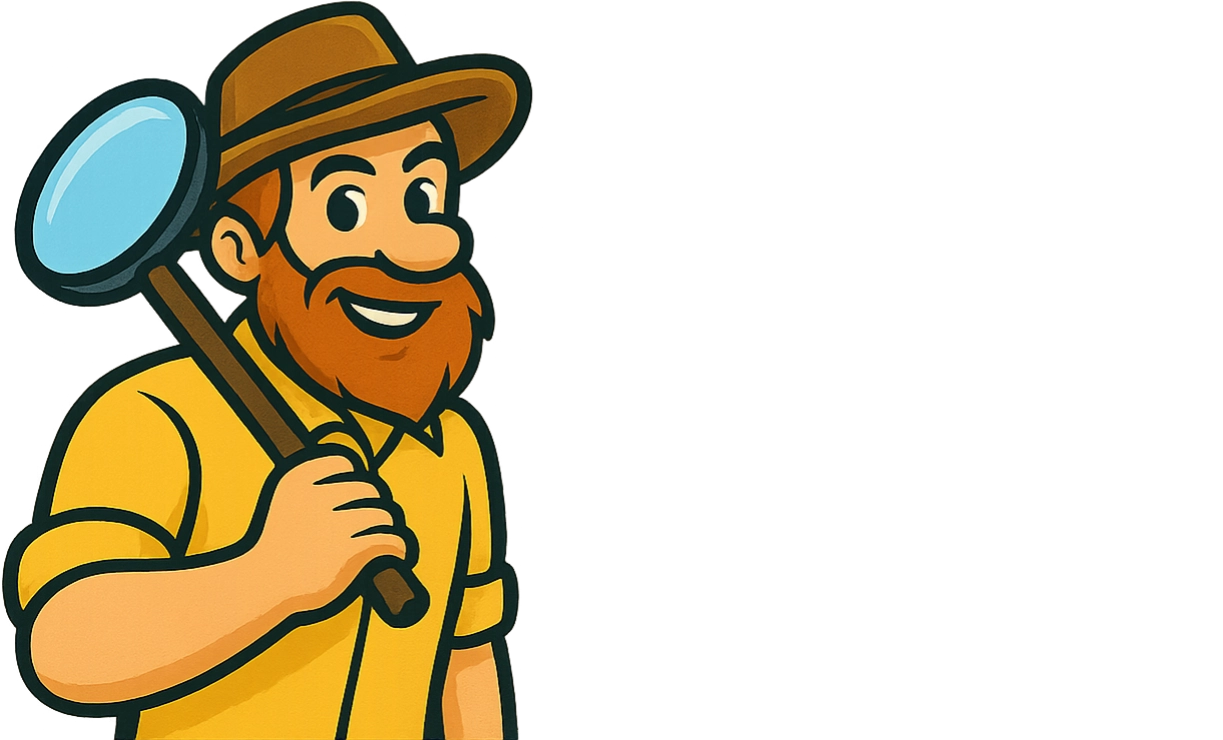Fix 404 Errors Fast: Essential SEO Tips
Sections
- Why 404 Errors Are Silently Sabotaging Your Success
- Detective Work: Uncovering Hidden 404 Errors Before They Strike
- Triage Like a Pro: Which 404 Errors Actually Matter
- Mastering Redirects: Your Secret Weapon for SEO Recovery
- AI-Powered Solutions: Scaling Your 404 Fixes Efficiently
- Building Your 404 Prevention System
- Measuring Your Success and Maintaining Momentum
#Why 404 Errors Are Silently Sabotaging Your Success
Let’s be honest, those seemingly harmless “Page Not Found” messages are doing more damage than you might realize. They aren’t just small technical glitches; they are roadblocks that stop traffic, break trust, and hurt your bottom line. Think of every 404 as a dead-end street for your visitors and a confusing signal for search engines. Learning to fix 404 errors isn’t just about site maintenance - it’s a critical part of protecting your online business.
#The User Experience Nosedive
Put yourself in your visitor’s shoes for a moment. They clicked a link expecting an answer or a product, and instead, they hit a brick wall. It’s the digital equivalent of asking a store employee for a specific item, only to be pointed to a dusty, empty shelf. This experience is more than a minor annoyance; it’s a direct path to lost conversions.
This kind of jarring dead end is a huge reason why your bounce rate might be higher than you’d like. When users can’t find what they were promised, they rarely stick around to explore. That frustration has real consequences:
-
Lost Trust: A site peppered with broken links can feel neglected or unprofessional.
-
Abandoned Carts: If a link to a product page is broken, that sale is instantly lost.
-
Damaged Reputation: Visitors who have a bad experience are unlikely to come back or recommend your site to others.
The graphic below shows just how technical problems like 404 errors can create a ripple effect, hurting your site’s performance and how users see your brand.

This highlights a key takeaway: a clean, error-free website is essential for keeping users engaged and moving toward a purchase or inquiry. It’s also why you should be actively looking for broken links.
#The Search Engine Standpoint
Search engines want to send users to high-quality, reliable pages. A website full of 404 errors sends a clear signal of poor maintenance. While a couple of broken links won’t destroy your rankings, a large number of them will waste your crawl budget. This is the limited amount of time and resources Google sets aside to explore your site. If its bots constantly hit dead ends, they have less capacity to find and index your new, valuable content.
This isn’t just a theory. Recent data shows that consistently fixing broken links can increase a website’s crawl rate by an impressive 18%. This means search engines can discover your important pages more efficiently. When you pair that with studies showing that almost 9 out of 10 users will leave a site after hitting a 404, the negative impact becomes crystal clear. You can review the full technical SEO research here to see the data for yourself.
The problem doesn’t stop there. Think about the valuable backlink equity you lose when another site links to one of your pages that no longer exists. All the authority and trust from that link - which could be boosting your rankings - simply vanishes. Understanding how these pieces fit together is a fundamental part of building a solid digital presence, which we cover more in our beginner’s guide to search engine optimization. At the end of the day, every unaddressed 404 is a leak in your SEO foundation.
#Detective Work: Uncovering Hidden 404 Errors Before They Strike
Relying on frustrated users to report broken links is a game you’ll always lose. By the time an email about a dead link lands in your inbox, the damage to user trust and your SEO is already done. The goal is to get ahead of the problem by actively hunting for these issues before they ever reach your audience. Luckily, you have a solid arsenal of tools to help, from free essentials to advanced crawlers that can scan thousands of pages.
#Your First Line of Defense: Google Search Console
Your hunt for 404 errors should always start with Google Search Console (GSC). Think of it as a direct hotline from Google, telling you exactly which pages it tried to crawl but couldn’t find. It’s not just another tool; it’s a free diagnostic report from the most important visitor your site will ever have. You can find this critical data in the “Pages” report, right under the Indexing section.
This is the most authentic source of truth for how Google sees your site’s availability.

The URLs listed here under the “Not found (404)” status are your top priority. These are pages Google knows exist - from sitemaps, internal links, or backlinks from other sites - but are now gone. Fixing these is vital because they directly impact how Google understands your site’s structure and authority.
#Expanding Your Search with Site Crawlers
While GSC shows you what Google finds, it won’t catch every single broken internal link on your website. For that, you need a dedicated website crawler. Tools like Screaming Frog or the site audit features in platforms like Ahrefs or Semrush act as your personal search bot. They crawl your site page by page, following every link just like a user would, giving you a complete map of your internal link health.
This process uncovers problems GSC might not flag, such as:
-
A broken link buried deep inside an old blog post.
-
An incorrect URL in your primary navigation menu.
-
Footer links pointing to a page you deleted months ago.
-
Outdated links to resources inside a downloadable PDF.
These internal dead ends create a terrible user experience and stop the flow of “link juice” between your pages. To help you pick the right tool for the job, here’s a quick comparison of some popular options.
#404 Error Detection Tools Comparison
Comparison of popular tools for finding 404 errors, including features, pricing, and best use cases.
| Tool Name | Free/Paid | Key Features | Best For |
|---|---|---|---|
| **Google Search Console** | Free | Reports URLs Googlebot couldn't find. Shows how Google sees your site. | **Everyone.** This is the non-negotiable starting point for identifying high-priority 404s. |
| **Screaming Frog** | Freemium (Free up to 500 URLs) | Deep desktop crawler. Finds all broken internal/external links, images, scripts. Highly customizable. | **Technical SEOs and hands-on site owners** who need a detailed, comprehensive internal audit. |
| **Ahrefs/Semrush Site Audit** | Paid | Cloud-based crawler. Scheduled, automatic crawls. Tracks issues over time. Part of a full SEO suite. | **Agencies and businesses** that need automated, ongoing monitoring and historical data tracking. |
As you can see, the best approach often involves a combination of tools. GSC gives you the external view from Google’s perspective, while a dedicated crawler gives you the internal view of your own site’s structure.
Running a site crawl regularly helps you maintain excellent internal linking hygiene. Many professional tools even let you schedule automated crawls and send email alerts, turning a manual task into a background monitoring system. This proactive approach keeps you one step ahead, catching problems before they ever affect a visitor.
#Triage Like a Pro: Which 404 Errors Actually Matter
So, you’ve run your reports and now you’re staring down a massive list of 404s. It’s a common “uh-oh” moment for any site owner. But here’s the secret the pros know: not all broken links are created equal. Trying to fix every single one is a surefire way to waste precious time. The smart move is to triage - quickly sorting the critical errors from the digital noise.
Learning to fix 404 errors efficiently means knowing where to put your energy. This process isn’t random; it’s a calculated decision based on a page’s value and purpose.
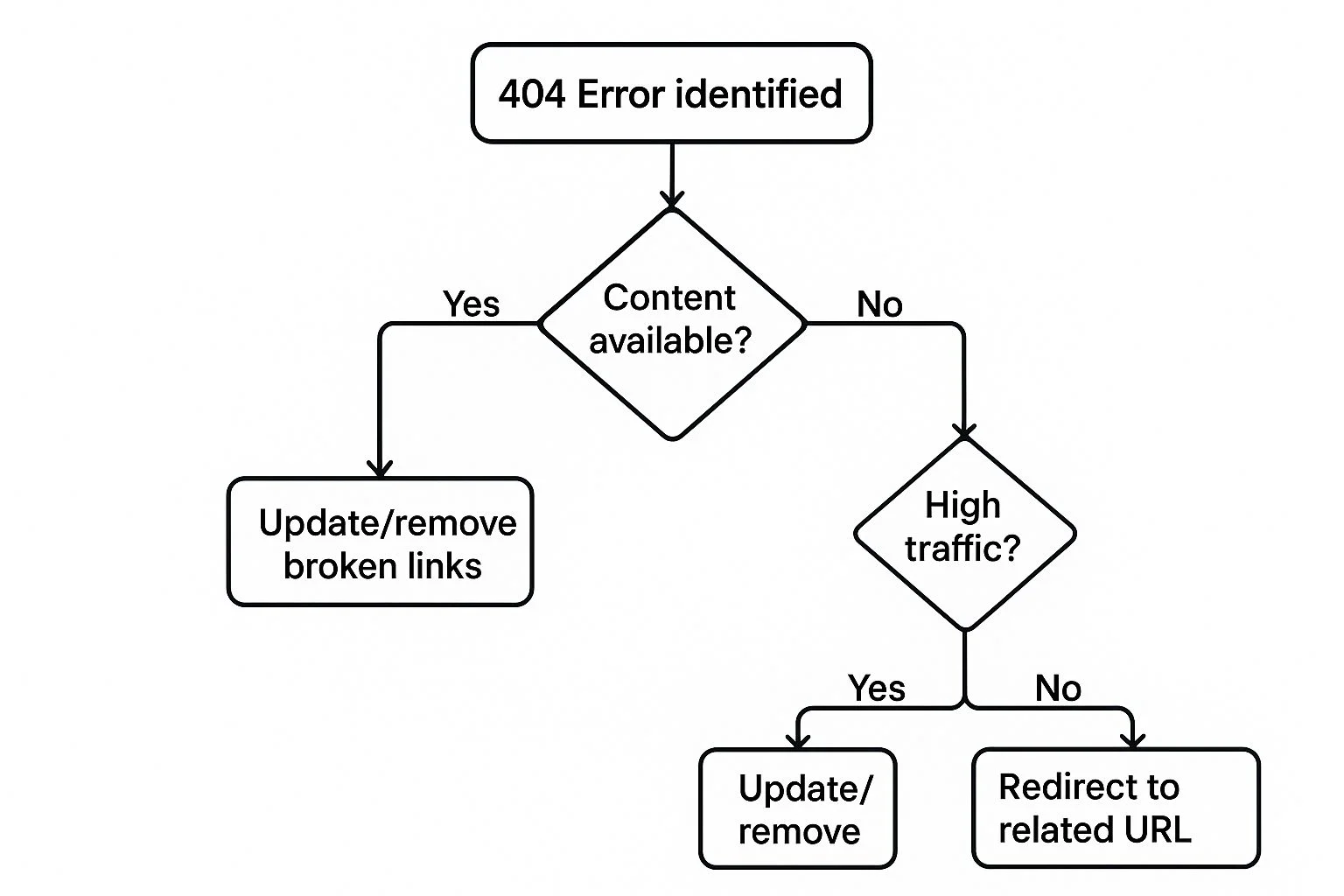
The bottom line is that your response - whether you restore the page, redirect it, or just let it go - hinges entirely on what that page used to be and how much it was worth to your site.
To make this clearer, here’s a framework we use to categorize every 404 and decide what to do next, fast.
#404 Error Priority Matrix
Framework for prioritizing 404 errors based on traffic, backlinks, and strategic value
| Priority Level | Traffic Impact | Backlink Value | Action Required | Timeline |
|---|---|---|---|---|
| **High** | Significant history of organic traffic | Multiple high-quality backlinks | Restore the page or implement a **301 redirect** to the most relevant equivalent. | **Immediate** |
| **Medium** | Low to moderate traffic | One or two low-authority backlinks | Implement a **301 redirect** to a relevant category or parent page. | **Within 1-2 weeks** |
| **Low** | Zero traffic history | No backlinks | Remove any internal links pointing to it and let it return a 404. | **Low priority / As time permits** |
As you can see, the decision always comes back to the page’s value. A high-traffic page with great backlinks demands your immediate attention, while a no-traffic typo can wait.
#The High-Value Hit List: Traffic and Backlinks
Your absolute first priority should be any 404 page that once drove significant traffic or still has valuable backlinks pointing to it. These are the errors that are actively costing you authority, user trust, and potentially revenue.
Imagine your most popular blog post - the one that brings in leads every week - suddenly showing a 404. Or a key service page that an industry publication linked to is now a dead end. Letting that link equity simply evaporate is a huge mistake.
To find these high-priority pages, you need to hunt for URLs with:
-
A history of meaningful organic traffic in your analytics.
-
Multiple, high-quality backlinks from reputable sites.
-
A track record of driving conversions or leads.
Fixing these isn’t just a good idea; it’s your most critical task.
#The Strategic Redirects: When Good Enough Is Perfect
Next up are pages that were strategically important but are no longer active. A classic case is a page for a product you no longer sell or a promotion that has ended. You can’t bring the page back, but sending a potential customer to a “Not Found” message is a guaranteed way to lose them.
In these situations, the best move is a 301 redirect. This permanently sends users and search engines to the most relevant alternative. For that discontinued product, a redirect to the main product category or a similar, newer item makes perfect sense. The goal is to guide the user and continue their journey.
Avoid the lazy habit of redirecting all your dead links to the homepage. It’s a jarring experience for users and Google can interpret this as a soft 404, which doesn’t pass along any link value.
#When to Let It Go: The Low-Priority Errors
Finally, we have what I call “digital dust.” These are the 404s that clutter up reports but have almost no real-world impact. This includes URLs that users misspelled, strange requests from bots, or old tracking parameters that have expired.
Here’s the simple rule: if a broken URL has zero traffic history, no backlinks, and no internal links pointing to it, its impact is negligible. While you could spend your weekend setting up redirects for every typo, your time is much better spent on the high-value fixes we talked about earlier.
It’s perfectly fine to let these URLs return a 404 error, as long as you’ve done your due diligence and removed any internal links pointing to them. This isn’t about ignoring a problem; it’s about making a conscious decision to choose your battles wisely.
#Mastering Redirects: Your Secret Weapon for SEO Recovery
Once you’ve pinpointed the 404 errors that are actually hurting your site, it’s time to fix them with redirects. This is how you reclaim that lost traffic and authority, turning a frustrating dead end for your visitors into a smooth, helpful journey. Think of a redirect as a digital change-of-address form; it makes sure all the important mail (and link equity) gets to the right place.

But be careful - not all redirects are created equal. Using the wrong one can send mixed signals to search engines and actually damage your SEO. To successfully fix 404 errors, you need to know which redirect to use and when.
#Choosing the Right Redirect Type
For nearly every 404 error fix, your best friend is the 301 redirect. This is a direct command to search engines that a page has moved permanently to a new URL. It’s a powerful move that passes the vast majority of the old page’s ranking power over to its new home. A 302 redirect, in contrast, signals a temporary move, which is almost never the right choice for a page that’s gone for good.
Here’s a quick way to think about it:
| Redirect Type | Use Case | SEO Impact |
|---|---|---|
| **301 (Permanent)** | The page is gone forever. You're pointing a deleted product to its category or an old post to a new one. | Passes most ranking power and tells search engines to update their records. **This should be your default choice for fixing 404s.** |
| **302 (Temporary)** | The page will be back. You're doing a quick site test or running a short-term promotion. | Does not pass ranking power. Tells search engines to keep the original URL in their index. |
#Finding the Perfect Destination
After settling on a 301 redirect, you have to decide where to send that traffic. This is where many site owners make a critical mistake. It’s tempting to take the easy route and just redirect all your broken links to your homepage. Don’t do it. This creates a confusing experience for users and tells Google the redirect isn’t relevant, which can cause the search engine to treat it as a “soft 404” anyway.
Your objective is to match the user’s original intent as closely as possible. Here’s how:
-
Redirect to the closest relative: If your page for “blue trail running shoes” is deleted, send visitors to your main “trail running shoes” category page, not the homepage.
-
Point to the parent category: For a removed blog post about “beginner keyword tips,” redirecting to your main blog page or a related, more comprehensive article is a solid strategy.
-
Recreate and replace: Sometimes, the best fix is to simply write a new, improved version of the old page and publish it at the exact same URL.
This careful mapping is vital not just when you fix 404 errors one by one, but for larger projects, too. As you can see in our guide on SEO for domain migration, a well-thought-out redirect strategy is the foundation for preserving your rankings through major site changes. By sending people and search bots to a logical destination, you protect your hard-earned authority and keep visitors on your site.
#AI-Powered Solutions: Scaling Your 404 Fixes Efficiently
Mapping out a 301 redirect for one broken link is easy. But what happens when your site audit reveals not ten, but ten thousand 404 errors? At that point, manual work isn’t just inefficient; it’s an impossible, resource-draining task. This is precisely where artificial intelligence steps in, offering a powerful way to fix 404 errors at a scale we couldn’t manage before.
#The AI Advantage in Bulk Error Resolution
Instead of spending weeks glued to a spreadsheet, AI-powered tools can analyze huge lists of broken URLs and suggest the most logical redirect destinations in minutes. This is fundamentally changing how professionals approach site maintenance and technical SEO.
The move toward automation is picking up serious steam. By 2025, more and more webmasters will be using AI solutions, from specialized software to assistants like ChatGPT, to handle bulk 404 issues. What once required days of manual slogging can now be knocked out in a few hours. For example, AI can process thousands of broken links, spot patterns in the URLs, and automatically recommend 301 redirects. This incredible efficiency has helped large enterprise sites slash their 404 error rates by up to 60% in just a few months, a trend projected to grow by 40% annually. You can discover more about using AI for bulk fixes to see these methods in practice. This isn’t about replacing SEOs; it’s about giving them superpowers.
#A Practical AI-Powered Workflow
So, how does this actually work? It often starts with a simple prompt. You can take the list of broken URLs from your site crawl, paste it directly into an AI assistant, and ask it to suggest relevant redirect targets based on your sitemap or a list of your current live pages.
Here is an example showing how you might ask an AI tool to help map redirects for a set of broken product pages. The output gives you a clean, structured list that you can use as a fantastic starting point for building out your redirect rules.
This highlights what I believe is the most effective strategy today: a hybrid model. You use AI for the heavy lifting - the initial analysis and suggestions - but a human expert always performs the final review. AI might not understand the subtle strategic nuances of your content. For instance, it could suggest redirecting a discontinued “Product A” page to a general category, when you know redirecting it to the newer “Product B” model is far better for your conversion goals.
Think of AI as your incredibly fast junior analyst. Its primary job is to:
-
Analyze URL patterns at scale.
-
Find semantically similar pages.
-
Format the output into a workable redirect map.
Your role is to provide the essential strategic oversight, approving the smart suggestions and catching any illogical pairings before they go live. This combination of machine speed and human intelligence is the absolute key to clearing a large 404 backlog without sacrificing quality, protecting both user experience and your hard-earned SEO authority.
#Building Your 404 Prevention System
Alright, you’ve gotten pretty good at hunting down and fixing 404 errors. But what if you could stop most of them from ever happening? The best way to fix 404 errors for good is to build a system that prevents them in the first place. This isn’t about frantic, last-minute checks; it’s about weaving smart habits into your team’s everyday work. A truly healthy website doesn’t just recover from errors - it has defenses that make them a rare sight.
#Creating Bulletproof Content Workflows
Let’s be honest: most 404s are self-inflicted wounds. They happen when someone updates a URL slug to be more SEO-friendly or unpublishes an old blog post without thinking about the consequences. Without a clear process, these simple tasks leave a trail of broken links. The answer is a surprisingly simple tool: a pre-publish quality assurance (QA) checklist.
Before a single piece of content goes live or a URL gets changed, it has to pass this simple check. This isn’t about adding red tape; it’s a safety net to catch mistakes. This checklist should be a non-negotiable step for anyone on your team with access to the website’s backend.
Here’s what your checklist should cover:
-
URL Change Protocol: If you’re changing a page’s URL, did you create and test a 301 redirect from the old address to the new one? Don’t just set it; click it and make sure it works.
-
Page Deletion Plan: When a page needs to be removed, where will you send its traffic? A redirect should be in place to guide users to the next most relevant page.
-
Link Verification: Have all new internal and external links been clicked to confirm they lead to a live page and not a dead end?
#Automating Your Defenses
A checklist is perfect for manual changes, but you also need a system that catches what slips through. This is where automated monitoring comes in, acting as your 24/7 watchdog. Instead of waiting for a weekly crawl report, you should configure your SEO tools to send you an immediate notification the moment a new 404 error appears. This turns a reactive, annoying task into a quick, manageable fix.
For a small e-commerce site, this could be an instant alert when a popular product page suddenly breaks. For a larger organization, it ensures different teams are held accountable for the parts of the site they manage. The goal is to catch problems in minutes or hours, not days or weeks.
This automated system also becomes a powerful training tool. When an alert comes in, your process should be crystal clear:
-
Who is responsible for investigating the new error?
-
What is the expected timeline for deploying a fix?
-
How is the solution documented so the same mistake doesn’t happen twice?
This approach creates a sustainable practice that doesn’t rely on someone remembering to run a manual site audit.
Ultimately, building a 404 prevention system is about instilling discipline and foresight into your operations. It’s an investment in your site’s health that protects the user experience, preserves your hard-earned SEO authority, and saves you from countless hours of cleanup down the road. With these guardrails in place, you’re finally ready to measure your success and focus on growth.
#Measuring Your Success and Maintaining Momentum
So, you’ve rolled up your sleeves and squashed a ton of 404 errors. High five! But now comes the big question from your boss, your client, or even yourself: how do you prove this work is actually paying off? The goal isn’t just to see a “Not Found” error count go down. The real win is seeing tangible improvements across your site.
Measuring your success connects all that technical cleanup to real business outcomes, like more traffic and happier users. It’s how you turn a maintenance task into a celebrated victory.
#Key Performance Indicators Beyond the 404 Count
To see the whole picture, you need to look past a simple error report. Your work on 404s has a positive ripple effect, and tracking the right metrics will show you the true impact. Think of it as checking a patient’s vital signs after a successful operation - you want to see everything improving, not just the initial problem.
Here are the key indicators that prove your efforts are moving the needle:
-
Improved Crawl Efficiency: Pop over to your Google Search Console Crawl Stats report. You should see a healthy increase in pages crawled per day and a decrease in the time Google spends downloading your pages. This is a clear sign that search engines can now explore your important content more efficiently.
-
Organic Traffic Recovery: Keep an eye on the analytics for the pages you redirected the 404s to. Are they starting to gain organic traffic and rankings? This is direct proof that you’ve successfully passed on the link equity from the old URL.
-
Better User Engagement: Take a look at the analytics for any category pages that received a lot of redirected traffic. A lower bounce rate here is a fantastic sign. It means users are landing on relevant content and sticking around, instead of hitting a dead end and leaving.
-
Increased Indexation: When search engine bots aren’t wasting their limited crawl budget on broken links, they have more capacity to find and index your valuable pages. Watch your total number of indexed pages in GSC - you should see it climb.
#Building a Simple Monitoring Dashboard
You don’t need a complicated setup to keep an eye on this stuff. A simple dashboard in a spreadsheet or a tool like Looker Studio works perfectly. The secret weapon here is to establish a benchmark before you start fixing anything. This “before and after” snapshot is incredibly powerful for showing progress.
Your dashboard should give you a quick visual on these core metrics:
-
A line graph showing Not Found (404) errors over time. You want to see this trending down!
-
A chart that tracks organic traffic to the key pages that received redirects.
-
The “pages crawled per day” metric from GSC to showcase your improved crawl efficiency.
This kind of routine monitoring turns a behind-the-scenes technical task into a visible win for everyone. It’s a core part of any healthy optimization routine, right alongside the other items on a complete on-page SEO checklist. Documenting these positive changes builds a strong case for continued investment in your website’s health and is key for long-term growth.
And if you’re looking for powerful tools that help you track these metrics and uncover optimization opportunities across your entire site, exploring what Rankdigger can do will bring serious clarity to your SEO strategy.