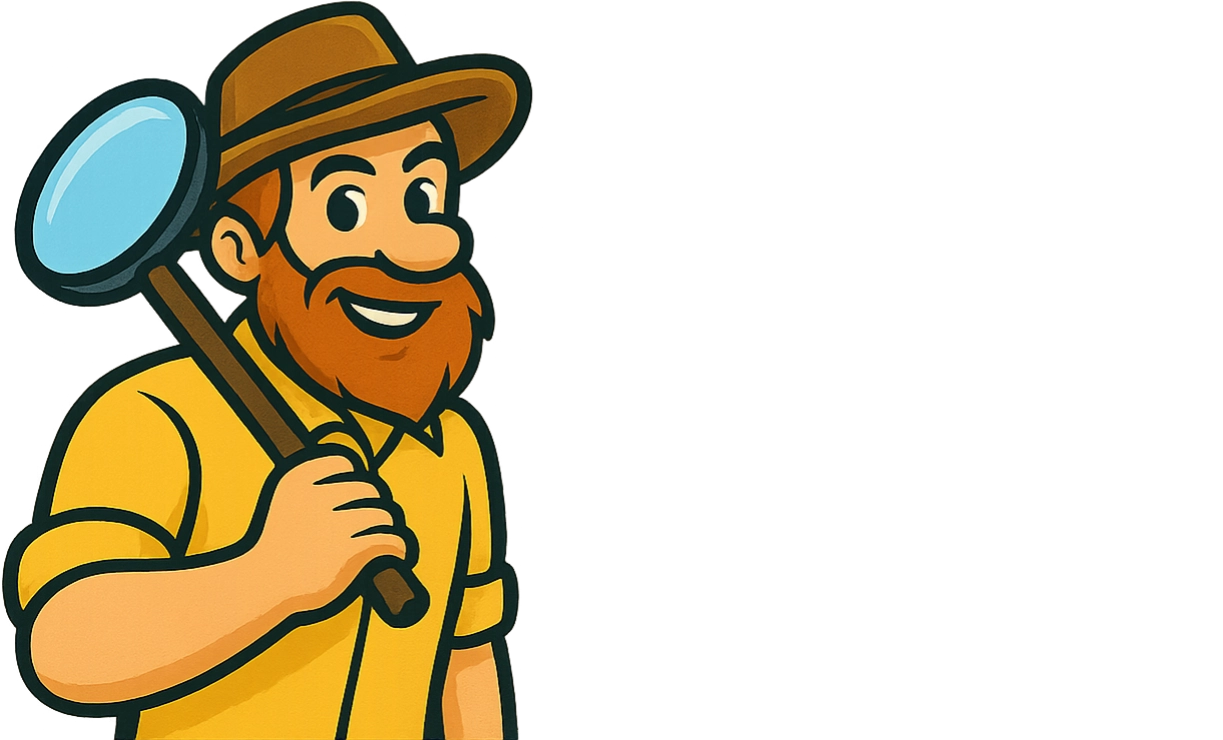Website Auditing Checklist: Top 8 Tips for 2025
Sections
- 1. Technical SEO Audit
- 2. On-Page SEO and Content Quality Audit
- 3. Backlink Profile and Off-Page SEO Audit
- 4. User Experience (UX) and Site Navigation Audit
- 5. Website Performance and Page Speed Audit
- 6. Conversion Rate Optimization (CRO) Audit
- 7. Content Strategy and Gap Analysis Audit
- 8. Security and Compliance Audit
- 8-Aspect Website Audit Comparison
- From Audit to Action: Building Your Continuous Improvement Cycle
In the competitive online arena, your website’s performance is paramount. But identifying the specific issues that hinder search rankings, user engagement, and conversions can feel like searching for a needle in a haystack. The solution is a systematic, thorough website audit. While many guides offer basic tips, sustainable growth requires a much deeper, more structured analysis.
This guide provides a definitive website auditing checklist designed to be both comprehensive and actionable. We move beyond the obvious, breaking down the process into eight critical pillars of website health. You will learn to diagnose and fix problems across your site’s entire ecosystem, from the foundational technical SEO that search engine crawlers depend on, to the on-page content that captivates your audience, and the user experience that turns visitors into loyal customers.
We will cover:
-
Technical SEO: Ensuring your site is crawlable and indexable.
-
On-Page & Content Quality: Optimizing what users and search engines see.
-
Backlink Profile: Assessing your site’s authority and trust signals.
-
User Experience (UX): Analyzing how visitors interact with your site.
-
Website Performance: Measuring and improving page speed and responsiveness.
-
Conversion Rate Optimization (CRO): Turning traffic into tangible results.
-
Content Strategy & Gaps: Identifying new opportunities for growth.
-
Security & Compliance: Protecting your site and its users.
Whether you’re an experienced SEO professional aiming to refine your process or a business owner looking to unlock your site’s true potential, this exhaustive checklist serves as your roadmap. It’s packed with specific tasks, tool recommendations, and practical insights to transform your website from a simple digital brochure into a powerful business-generating asset.
#1. Technical SEO Audit
A technical SEO audit is the foundational first step in any comprehensive website auditing checklist. It involves a deep analysis of your website’s technical infrastructure to ensure search engines can efficiently crawl, index, and understand your content. Think of it as checking the structural integrity of a building before decorating the rooms; without a solid foundation, all other SEO efforts can be compromised. This audit examines everything from your site’s architecture and XML sitemaps to your robots.txt file, canonical tags, and structured data implementation.
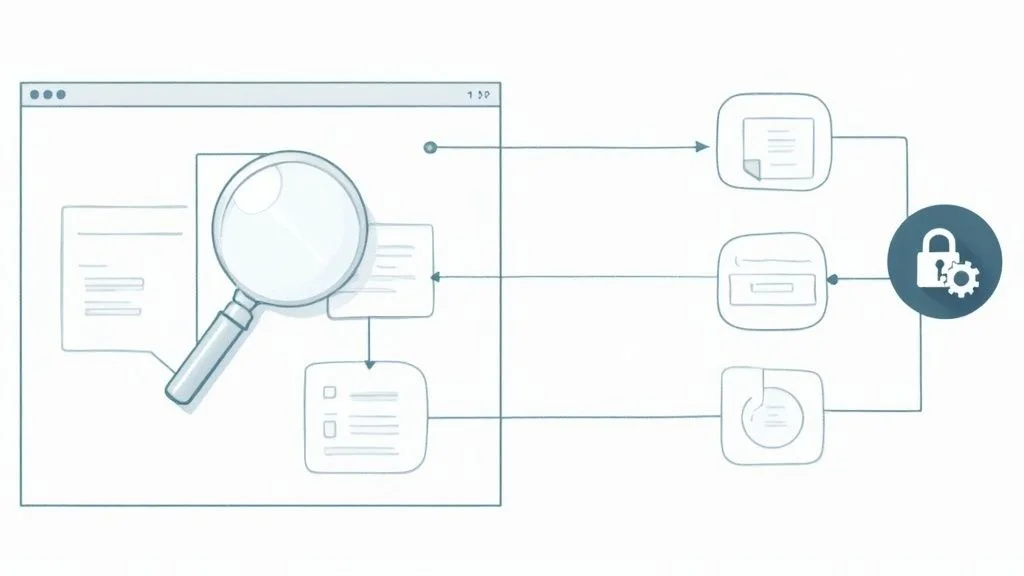
The primary goal is to identify and fix issues that prevent search engines from accessing your content, which directly impacts your potential to rank. By ensuring your site is technically sound, you provide a seamless experience for both search engine bots and users. For example, Etsy implemented structured data markup, a key technical SEO element, and saw its organic traffic increase by 12%. Similarly, The Guardian focused on technical improvements to reduce page load time by 40%, resulting in a 44% increase in pageviews.
#Why It’s a Critical First Step
A technical audit should be performed before diving into content or link-building strategies. If Google cannot find or render your pages correctly due to crawl errors, improper redirects, or a confusing site structure, even the best content will remain invisible. It is the cornerstone of search visibility.
#Actionable Tips for a Technical SEO Audit
To get started, focus on these high-impact areas:
-
Crawl & Indexing Analysis: Use tools like Google Search Console and Screaming Frog to identify crawl errors, broken links (404s), and redirect chains. Ensure your
robots.txtfile isn’t accidentally blocking important pages and that your XML sitemap is clean and submitted to Google. -
Site Performance: Analyze your Core Web Vitals using PageSpeed Insights. These metrics (LCP, FID, CLS) are direct ranking factors. Address issues like slow server response times, large image files, and render-blocking JavaScript.
-
Mobile-Friendliness: With mobile-first indexing, your site must be fully responsive and functional on mobile devices. Use Google’s Mobile-Friendly Test to find and fix usability problems like small font sizes or tappable elements that are too close together.
-
Structured Data: Implement relevant schema markup (like Recipe, FAQ, or LocalBusiness) to help search engines understand the context of your content. This can lead to rich snippets in search results, improving click-through rates. Test your implementation using Google’s Rich Results Test.
#2. On-Page SEO and Content Quality Audit
Following the technical foundation, an on-page SEO and content quality audit is a crucial part of any website auditing checklist. This audit involves a meticulous evaluation of individual page elements to ensure they are optimized for both search engines and users. It scrutinizes everything from title tags, meta descriptions, and header hierarchy (H1, H2, H3) to keyword placement, internal linking, and image optimization. The goal is to align each page with specific search intent while delivering high-value, engaging content.

This process ensures your content is not only discoverable but also compelling enough to satisfy user queries. When executed well, the results are significant. For instance, HubSpot increased its organic traffic by an incredible 106% simply by updating and re-optimizing existing blog posts. Similarly, Zapier saw a 19% boost in organic traffic after strategically improving its title tags and meta descriptions to better match user intent.
#Why It’s a Critical Next Step
Once your site is technically sound, the quality and optimization of your content become the primary drivers of ranking. If your pages lack clear targeting, relevant information, or a logical structure, they will struggle to rank for competitive keywords, regardless of a perfect technical setup. This audit directly impacts click-through rates, user engagement, and conversions.
#Actionable Tips for an On-Page and Content Audit
To get started, focus on these high-impact areas:
-
Keyword & Topic Targeting: Ensure each page has a clear primary keyword and supports a cluster of related secondary keywords. Use Google’s “People Also Ask” and related searches to find relevant subtopics that make your content more comprehensive.
-
Core On-Page Elements: Keep title tags under 60 characters and meta descriptions under 160 characters to avoid truncation in search results. Include your target keyword naturally within the first 100 words of your content and in at least one subheading. For a detailed approach to optimizing your content, you can consult an ultimate on-page SEO checklist to ensure all elements are covered.
-
Content Quality and Depth: Go beyond basic information. Aim to create content that thoroughly answers the user’s query, making it the best resource available for that topic. Regularly update old content with new information, statistics, and examples to maintain its freshness and relevance.
-
Image Optimization: Use descriptive, keyword-rich alt text for all images to improve accessibility and provide context to search engines. Compress images to ensure they don’t slow down your page load times, which is a critical performance factor.
#3. Backlink Profile and Off-Page SEO Audit
A backlink profile audit is an essential part of a complete website auditing checklist, focusing on the quantity and quality of external links pointing to your site. This process evaluates your off-page SEO signals, which search engines like Google use as a primary indicator of your site’s authority, trustworthiness, and relevance. A strong backlink profile from reputable domains acts as a vote of confidence, significantly boosting your search rankings, while a profile filled with toxic or spammy links can lead to penalties.
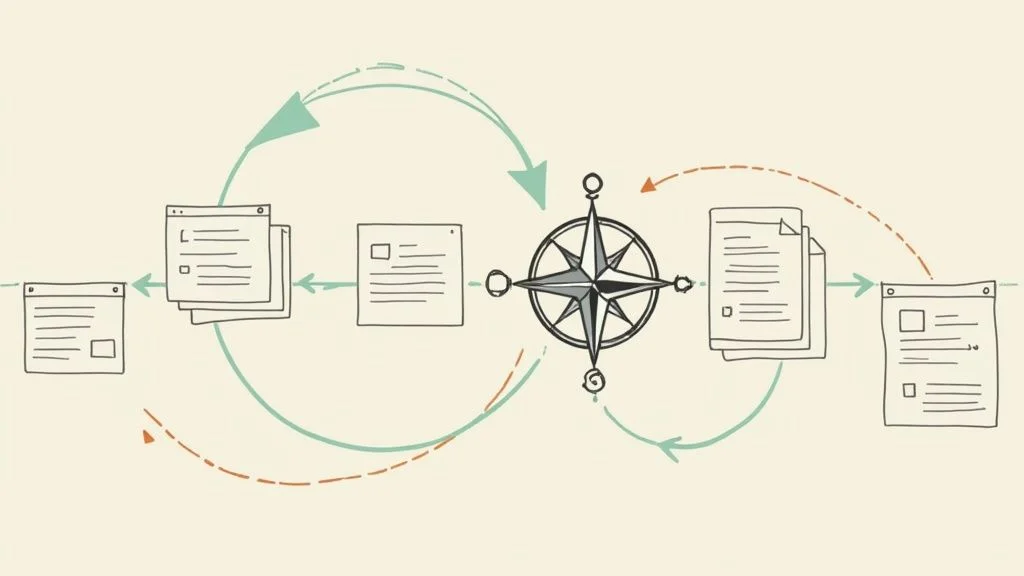
The goal is to analyze your existing links, identify harmful ones for removal or disavowal, and uncover new opportunities by studying competitors. For instance, Ahrefs built its domain authority to 91 primarily by creating industry-leading research that naturally attracts high-quality backlinks. Similarly, BuzzFeed’s strategy of producing highly shareable, viral content resulted in over 10 million backlinks, demonstrating the power of a strategic off-page approach.
#Why It’s a Critical Component
Off-page signals, particularly backlinks, remain one of the most heavily weighted ranking factors. Ignoring your backlink profile is like ignoring what others are saying about your brand. A thorough audit ensures your site’s reputation is clean and powerful, directly influencing your ability to compete for top search positions and protecting you from negative SEO attacks.
#Actionable Tips for a Backlink Audit
To effectively analyze your off-page presence, focus on these key activities:
-
Quality Over Quantity: Use tools like Ahrefs or Majestic to evaluate your referring domains. One link from an authoritative, relevant website is far more valuable than hundreds of links from low-quality, spammy directories.
-
Identify and Disavow Toxic Links: Regularly monitor new backlinks. If you find links from spam networks or irrelevant sites that you cannot get removed, create and submit a disavow file via Google Search Console as a last resort.
-
Analyze Competitor Backlinks: Review the backlink profiles of your top competitors to identify high-authority sites linking to them. This can reveal easy link-building opportunities, such as guest post placements or resource page listings you can pursue.
-
Create Linkable Assets: Develop content that naturally attracts links, such as original research, comprehensive guides, free tools, or compelling infographics. This proactive strategy builds a strong, organic backlink profile over time.
-
Reclaim Lost Links and Brand Mentions: Use monitoring tools to find broken links pointing to your site and contact the webmasters for a fix. Also, look for unlinked brand mentions online and request that a link be added to your homepage.
#4. User Experience (UX) and Site Navigation Audit
A User Experience (UX) and site navigation audit is a critical component of a modern website auditing checklist, evaluating how intuitive and seamless it is for visitors to interact with your site. It moves beyond technical metrics to focus on the human element, analyzing everything from menu organization and internal search functionality to the clarity of your calls-to-action (CTAs). Think of it as walking in your customers’ shoes to find and remove any obstacles that prevent them from achieving their goals on your site.
The primary objective is to identify friction points that cause frustration, high bounce rates, and abandoned conversions. A positive user experience is now a significant factor in SEO, as search engines like Google aim to reward sites that satisfy user intent effectively. For instance, Dropbox simplified its homepage design by removing navigation clutter, which led to a 10% increase in sign-ups. Similarly, Walmart enhanced its mobile site navigation and performance, resulting in a remarkable 98% increase in mobile orders.
#Why It’s a Critical Step for Engagement
A UX audit is essential because even a technically perfect website will fail if users can’t find what they need. Poor navigation leads to high exit rates, signaling to search engines that your site provides a low-quality experience. As championed by usability experts like Steve Krug, whose philosophy is “Don’t Make Me Think,” a user-friendly site directly supports both conversion goals and SEO performance.
#Actionable Tips for a UX and Site Navigation Audit
To get started, focus on these high-impact areas:
-
Analyze User Flow & Navigation: Ensure your site has a logical hierarchy, making key pages accessible within three clicks from the homepage. Use descriptive, straightforward labels for menu items instead of confusing jargon.
-
Leverage User Behavior Tools: Use heat mapping and session recording tools like Hotjar or Crazy Egg to see where users click, scroll, and get stuck. This provides invaluable qualitative data to identify real-world friction points.
-
Optimize for Mobile Usability: Test your navigation on mobile devices. Ensure buttons and links are “thumb-friendly” with adequate spacing, and consider implementing sticky navigation on long pages for constant, easy access to the menu.
-
Enhance On-Site Search and CTAs: If your site has extensive content, an efficient internal search feature is non-negotiable. Review your CTAs to ensure they are prominently placed, visually distinct, and use clear, action-oriented language.
#5. Website Performance and Page Speed Audit
A website performance and page speed audit is an essential part of any modern website auditing checklist. It measures how quickly your site loads and responds to user interactions, analyzing everything from server response times and image optimization to code efficiency and caching strategies. In an era of shrinking attention spans, speed isn’t just a feature; it’s a critical component of user experience and a confirmed Google ranking factor through Core Web Vitals.
The impact of speed is well-documented and profound. For example, Walmart discovered that for every one-second improvement in page load time, conversions increased by 2%. Similarly, Pinterest reduced perceived wait times by 40% and saw a 15% increase in both SEO traffic and sign-up conversions. These examples underscore a simple truth: a faster website directly translates to better business outcomes and higher search engine rankings.
#Why It’s a Critical Step
A slow website frustrates users, leading to high bounce rates and lost revenue. Search engines recognize this and penalize slow-loading pages. Prioritizing a performance audit ensures you aren’t losing visitors or search visibility due to easily fixable speed issues. It’s a direct investment in user satisfaction and your bottom line.
#Actionable Tips for a Website Performance Audit
To enhance your site’s speed, concentrate on these key optimizations:
-
Optimize Images and Media: Compress images using modern formats like WebP to reduce file sizes without sacrificing quality. Implement lazy loading so that images and videos below the fold only load when a user scrolls to them.
-
Minify and Compress Code: Reduce the size of your CSS, JavaScript, and HTML files by removing unnecessary characters and whitespace (minification). Enable Gzip or Brotli compression on your server to shrink file sizes before they are sent to the browser.
-
Leverage Caching and CDNs: Use browser caching to store static assets on a user’s device, speeding up subsequent visits. Distribute your assets across a Content Delivery Network (CDN) to reduce latency by serving content from a location geographically closer to the user.
-
Audit Third-Party Scripts: External scripts for analytics, ads, or customer support can significantly slow down your site. Regularly audit these scripts, defer their loading when possible, and remove any that are not providing significant value. For a deeper analysis across your entire site, you can explore bulk auditing with a Lighthouse crawler.
#6. Conversion Rate Optimization (CRO) Audit
A Conversion Rate Optimization (CRO) audit is a critical part of a comprehensive website auditing checklist that focuses on maximizing the value of your existing traffic. It systematically analyzes how effectively your website persuades visitors to take desired actions, such as making a purchase, filling out a form, or signing up for a newsletter. This audit scrutinizes everything from landing page design and call-to-action (CTA) clarity to checkout processes and user trust signals, aiming to remove friction and improve persuasion.
While SEO audits focus on attracting more visitors, a CRO audit is about getting more from the visitors you already have. The primary goal is to identify and eliminate barriers that prevent users from converting. Even minor tweaks can yield significant results. For example, Basecamp famously increased conversions by 102.5% simply by changing their homepage headline to be more customer-focused. Similarly, Barack Obama’s 2008 campaign raised an additional $60 million by A/B testing different media and button variations on their donation page.
#Why It’s a Critical Step for Growth
A CRO audit directly impacts your bottom line. Improving your conversion rate means you generate more revenue from the same marketing spend, effectively lowering your customer acquisition cost. It ensures that the traffic you work so hard to acquire through SEO and other channels is not wasted. This audit transforms your website from a simple brochure into a high-performing sales tool.
#Actionable Tips for a CRO Audit
To get started, focus on these high-impact areas:
-
Analyze High-Impact Pages: Start with your most valuable pages, like high-traffic landing pages or product pages with low conversion rates. Use tools like Google Analytics to identify these opportunities and tools like Hotjar or Crazy Egg to generate heatmaps that show where users click, scroll, and get stuck.
-
Simplify Forms & Processes: Every unnecessary field in a form is a potential point of abandonment. Reduce forms to only the absolute essential information. For e-commerce, simplify the checkout process by offering guest checkout options and minimizing the number of steps required to complete a purchase.
-
Optimize Calls-to-Action (CTAs): Ensure your CTAs are clear, compelling, and visible. Place them above the fold and repeat them strategically throughout the page. Use action-oriented language and contrasting colors to make them stand out from the rest of the page content.
-
Build Trust and Urgency: Prominently display trust signals like security badges (McAfee, Norton), customer reviews, testimonials, and industry certifications. Ethically incorporate urgency and scarcity elements, such as “limited-time offer” countdowns or “only 3 left in stock” indicators, to encourage immediate action.
#7. Content Strategy and Gap Analysis Audit
A content strategy and gap analysis audit is a critical component of a website auditing checklist that evaluates your entire content ecosystem. It assesses how well your existing content aligns with business goals and audience needs while systematically identifying opportunities for new or improved content. This audit examines your content inventory, topic coverage, keyword gaps, and performance metrics to build a data-driven roadmap. Think of it as mapping your territory, noting where you are strong, and finding uncharted lands your competitors already occupy.
The primary goal is to create a content plan that addresses gaps, improves underperforming assets, and positions your site as a comprehensive industry resource. For instance, HubSpot’s topic cluster strategy helped them dominate search results for marketing and sales topics by systematically covering all related sub-topics. Similarly, Healthline became a top health information source by identifying and filling content gaps with medically reviewed articles, meeting user needs with unparalleled depth.
#Why It’s a Critical Next Step
After addressing technical and on-page fundamentals, a content gap audit directs your creative efforts. It prevents you from creating content blindly and ensures every new piece serves a strategic purpose, whether it’s capturing new keywords, supporting the customer journey, or establishing topical authority. It transforms your content from a collection of articles into a powerful, cohesive marketing engine.
#Actionable Tips for a Content Strategy and Gap Analysis Audit
To get started, focus on these high-impact areas:
-
Keyword Gap Analysis: Use tools like Ahrefs’ Content Gap to find keywords your competitors rank for but you don’t. This is the fastest way to discover proven content opportunities with existing search demand. To explore this technique further, you can learn more about how a content gap analysis works.
-
Topic Cluster Organization: Organize your content into topic clusters with broad “pillar pages” and more specific “cluster” articles that link back to the pillar. This structure signals topical expertise to search engines and improves internal linking.
-
Content Refreshing: Identify high-potential pages that are underperforming or have outdated information. Prioritize updating these assets with fresh data, new visuals, and expanded content to regain or improve their rankings.
-
Audience Journey Mapping: Create content for every stage of the buyer’s journey: awareness, consideration, and decision. Ensure you have informational articles, comparison guides, and product-focused pages to guide users from initial interest to final purchase.
-
Content Pruning: Analyze your content for thin, duplicate, or low-performing pages. Merge, redirect, or remove these assets to consolidate “link equity” and improve the overall quality of your site’s content portfolio.
#8. Security and Compliance Audit
A security and compliance audit is a vital part of any modern website auditing checklist, ensuring your site protects user data, adheres to legal regulations, and maintains trust. It involves a thorough review of your website’s defenses against threats like data breaches and malware, while also verifying compliance with standards like GDPR, CCPA, and accessibility guidelines (WCAG, ADA). In an era where data privacy is paramount and cyberattacks are common, this audit is non-negotiable for protecting your users, your reputation, and your business from significant legal and financial risk.
The stakes are incredibly high. After British Airways was fined £20 million for GDPR violations following a data breach, the importance of compliance became crystal clear. Similarly, when Google began flagging non-HTTPS sites as “Not Secure” in Chrome, it reinforced security as a direct factor in user trust and even search rankings. A proactive security audit prevents you from becoming a cautionary tale. Learn more about the importance of data privacy and how it impacts your business.
#Why It’s a Critical Step
Neglecting security and compliance exposes your business to severe penalties, loss of customer trust, and potential removal from search engine results. If your site is compromised or fails to meet legal standards for accessibility or data handling, the damage can be catastrophic. This audit is about building a secure, trustworthy, and legally sound digital environment for your visitors.
#Actionable Tips for a Security and Compliance Audit
To get started, focus on these high-impact areas:
-
Implement Universal HTTPS: Ensure your entire website uses SSL/TLS encryption, not just login or checkout pages. Use tools like Let’s Encrypt for free certificates and enable security headers like HSTS to enforce secure connections.
-
Vulnerability Scanning & Software Updates: Regularly scan your site for vulnerabilities using tools like Sucuri or Wordfence. Keep your CMS, plugins, themes, and all server software consistently updated to patch security holes.
-
Data Privacy & Legal Compliance: Your website must have a clear, accessible privacy policy and terms of service. Implement cookie consent banners that comply with GDPR and CCPA, and ensure all data collection forms are transparent about their purpose.
-
Accessibility (WCAG & ADA): Ensure your website is usable by people with disabilities. This includes providing alt text for images, captions for videos, and ensuring full keyboard navigability. To ensure your website meets legal accessibility requirements, refer to this ultimate ADA compliance website checklist for 2025.
#8-Aspect Website Audit Comparison
| Audit Type | Implementation Complexity 🔄 | Resource Requirements ⚡ | Expected Outcomes 📊 | Ideal Use Cases 💡 | Key Advantages ⭐ |
|---|---|---|---|---|---|
| Technical SEO Audit | High - Requires technical expertise and developer involvement | Moderate to High - Tools and developer time needed | Improved crawlability, indexing, faster load, better rankings | Websites aiming to improve search engine technical health | Solid SEO foundation, measurable metrics, error prevention |
| On-Page SEO and Content Quality Audit | Medium - Requires SEO knowledge and content skills | Moderate - Content writers and SEO tools | Better keyword rankings, increased engagement and CTR | Improving existing pages, content-driven SEO | Direct ranking impact, enhanced user engagement |
| Backlink Profile and Off-Page SEO Audit | Medium to High - Analyzing and managing backlinks | High - Premium backlink tools and outreach efforts | Cleaner backlink profile, better domain authority, link opportunities | Sites needing link quality analysis and competitive research | Prevents penalties, boosts authority, uncovers new links |
| User Experience (UX) and Site Navigation Audit | Medium - Some design and testing resources required | Moderate to High - UX tools, testing, and development | Increased conversions, lower bounce, improved user satisfaction | Sites focusing on usability, conversions, and engagement | Enhances user satisfaction, accessibility, and conversions |
| Website Performance and Page Speed Audit | High - Technical optimizations and infrastructure changes | High - Hosting, CDN, developer time, and monitoring tools | Faster load times, higher SEO rankings, better conversions | Sites needing speed improvements and performance optimization | Direct impact on SEO and conversions, measurable improvements |
| Conversion Rate Optimization (CRO) Audit | Medium to High - Data analysis and A/B testing skills needed | Moderate to High - Testing platforms, analytics, design | Increased conversion rates and revenue without extra traffic | Websites focused on revenue and lead generation from traffic | Maximizes traffic value, data-driven improvements |
| Content Strategy and Gap Analysis Audit | Medium - Requires content audit and competitive analysis | Moderate - SEO/content tools and strategy personnel | Better content alignment, fills gaps, topical authority | Content-heavy sites seeking growth and strategic planning | Identifies opportunities, prevents duplication, priorities |
| Security and Compliance Audit | High - Technical, legal, and compliance expertise required | Moderate to High - Security tools, legal advice, updates | Protection from breaches, compliance with regulations, trust | Sites handling sensitive data, e-commerce, regulated industries | Prevents legal issues, builds trust, improves SEO via HTTPS |
#From Audit to Action: Building Your Continuous Improvement Cycle
You have now journeyed through the intricate layers of a comprehensive website audit. From the foundational bedrock of technical SEO to the nuanced art of user experience and the critical fortress of website security, this exhaustive website auditing checklist has provided a roadmap to diagnose the health of your digital presence. Navigating through hundreds of checkpoints across technical, on-page, off-page, performance, UX, CRO, content, and security audits is a monumental first step. But diagnosis without a prescription is merely an observation. The real transformation begins now, in the space between insight and implementation.
The temptation can be to tackle everything at once, but this often leads to burnout and minimal progress. The key is strategic prioritization. Your audit findings are not a random to-do list; they are a treasure map pointing to your greatest opportunities for growth.
#Turning Your Audit into a Prioritized Action Plan
To move from a completed checklist to tangible results, you must filter your findings through a lens of impact versus effort. This classic framework helps you identify the quick wins that build momentum while simultaneously creating a long-term strategy for more complex initiatives.
-
Quadrant 1: High-Impact, Low-Effort (Quick Wins): These are your top priorities. Think critical technical fixes like a disallow rule in
robots.txtthat’s blocking major pages, fixing broken internal links to key money pages, or updating a page title to include a primary keyword. These changes often require minimal resources but can yield significant improvements in rankings and user experience almost immediately. -
Quadrant 2: High-Impact, High-Effort (Major Projects): These are your strategic, long-term initiatives. This category might include a complete site migration to HTTPS, a significant content overhaul to address a major gap analysis, or a website redesign to improve mobile-first navigation. These projects require careful planning, resource allocation, and a longer timeline, but they are often the initiatives that fundamentally transform your website’s performance.
-
Quadrant 3: Low-Impact, Low-Effort (Fill-in Tasks): These are tasks you can delegate or complete when time permits. Examples include fixing minor meta description inconsistencies, adding alt text to non-critical images, or cleaning up minor HTML validation errors. While important for overall site hygiene, they shouldn’t distract from more impactful tasks.
-
Quadrant 4: Low-Impact, High-Effort (Re-evaluate or De-prioritize): Items in this quadrant should be approached with caution. If a task requires a significant investment of time or money but is projected to have a minimal effect on your core business goals, question its necessity. It might be better to postpone or discard it in favor of higher-impact activities.
#The Audit as a Continuous Cycle, Not a One-Time Event
Perhaps the most crucial takeaway is this: a website audit is not a finish line. It is a starting block for a continuous cycle of improvement. The digital landscape is in a constant state of flux. Search engine algorithms evolve, competitor strategies shift, and user expectations change. A website that was perfectly optimized six months ago could be falling behind today.
Key Insight: Treat your website like a living garden, not a static monument. It requires regular tending, pruning, and nurturing to flourish. A one-time audit is like taking a single snapshot of the garden; continuous monitoring is like watching it grow and react to the changing seasons.
By committing to a regular auditing schedule, perhaps quarterly for a detailed review and monthly for a high-level check-up, you shift from a reactive to a proactive stance. This cyclical approach allows you to measure the impact of your changes, catch new issues before they become major problems, and consistently identify fresh opportunities for optimization. This is how you build and maintain a truly resilient, high-performing digital asset that drives sustainable growth for your business.
Ready to move beyond manual checklists and automate your monitoring process? Rankdigger provides a powerful suite of tools to continuously track your SEO performance, monitor keyword rankings, and analyze your backlink profile, turning the principles from this website auditing checklist into a streamlined, ongoing strategy. Start making data-driven decisions and keep your website in peak condition with a free trial of Rankdigger.